Deleting a listing and relisting with a different SKU, under same ASIN?
Does anyone have any experience with deleting a listing and relisting with a different SKU, but SAME ASIN?
I listed one of my products with a wrong SKU that is incongruent with my other SKU's and would like to relist the product with the correct SKU.
My question is, if I delete listing, wait 24 hours and relist with the correct SKU, will I still retain my previous listing details (Title, Images, Bullet Points) as well as reviews/sales history as long as I relist with the same ASIN?
Thank you in advance for any help
Deleting a listing and relisting with a different SKU, under same ASIN?
Does anyone have any experience with deleting a listing and relisting with a different SKU, but SAME ASIN?
I listed one of my products with a wrong SKU that is incongruent with my other SKU's and would like to relist the product with the correct SKU.
My question is, if I delete listing, wait 24 hours and relist with the correct SKU, will I still retain my previous listing details (Title, Images, Bullet Points) as well as reviews/sales history as long as I relist with the same ASIN?
Thank you in advance for any help
2 replies
Seller_AXC06kcsKI1qG
What you do is
- go to the existing sku in inventory management.
- Click the EDIT CARROT.
- Choose "Add another Condition""
- Enter Your new sku.
- Wait 1-15 minutes to make sure the new sku appears in your inventory with the correct asin.
- Once that happens you can delete your old SKU (as long as you do not have any FBA inventory)
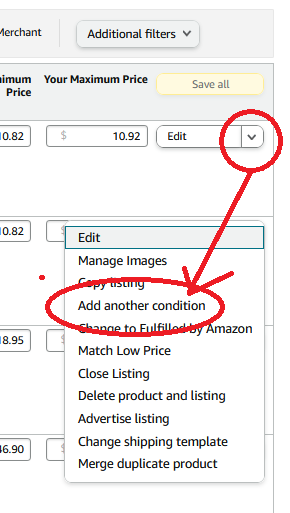
Seller_vSOOwekJLU6c0
You don't have to wait 24 hours for this. It can be immediate if all that you are doing is changing the SKU.
If you want to be extra careful, do not delete anything.
Go to your manage inventory and click on add a product. Search for your ASIN and select the relevant FBM offer.
(If its FBA...you have to send your inventory back to your warehouse and re-send it with the new SKU.)
Wait for the new offer with the correct SKU to be created. Leave the old offer with the incorrect SKU in your inventory while this happens.
Once you see your new offer with the correct SKU, delete the offer with the old SKU.