Getting Error Message when I try to create removal order
Hello - I am trying to create a removal order for stranded inventory but every time I try, I get an error message in red that pops up on a separate window saying "An error occured. Please try again"
I have cleared cookies & cache, tried a different browser and incognito window - still getting the same issue.
I am being charged for aged inventory & now they are charging overage fees as well - I am desperate to dispose of this inventory so I can stop paying so much. Can someone please help me with this issue? Screenshot of the error is below.
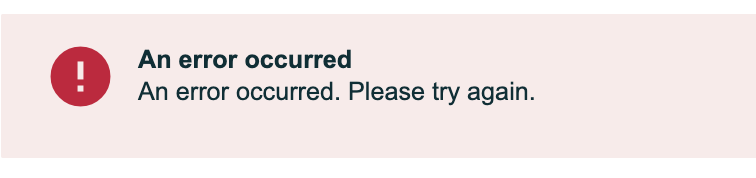
Getting Error Message when I try to create removal order
Hello - I am trying to create a removal order for stranded inventory but every time I try, I get an error message in red that pops up on a separate window saying "An error occured. Please try again"
I have cleared cookies & cache, tried a different browser and incognito window - still getting the same issue.
I am being charged for aged inventory & now they are charging overage fees as well - I am desperate to dispose of this inventory so I can stop paying so much. Can someone please help me with this issue? Screenshot of the error is below.
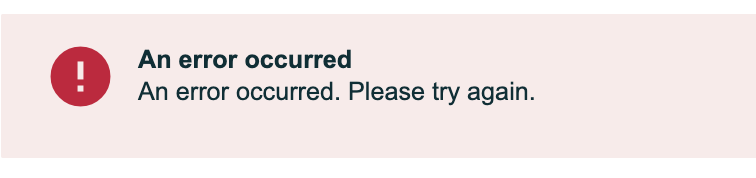
2 replies
Seller_P9l8OLhQKhiuP
@Topher_AmazonHi Topher - the other post I made got locked and I could not reply there.
I am not able to submit a case because my profile is deactivated. I've been submitting appeals for the past 6 months, but in the meantime I just want to dispose of all my inventory so I'm not being charged per month. Could you help me out with this error I'm getting? I've tried clearing cache & cookies, using an incognito tab, and a different browser - I get the same error message everytime when I try to create a removal order.
Bryce_Amazon
Greetings,
The inability to complete the removal is likely due to your account deactivation. I recommend working with our Account Health Specialist team here in the forums to discuss resolving your account issues, and then tackling the removal. You can create a thread within the Account Health section the forums to get in touch with them. Be sure to include all relevant details related to your issue!
- Bryce