Why is my parent product listing with variations showing only two images?
Hi there.
I have created a listing for my brand with ten variations. On the parent listing, I added about 5-6 images and on each child variation, I added the corresponding images to match the color of the child. However, whenever I go and see my parent listing, it does not offer me the possibility to choose from my variations (size, color) and it only shows me two pictures of my product. I am going nuts with this and I need help, PLEASE!
My product is a nipple cover. The nipple cover has two sizes and five different colors for each size. How should the variations be created? I made a color and size variation but I don't know if I'm doing it correctly
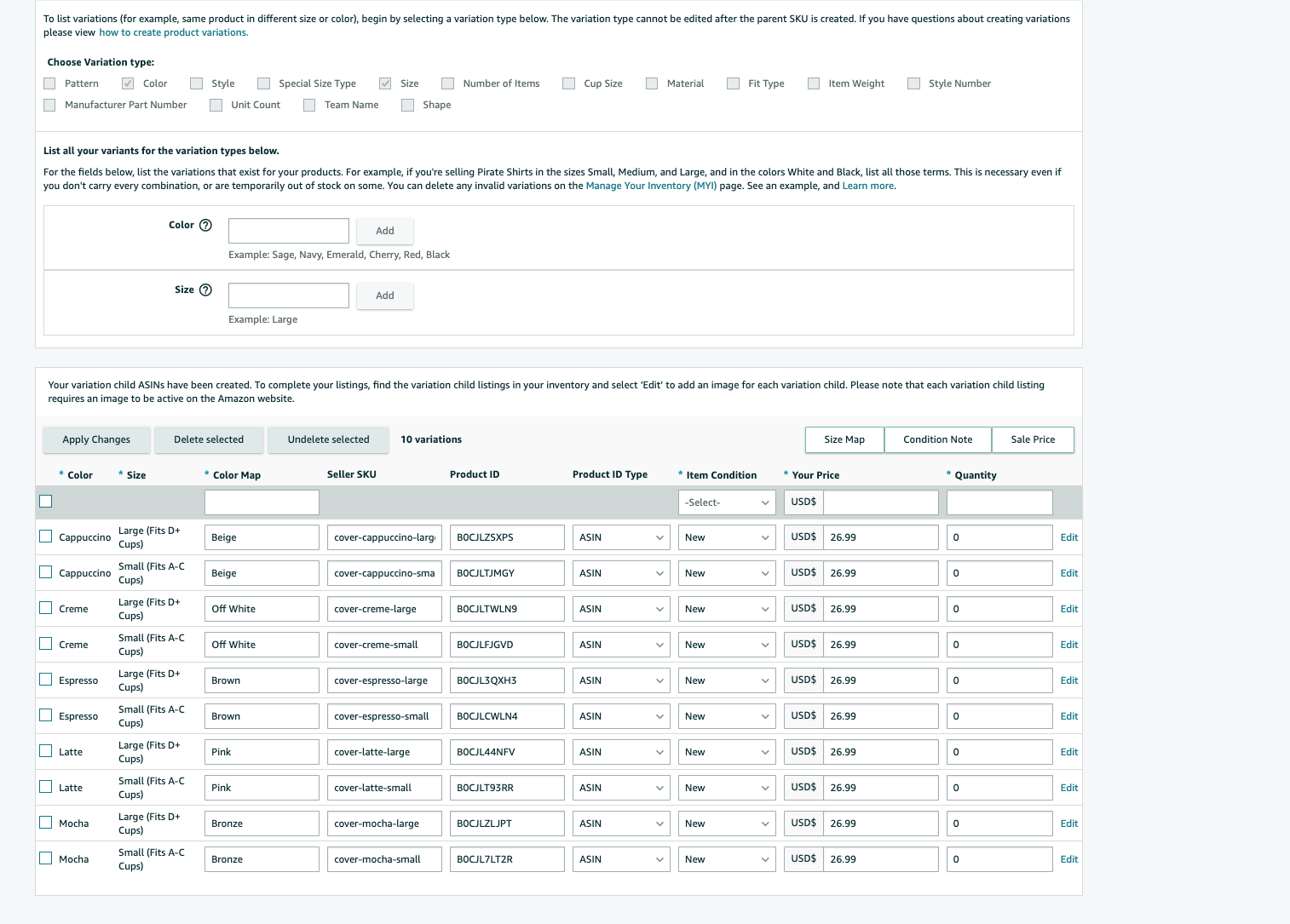
Images attached below
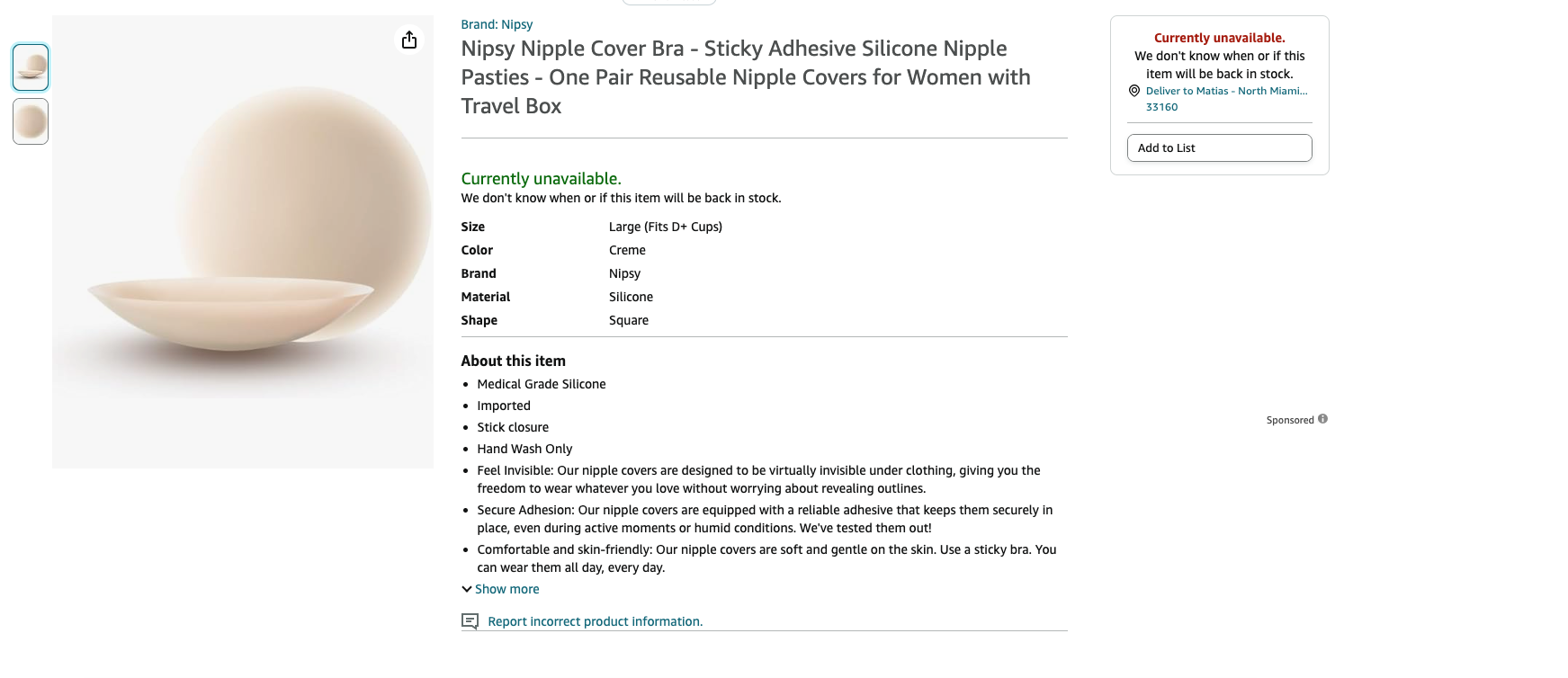
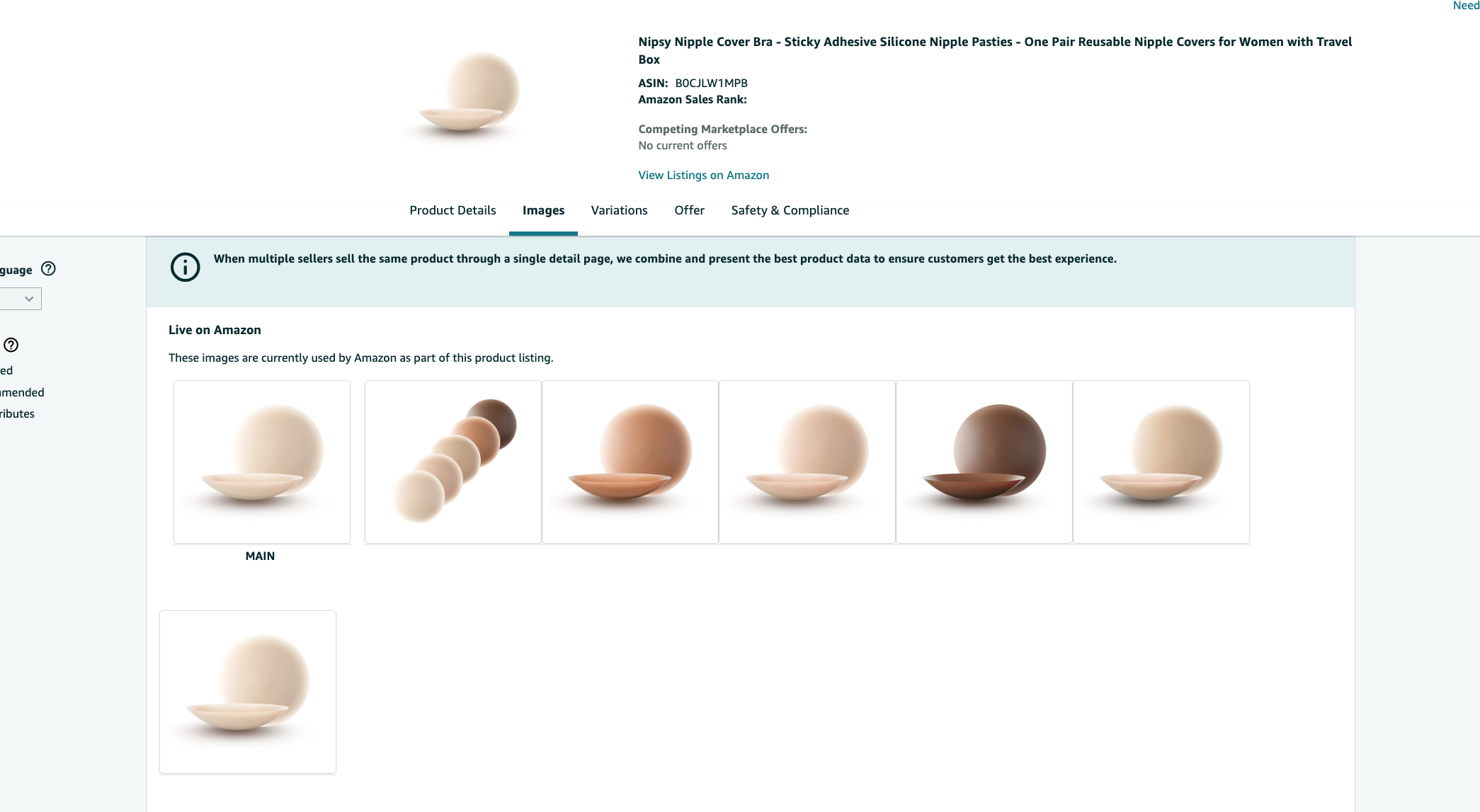
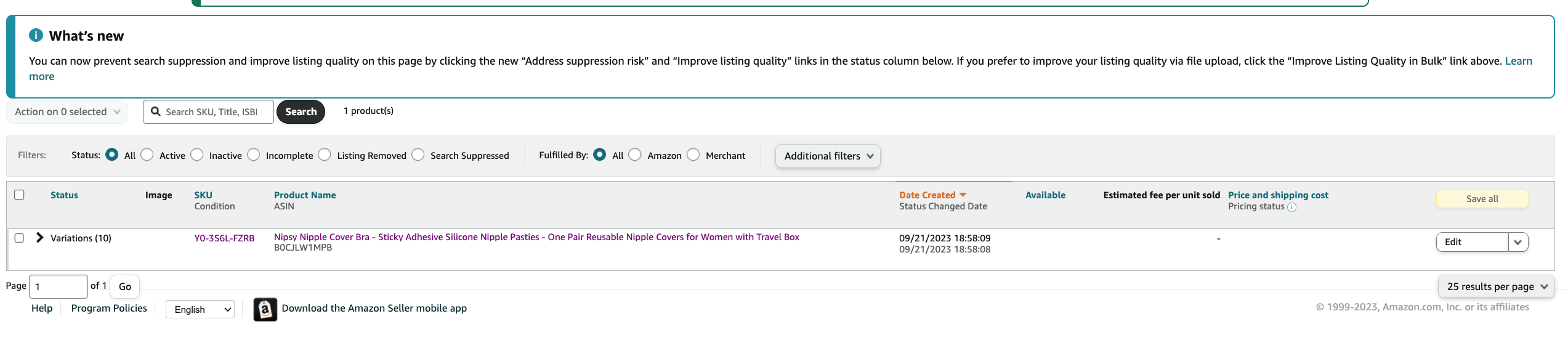
Why is my parent product listing with variations showing only two images?
Hi there.
I have created a listing for my brand with ten variations. On the parent listing, I added about 5-6 images and on each child variation, I added the corresponding images to match the color of the child. However, whenever I go and see my parent listing, it does not offer me the possibility to choose from my variations (size, color) and it only shows me two pictures of my product. I am going nuts with this and I need help, PLEASE!
My product is a nipple cover. The nipple cover has two sizes and five different colors for each size. How should the variations be created? I made a color and size variation but I don't know if I'm doing it correctly
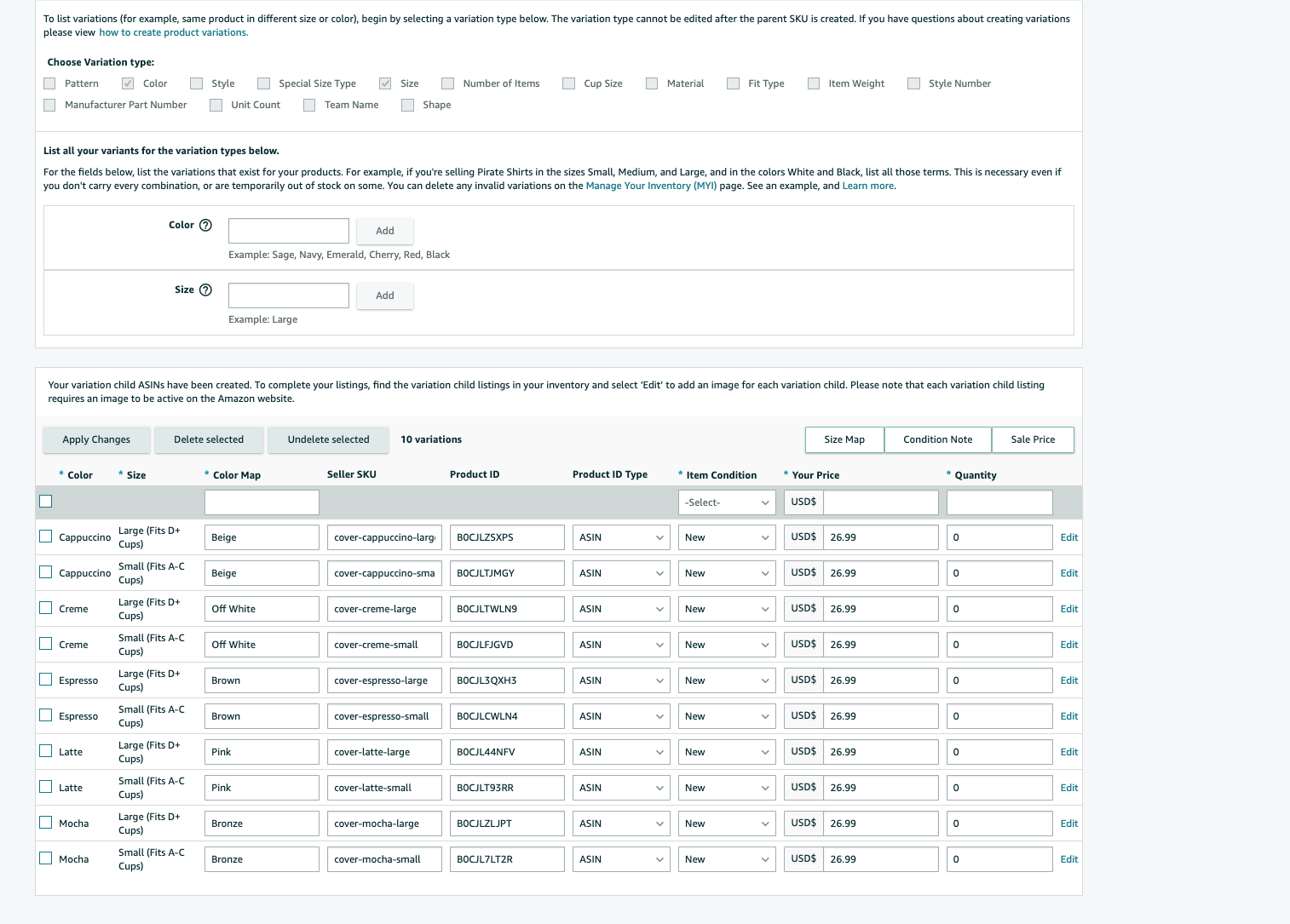
Images attached below
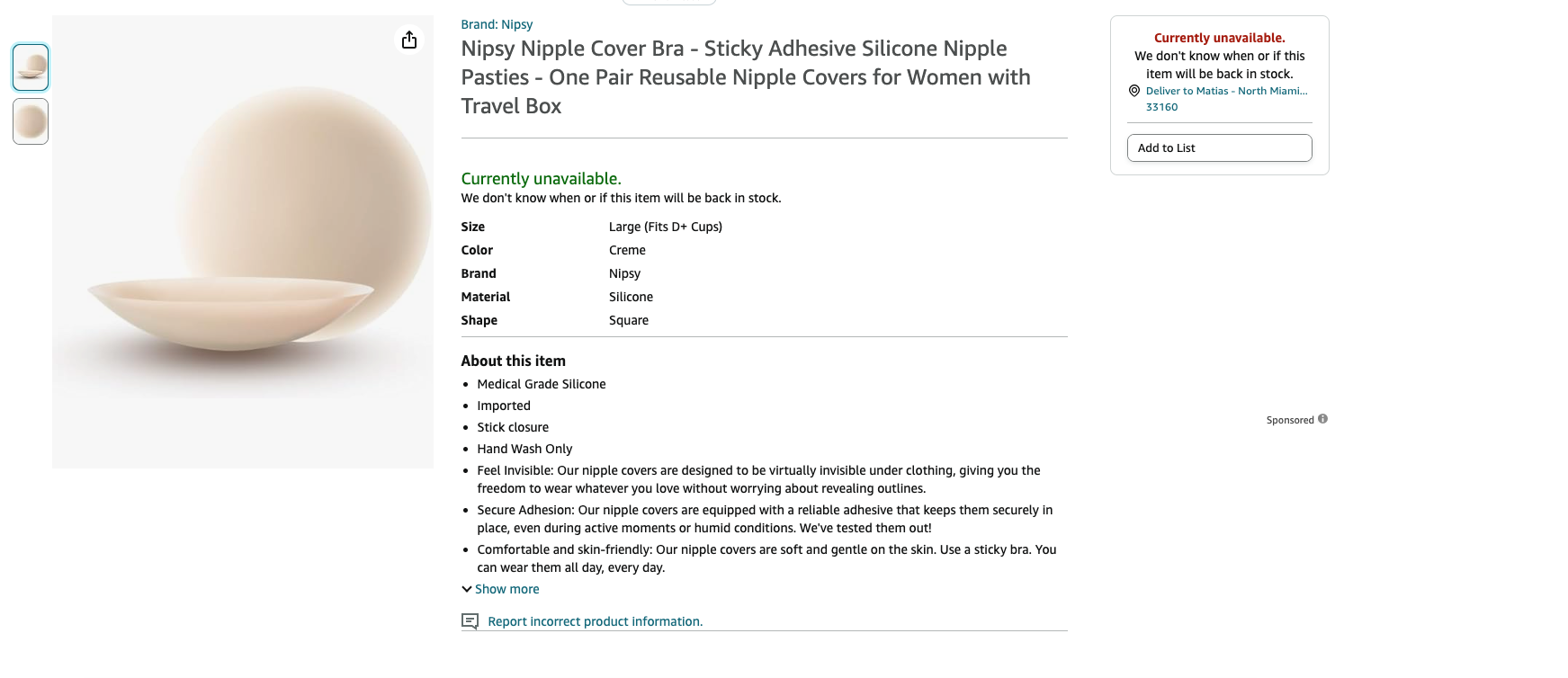
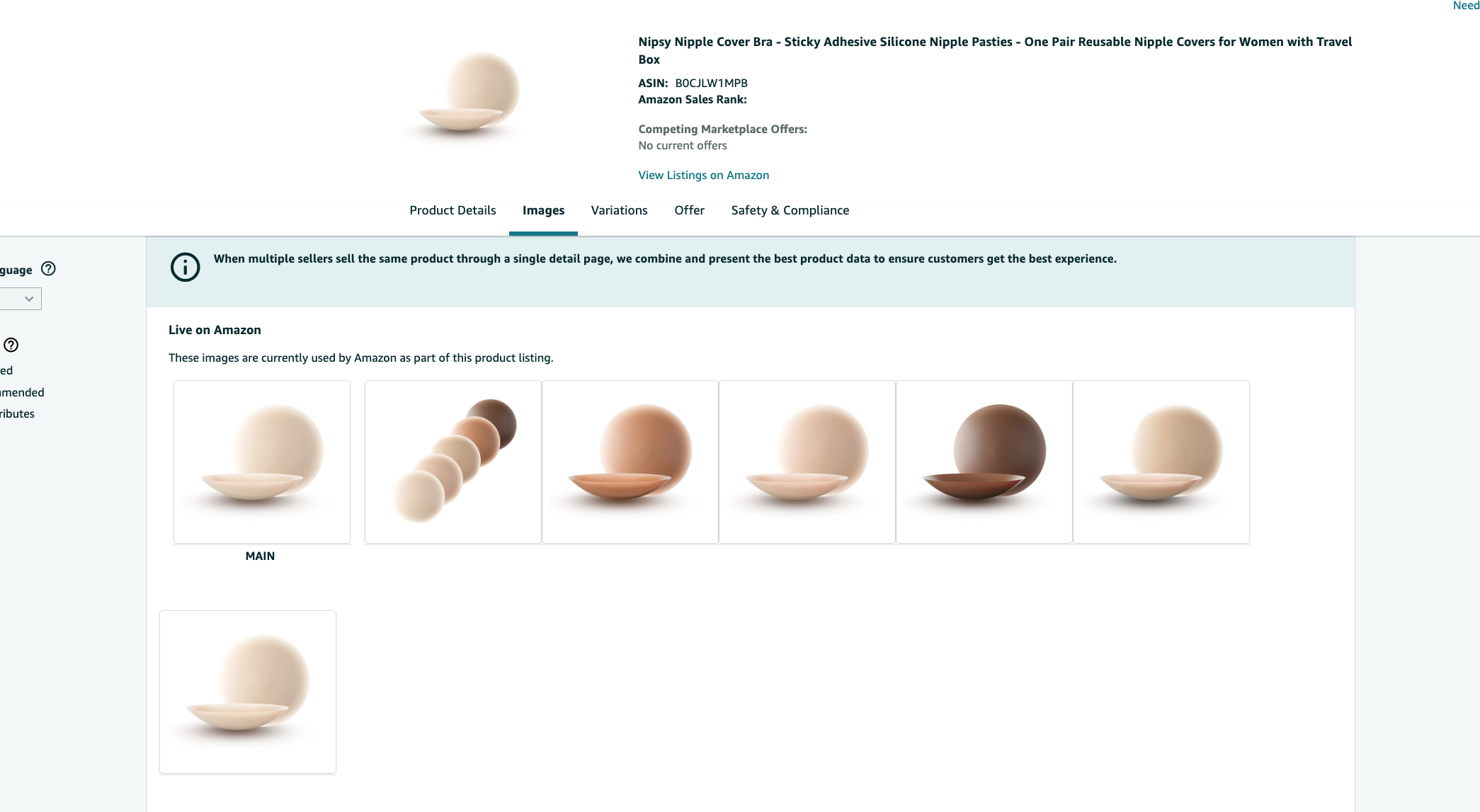
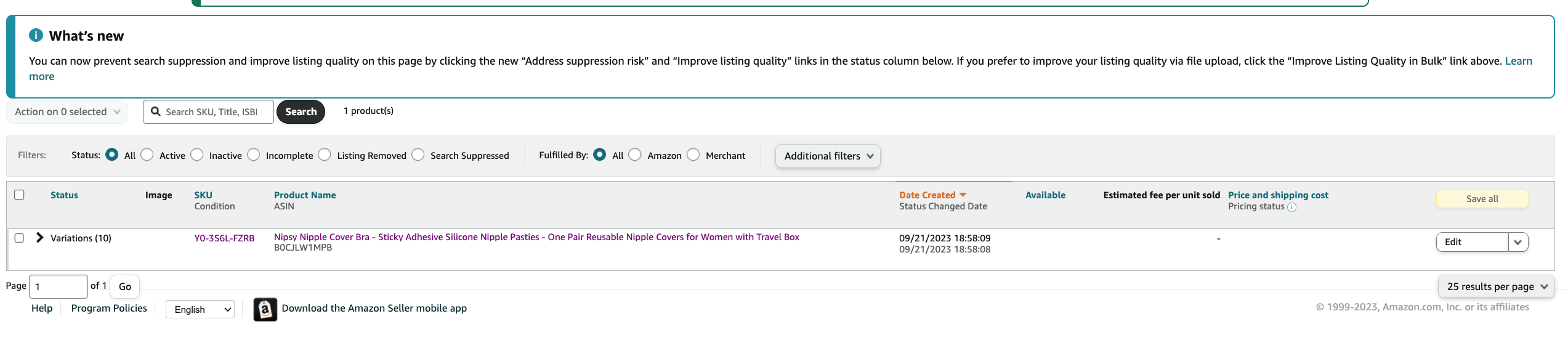
7 replies
Seller_f4a7xAPCCSMqD
If there is no inventory available for the variations, then they won't show on the listing. It should display correctly once they are in stock.
Seller_LImVvUWeyiCfQ
In addition to what @Seller_f4a7xAPCCSMqD stated, the parent listing is really only a place holder and not an actual item for sale, so I believe it shouldn't have any images associated with it. We never assign any images to the parent, only to the child variations, and ours display correctly.
Try removing the images from your parent listing to see if the child variations then display correctly.
Michelle_Amazon
Hello @Seller_A4wDLUCkwWvwW,
Michelle at Amazon here! I understand that you have questions regarding your images. At Odrade is correct, your items that are out of stock will show the most popular ASIN's images until you are back in stock. @Seller_LImVvUWeyiCfQ is also correct, the parent ASIN's should not have any images, only the child listings. So if you have images on the parent, you should remove them
You can view the help page here that that states:
The images below (see the help page) shows a product with size and color variations. The parent product is a t-shirt with no size or color product details. When a customer views the detail page, they see the child attributes of color and size.
I hope this information is helpful. Let me know if you have any additional questions.
Regards,
Michelle