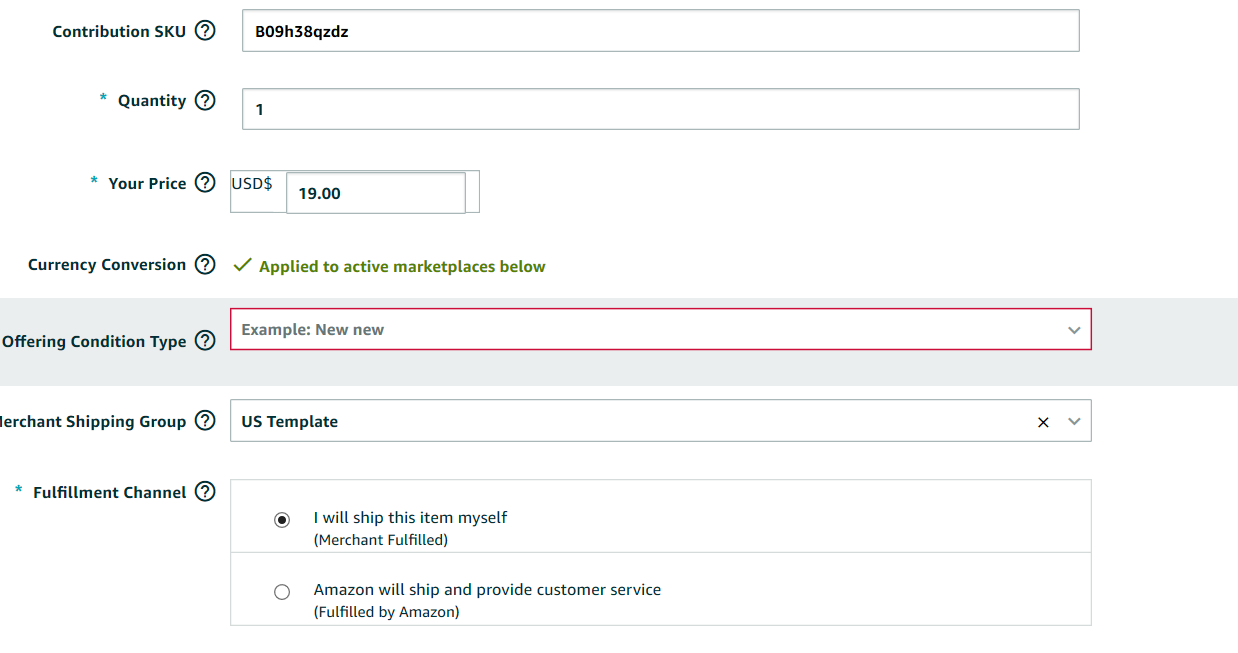6 replies
Seller_f4a7xAPCCSMqD
Are you trying to change the condition type on an existing SKU?
Seller_LImVvUWeyiCfQ
It's a locked field. Once listed, you cannot change the condition. You'll need to delete the current listing and relist under the correct condition.
However, on the screen capture you provided, it looks as if you haven't yet listed a condition. The "New new" you see grayed out in the Offering Condition Type field is an example only. Once you enter the condition (click on the down arrow) and save it, your condition will appear in the same black font as your SKU and price in your screen capture . There will also be a locked symbol next to the field as in the screen capture below.
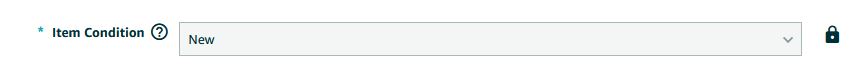
Quincy_Amazon
Hello @Seller_jYdIeHItmcc5w,
Thank you for posting your inquiry to the Forums.
I see that @ has already provided some great troubleshooting steps to resolve your issue of not being able to select the condition of your item. After following those steps, have you had any success or are you still experiencing the same issue?
I have included some help pages below on the different upload methods if needed:
Add your product information to an inventory file
Inventory file templates, style guides, and browse tree guides
Please feel free to provide an update to this thread or provide a case ID number if you need additional assistance and I can look into it.
Regards,
Quincy_Amazon