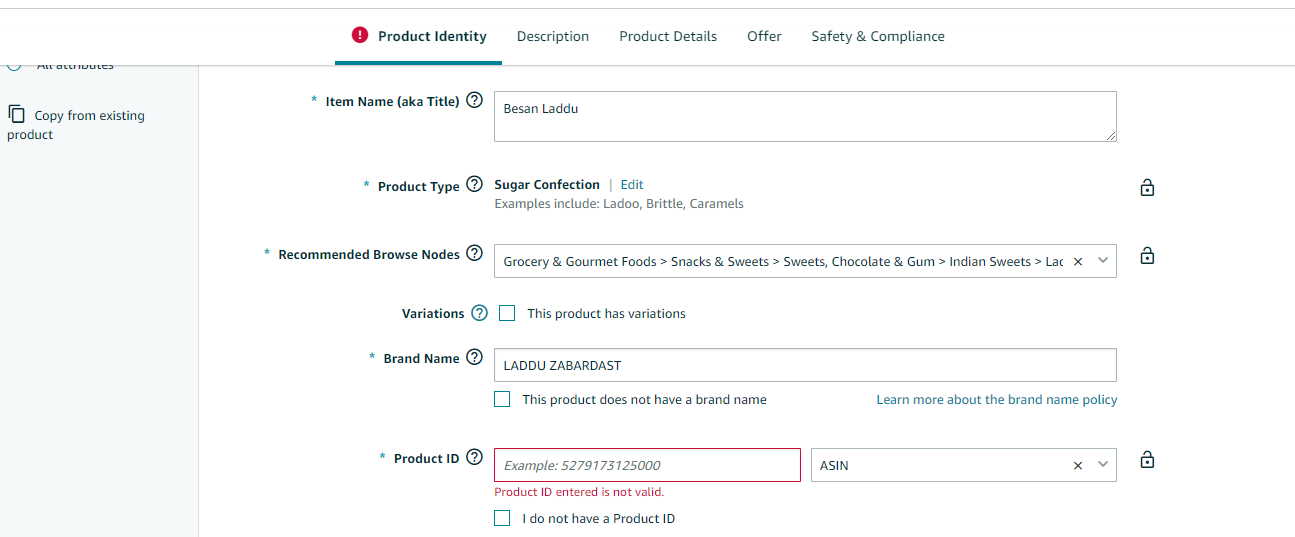ASIN NUMBER
How to set ASIN number properly.
ASIN NUMBER
How to set ASIN number properly.
6 replies
Seller_lFg7VUzl8pJZA
As far I know, ASIN is an Amazon generated number. and you cannot influence creation of ASIN.
Seller_sSmCriHRSZQfa
ASIN is given by Amazon itself. once your listing is approved you get an ASIN. You can only set your SKUs numbers while making the listings.
Jessica_Amazon_
Hi @Seller_ixX2wMXsGJVdV
As correctly mentioned by @Seller_lFg7VUzl8pJZA and @Seller_sSmCriHRSZQfa an ASIN is generated by Amazon when you create a listing.
ASIN stands for Amazon Standard Identification Number. ASINs are unique blocks of 10 letters and/or numbers that identify items.
If you have more questions please post them here so that we can assist.
Thanks,
Jessica
Seller_BowM6P1Hicd7P
Seller_sSmCriHRSZQfa
see,
If you have got an UPC (Universal Product Code) for your brand then enter that code and select that from the drop down menu.
if you dont have UPC, then check the box " I don't have a product id"
Jessica_Amazon_
Thanks for your post.
@Seller_sSmCriHRSZQfa has provided you with the correct information. You can find additional details on the following posts:
- Quick Tip: Product Identifiers
- Quick Tip: No Product ID
- Quick Tip: Request a Global Trade Item Number exemption
If your items have no product IDs available you may be able to request an exemption. However, I would advise that you attempt to receive a product ID from the manufacturer before going through this process.
If you have more questions please post them here!
Jessica