Vital Info tab not showing (need to change product category)
Hi,
I want to change my product category as currently showing in the wrong one. I can see option for Recommended Browse Nodes and set this for the category I want but it doesnt show up there at all.
The Vital Info tab is missing so was hoping to change the category there. Can anyone help? I clicked on "All attributes"
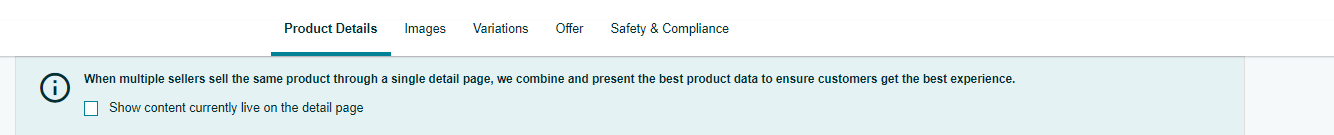
Vital Info tab not showing (need to change product category)
Hi,
I want to change my product category as currently showing in the wrong one. I can see option for Recommended Browse Nodes and set this for the category I want but it doesnt show up there at all.
The Vital Info tab is missing so was hoping to change the category there. Can anyone help? I clicked on "All attributes"
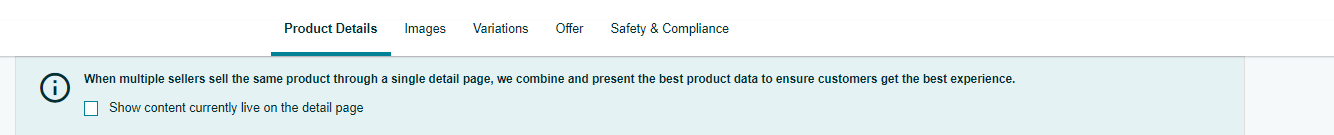
4 replies
Seller_VUcjClrPIVFRy
So when you have added the correct browse node category, make sure you click the save and finish button. That should update in time to the correct category.
Otherwise, have you tried as a work around going through help?
Help > fix a product detail page > enter asin and click "product category" on the Attribute to Update section
Seller_rMl5YA3AZSVeQ
The field to change the browse node is under Product details"
Don't know why is not showing at your end.
Are you brand registered? If so, you hsould be able to do it.
Try to download a file template for the desired category and then upload.
Add Products via Upload>download spreadsheet>Get product template
Seller_pG54VfsKolMUm
Go into edit and on the right hand side it says something like suggest a change. Click on that and all the tabs will appear