Quick Tip: Set your default search options in the New Forum Experience

You can set your default sort and time filters in your Groups and Discussions pages and see what’s most important to you each time you visit.
Here’s how to do it:
1. Visit the Discussions page in Seller Forums.
2. Expand the “Sort by” or “Date/time” menu on the left panel and choose “Change default.”
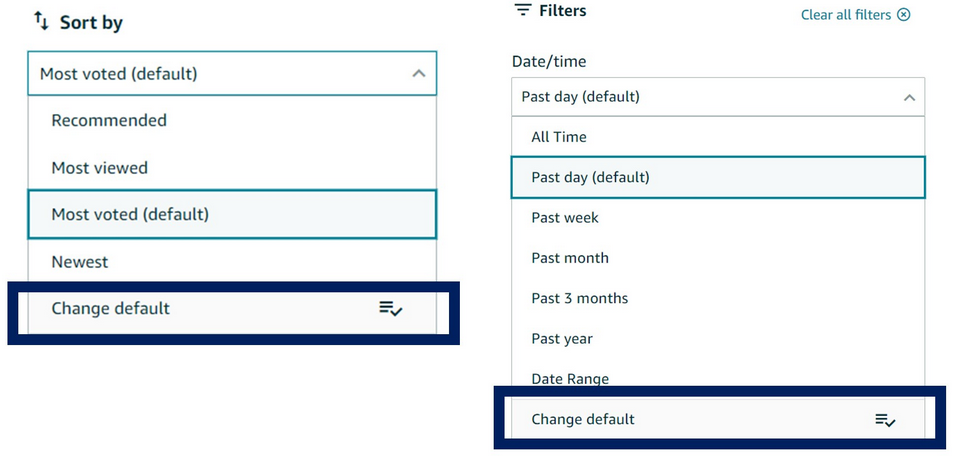
3. Choose your default for sorting order and time filters and click “Save.”
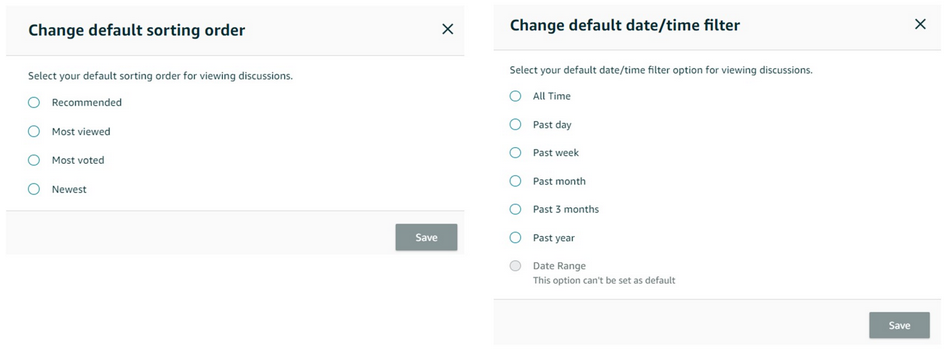
Each time you visit the forums on the same device, your default options will be shown in discussions and groups. You can even temporarily decide to change the sort and time filters and then click “Clear all filters” to reset results to your default setting.
Quick Tip: Set your default search options in the New Forum Experience

You can set your default sort and time filters in your Groups and Discussions pages and see what’s most important to you each time you visit.
Here’s how to do it:
1. Visit the Discussions page in Seller Forums.
2. Expand the “Sort by” or “Date/time” menu on the left panel and choose “Change default.”
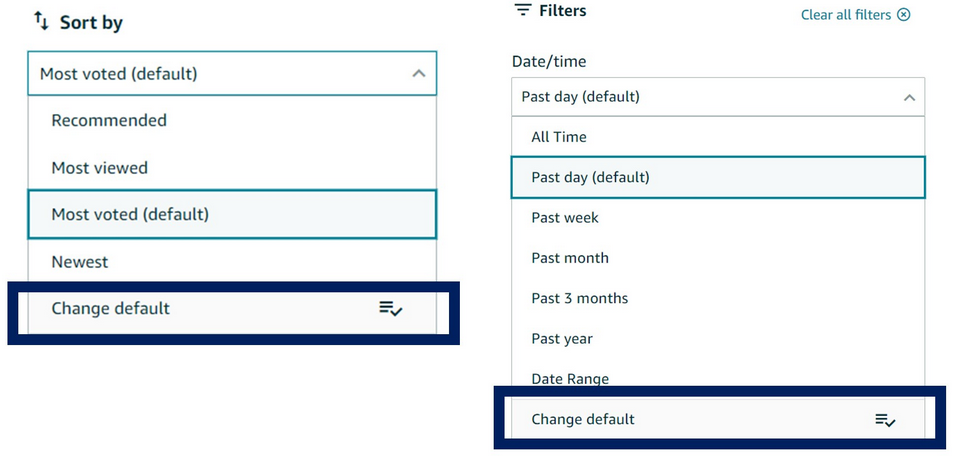
3. Choose your default for sorting order and time filters and click “Save.”
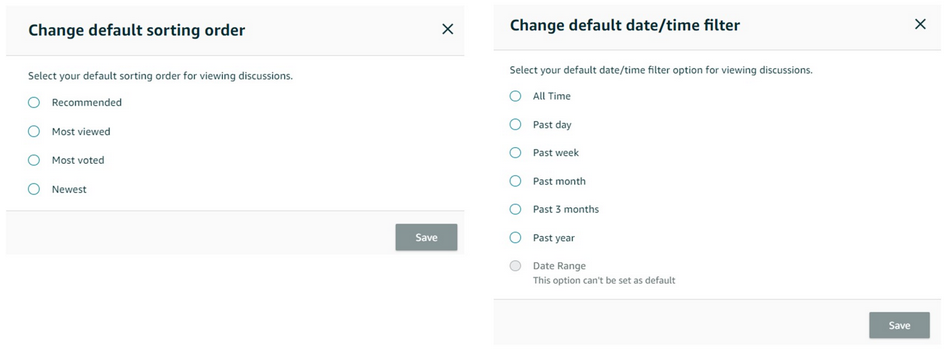
Each time you visit the forums on the same device, your default options will be shown in discussions and groups. You can even temporarily decide to change the sort and time filters and then click “Clear all filters” to reset results to your default setting.
4 replies
Seller_tI7fFNexuJotW
There needs to be a way to filter by latest replies, and a way to bookmark threads.
That's why hardly anyone bothers answering anything now.
Seller_RjiVnJQlcWkAC
To add to what jlovie has said, can we also have a way to show and keep more than the default 10 questions showing as well.
If you constantly click show more and have say 40+ discussions showing, if you then click on one of those questions for more details, if you then click back you are back at the beginning showing just the 10 discussions and having to click and click again, trying to remember how far down you got.
Seller_RAXEWLxQ2dbmN
I think the fact that Amazon has to feed us a constant stream of tips on how to use the forum tells us that it is over-complicated and not user-friendly.
I have browsed and belonged to numerous internet forums over the years and none have been as convoluted or as user-unfriendly as this one.
Almost all well designed forums have a simple 'new posts' link that shows a list of threads with new activity.
That is by far the easiest way to keep up to speed with interesting and/or 'trending' topics, yet Amazon has taken that function away. :(
It almost seems like the people who designed this forum have never actually used a forum before!