Quick Tip: Uploading Images
Does an image say it better? If so, you can upload up to 5 images in the following formats: JPG, JPEG, PNG.
When drafting a post or reply, first click on the “Image” icon.
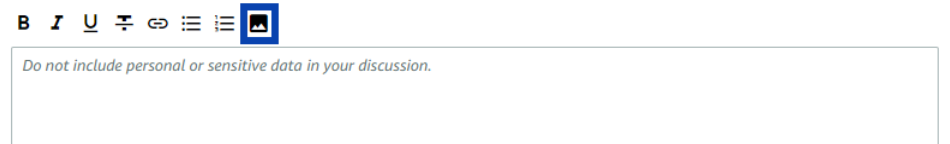
Select the image(s) you wish to upload by clicking the “Upload files” button (note: each file can be up to 4MB). You will then see a confirmation of the image file and can then click the “Attach image” button.
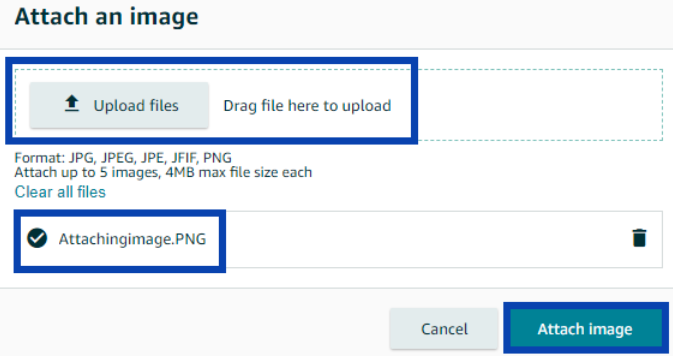
Check out the preview of your image in the discussion window, and then click the “Post reply” button.
Quick Tip: Uploading Images
Does an image say it better? If so, you can upload up to 5 images in the following formats: JPG, JPEG, PNG.
When drafting a post or reply, first click on the “Image” icon.
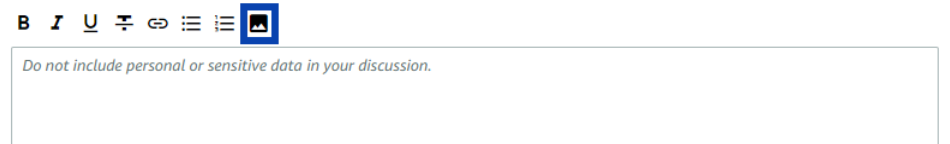
Select the image(s) you wish to upload by clicking the “Upload files” button (note: each file can be up to 4MB). You will then see a confirmation of the image file and can then click the “Attach image” button.
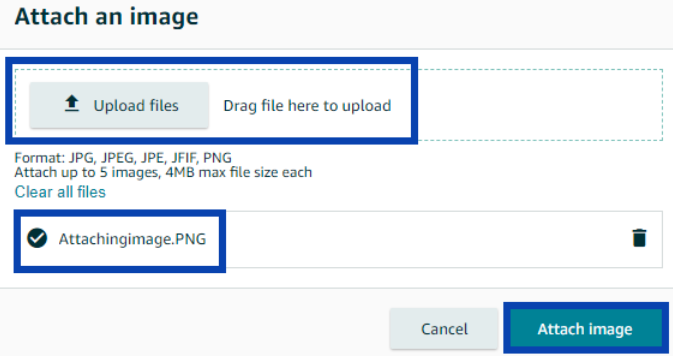
Check out the preview of your image in the discussion window, and then click the “Post reply” button.