Buyer messages on iOS broken
I regularly check the iOS AmazonSeller app to make sure we respond to all customer inquiries quickly. Over Thanksgiving the Seller App showed 0 Buyer Messages, but when I clicked on the "0 Buyer Messages" tile the next day, it then lists out messages that at that point were over the SLA.
This customer then left negative feedback because we were unresponsive, and Amazon will not remove the feedback despite their messaging system causing the issue. I have full screenshots and videos if anyone from Amazon would like to see this.
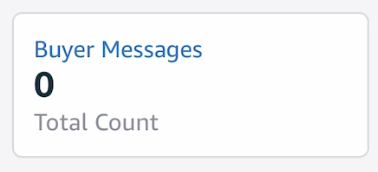
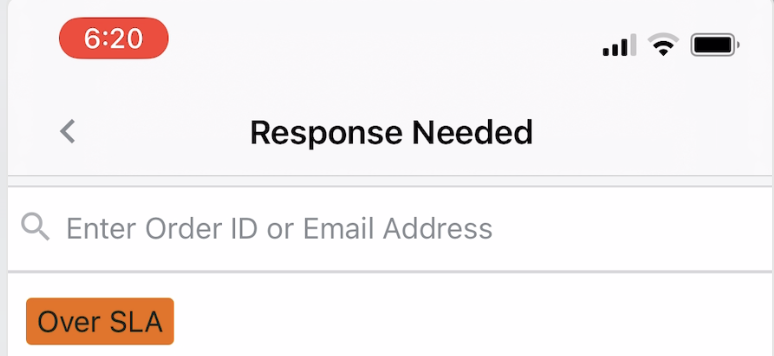
Buyer messages on iOS broken
I regularly check the iOS AmazonSeller app to make sure we respond to all customer inquiries quickly. Over Thanksgiving the Seller App showed 0 Buyer Messages, but when I clicked on the "0 Buyer Messages" tile the next day, it then lists out messages that at that point were over the SLA.
This customer then left negative feedback because we were unresponsive, and Amazon will not remove the feedback despite their messaging system causing the issue. I have full screenshots and videos if anyone from Amazon would like to see this.
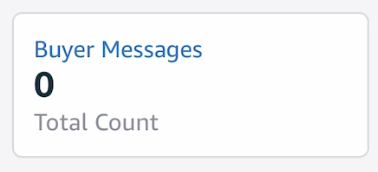
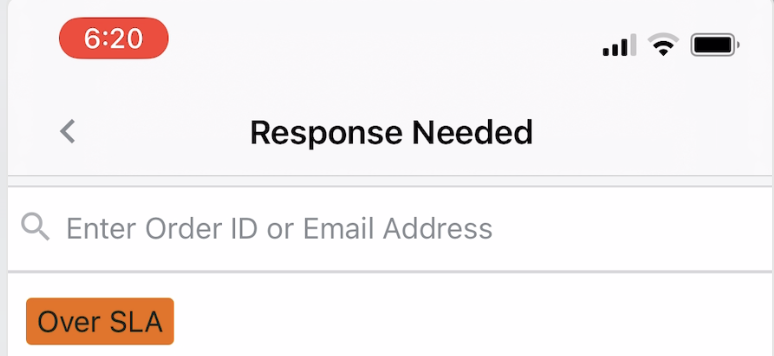
4 replies
Seller_GYBivd6QH6hzX
It's not just iOS, I had the same experience with the Android app over the Thanksgiving weekend.
Danny_Amazon
Hello @Seller_QMMxplnvdCwpO- thanks for documenting this experience with us on the seller forums.
If you haven't yet, it may also be prudent to open a case with seller support for additional troubleshooting if the issue is still persisting. Be sure to try re-installing the app, and ensuring you have the most recent version of the app beforehand, as standard troubleshooting tasks like those will be recommended.
Thanks again,
Danny