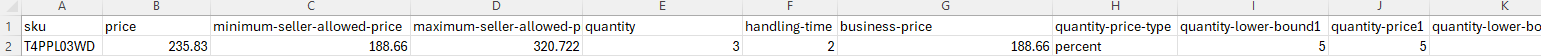Business Price not correct
My Issues with Business Price on Listings:
Business Price Stuck at Old Value:
* The Business Price is based on the time it was originally activated.
* It is not updating with the most recent pricing or discounts.
* This is causing my listings to become inactive because the Business Price is too low.
Attempts to Cancel Business Prices Have Failed:
* I have tried multiple methods to remove Business Prices, but none have worked.
Template Limitations:
* The **Price and Quantity Template** does not have a Business Price or Action field.
* The **Inventory Loader Template** also lacks any Business Price or Action field.
* The **Listing Loader Template** is the only one with a Business Price field, but:
* It does not have an **"Update/Delete" field** for partial updates.
* I am concerned that leaving other fields blank might delete important listing details.
Pausing Business Price Rule Did Not Work:
* Despite pausing the Business Price rule, the Business Prices are still showing.
* This is making my listings inactive because the Business Prices are below the minimum price, which is now close to my cost due to gold price changes.
Urgent Need to Delete Business Prices:
* I sell **fine gold jewelry**, and recent gold price changes mean old Business Prices are too low.
* I must delete the Business Prices to prevent losses and restore my listings.
Confusion About How Business Prices Were Activated:
* I am unsure how Business Prices were applied to all my listings in the first place.
Question:
What is the correct template and process to delete all Business Prices without affecting the rest of my listing details?
Business Price not correct
My Issues with Business Price on Listings:
Business Price Stuck at Old Value:
* The Business Price is based on the time it was originally activated.
* It is not updating with the most recent pricing or discounts.
* This is causing my listings to become inactive because the Business Price is too low.
Attempts to Cancel Business Prices Have Failed:
* I have tried multiple methods to remove Business Prices, but none have worked.
Template Limitations:
* The **Price and Quantity Template** does not have a Business Price or Action field.
* The **Inventory Loader Template** also lacks any Business Price or Action field.
* The **Listing Loader Template** is the only one with a Business Price field, but:
* It does not have an **"Update/Delete" field** for partial updates.
* I am concerned that leaving other fields blank might delete important listing details.
Pausing Business Price Rule Did Not Work:
* Despite pausing the Business Price rule, the Business Prices are still showing.
* This is making my listings inactive because the Business Prices are below the minimum price, which is now close to my cost due to gold price changes.
Urgent Need to Delete Business Prices:
* I sell **fine gold jewelry**, and recent gold price changes mean old Business Prices are too low.
* I must delete the Business Prices to prevent losses and restore my listings.
Confusion About How Business Prices Were Activated:
* I am unsure how Business Prices were applied to all my listings in the first place.
Question:
What is the correct template and process to delete all Business Prices without affecting the rest of my listing details?
3 replies
Michelle_Amazon
Hello @Seller_j2R9DkN9oFgc9,
I am sorry to hear that you are having issues with your pricing. Please create a business critical case with Seller Support so they can take a look for you and contact the appropriate team.
If you still need help after they investigate, please provide me with the case ID so I can take a look.
Regards,
Michelle
Seller_E8mL3eW2WFX39
Two ways to do it. You listen to Chatgpt the amazing know it all god! you'll end up doing this:
So really important if you do it this way you select PARTIAL UPDATE then provide it at least the category, SKU and Business Pricing but I would suggest giving it all of this instead (yes the UPC but I don't list mine here for you guys to see).
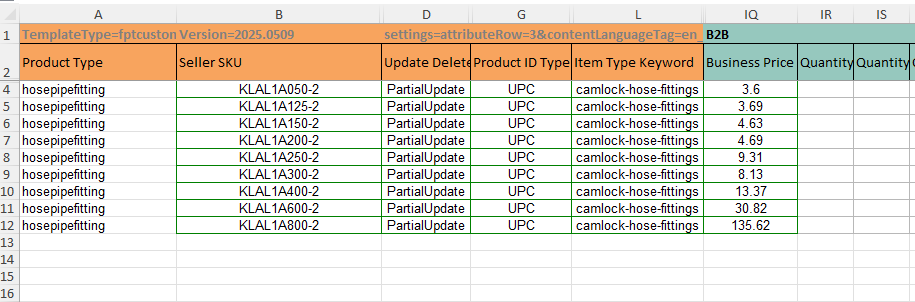
Okay so super cool! It knows the category, SKU, UPC Item Keyword (if you have that ) and the business price. NOTICE : ParticalUpdate = IMPORTANT or your fears of overriding could be come true! This way it'll only update anything you provide so MAKE SURE WHAT YOUR PROVIDE IS ACCURATE! <<< This is amazon / CHATGPT /YOUTUBER way they show you, all are brain dead.
Let me share a faster way.
Get that inventory file that doesn't have those options see below:
It looks like this
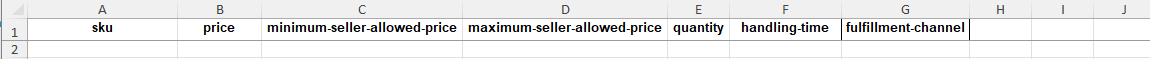
Sweet! Make it look like this instead
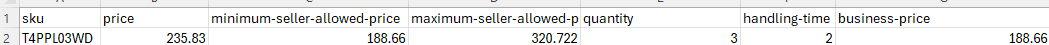
between handling and fulfillment insert a column and set it to "business-price"
This is because while Amazon makes our life super annoying by destroying everything it tries to fix, the mapping for this still allows you to actually fix the business price this way, which is the safest way .
If you need more see the options here for volume discount updating see here what fields to add:
quantity-price-type = Options here are : 'fixed' or 'percent' based on how your doing the discount
quantity-lower-bound1 = What Qty to meet this discount say your price is 15.99 for business but at 5 units you want to give a dollar off , you would do this "5" = 14.99 each (for flat) or '5' = 5% Amazon claims not to support the percent according to CHATGPT but it's wrong again. They do. Next is where we put that pricing for each.
quantity-price1 - Here was put either 14.99 for flat or 5 for percentage.
IMPORTANT - if you select 'fixed' and put 5 thinking it is percentage, it will sell that item for 5 dollars. It is important you make sure that field says 'percent' for sure if you are going to do it this way. This is part of why Amazon took it off the template.
So Lets take look at both Here is FIXED:
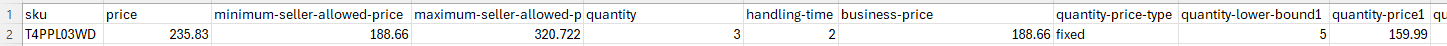
Here is a look at percent