Only see collapsed parent ASINs in the new Manage Inventory experience?
Like it not, the new version of Mange Inventory is coming this month:
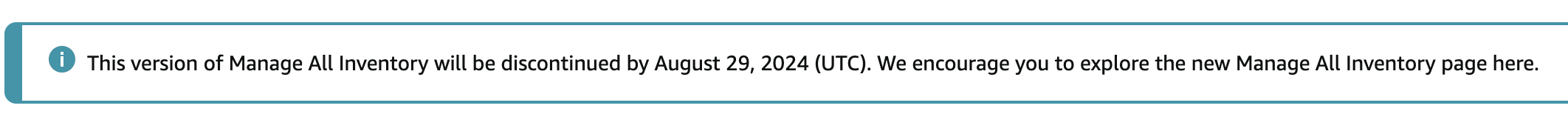
One thing I really like about the current version is that I can put all my products into parent ASINs and only see those collapsed parents by default. Here's how it looks;
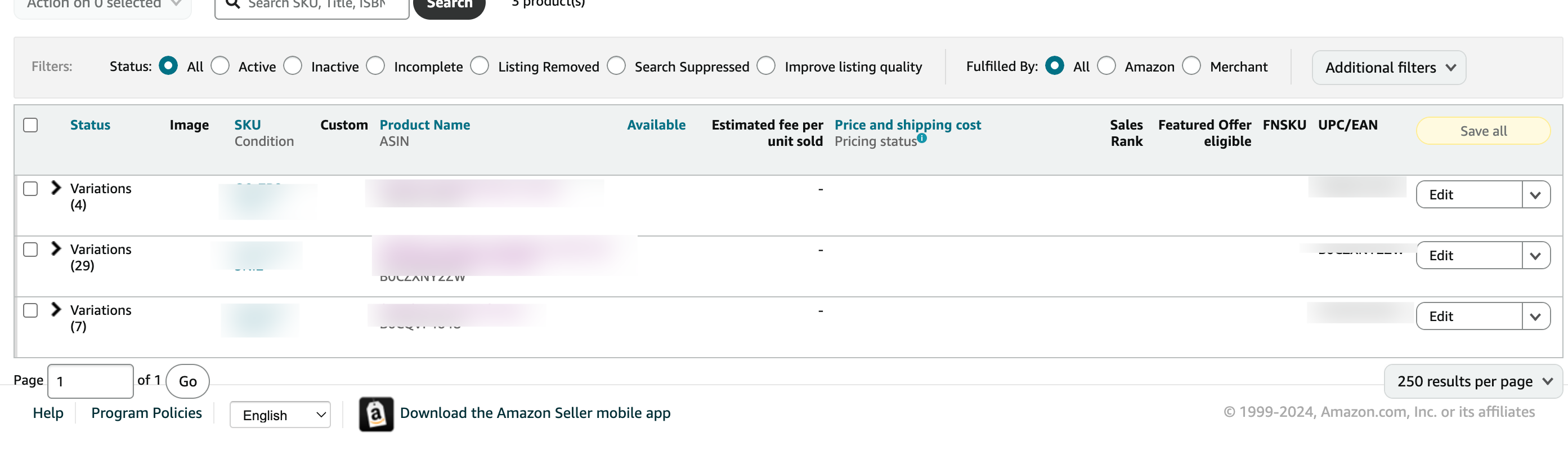
Nice and tidy, IMO. Reduces 'noise' on the page and makes it quicker to find the SKU that you want to work on.
But with the new version, you just see a long list of all the ASINs.
Is there any workaround to instead see a collapsed view by default (or at least a view like that that can be saved as a bookmark?).
Thanks!
Only see collapsed parent ASINs in the new Manage Inventory experience?
Like it not, the new version of Mange Inventory is coming this month:
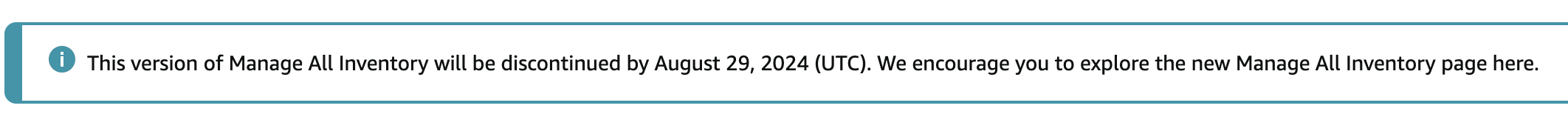
One thing I really like about the current version is that I can put all my products into parent ASINs and only see those collapsed parents by default. Here's how it looks;
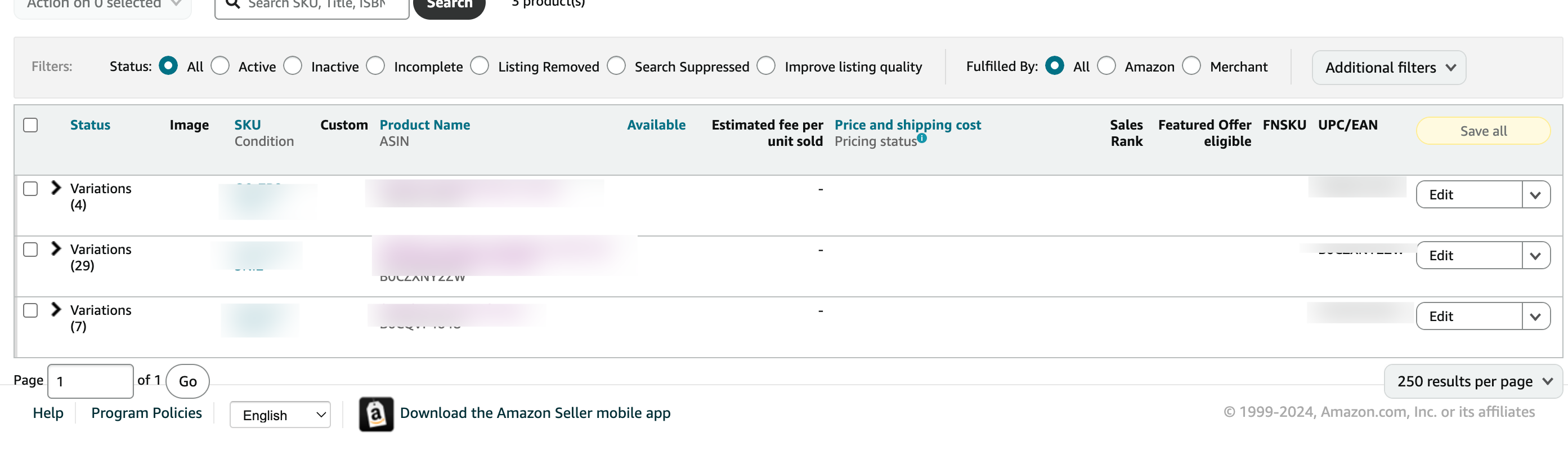
Nice and tidy, IMO. Reduces 'noise' on the page and makes it quicker to find the SKU that you want to work on.
But with the new version, you just see a long list of all the ASINs.
Is there any workaround to instead see a collapsed view by default (or at least a view like that that can be saved as a bookmark?).
Thanks!
4 replies
Seller_ZJhFeE3tNKzfh
Mentioned this on another thread earlier - but no essentially - the new approach is to go into Variation Families and edit the Parent ASIN there.
All you can really do is provide feedback using the link on the new look Manage Inventory page to make your feelings known.
Winston_Amazon
Hey there @Seller_2dkaDwZY8gVgf,
Thanks for the thread, and as mentioned by @Seller_ZJhFeE3tNKzfh, feel free to leave feedback.
Seller_2dkaDwZY8gVgf
The feature now exists!
Credit where it's due; Amazon appears to have listened to feedback on this one :)