Avoid Placement Fee: Amz Optimsation Shipment Split vs Multiple shipping fees
Amazon is forever changing the goal post, yesterday I sent a large box with 17 SKUs and 969 units. I was horrified that the total cost is 35% of cost of goods at purchase price ( price I pay the manufacturer). . How do they expect us to make any profit?
Okay, I've done a dummy inbound shipment from UK to USA. to compare. Splitting goods into 4 shipments allows Amazon Opimisation Shipment Split option. For the same No of units., 4 boxes. It would cost £159.92 . Alternative option cheapest for partial shipment is $257.18. That's a big difference!
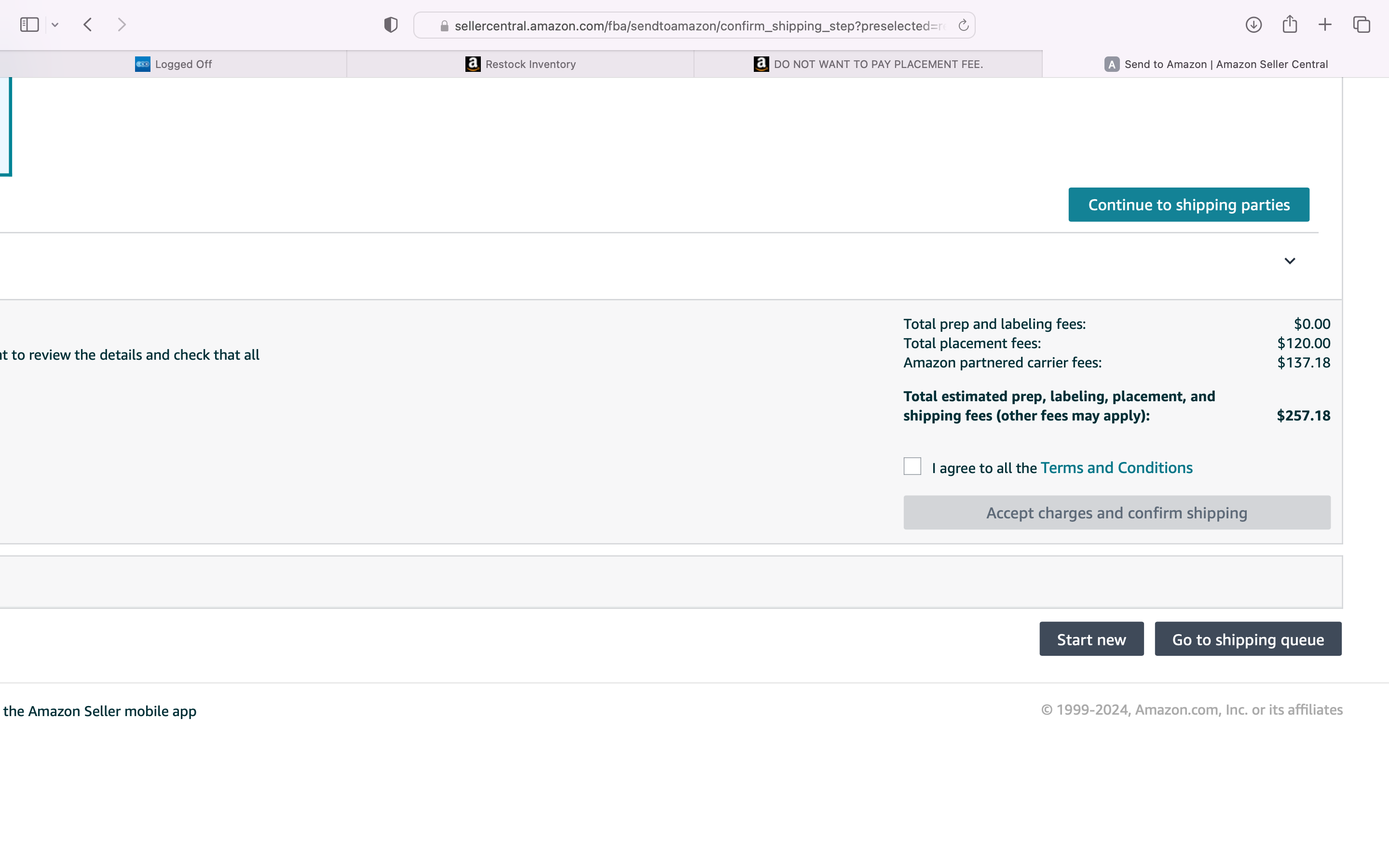
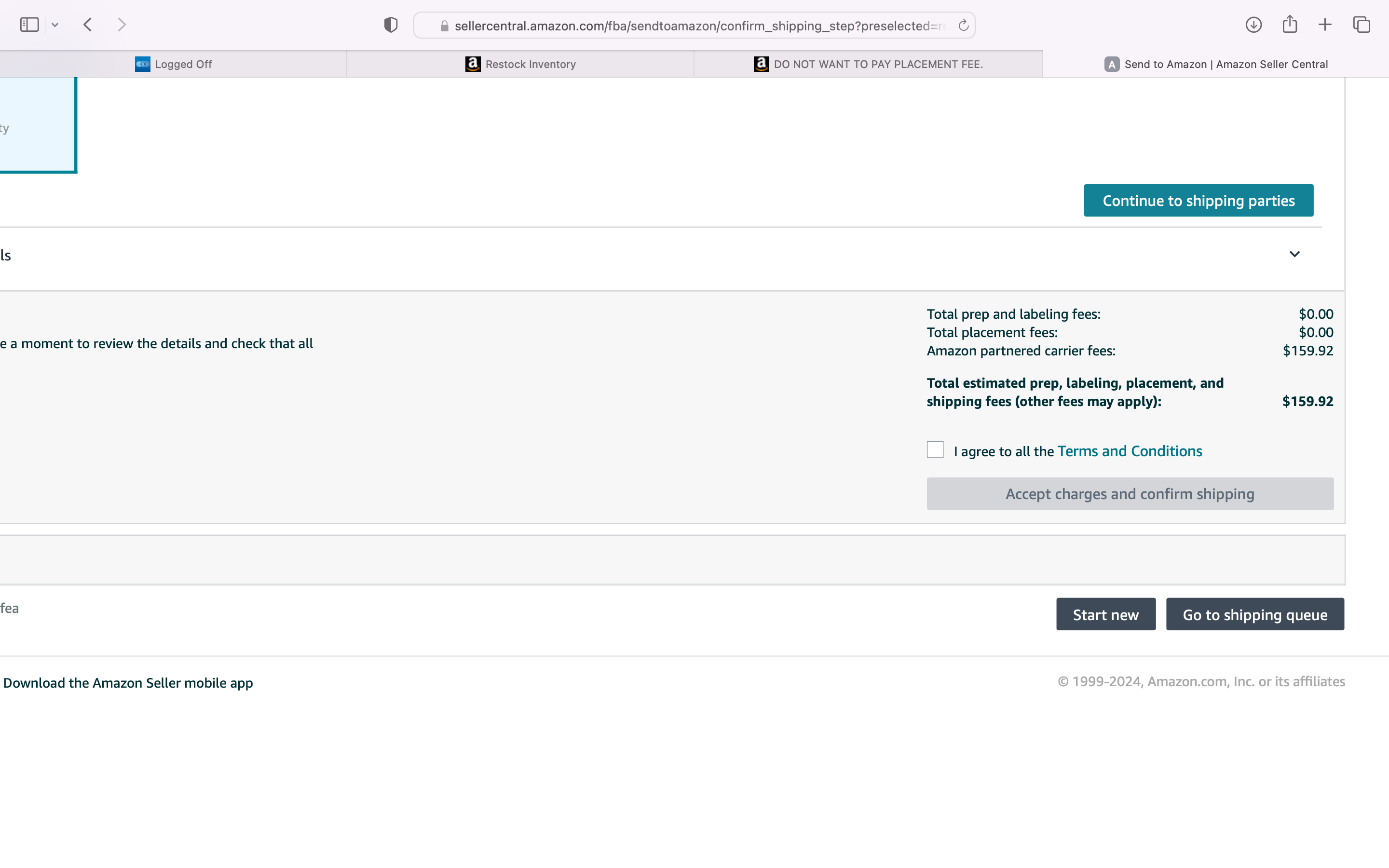
Avoid Placement Fee: Amz Optimsation Shipment Split vs Multiple shipping fees
Amazon is forever changing the goal post, yesterday I sent a large box with 17 SKUs and 969 units. I was horrified that the total cost is 35% of cost of goods at purchase price ( price I pay the manufacturer). . How do they expect us to make any profit?
Okay, I've done a dummy inbound shipment from UK to USA. to compare. Splitting goods into 4 shipments allows Amazon Opimisation Shipment Split option. For the same No of units., 4 boxes. It would cost £159.92 . Alternative option cheapest for partial shipment is $257.18. That's a big difference!
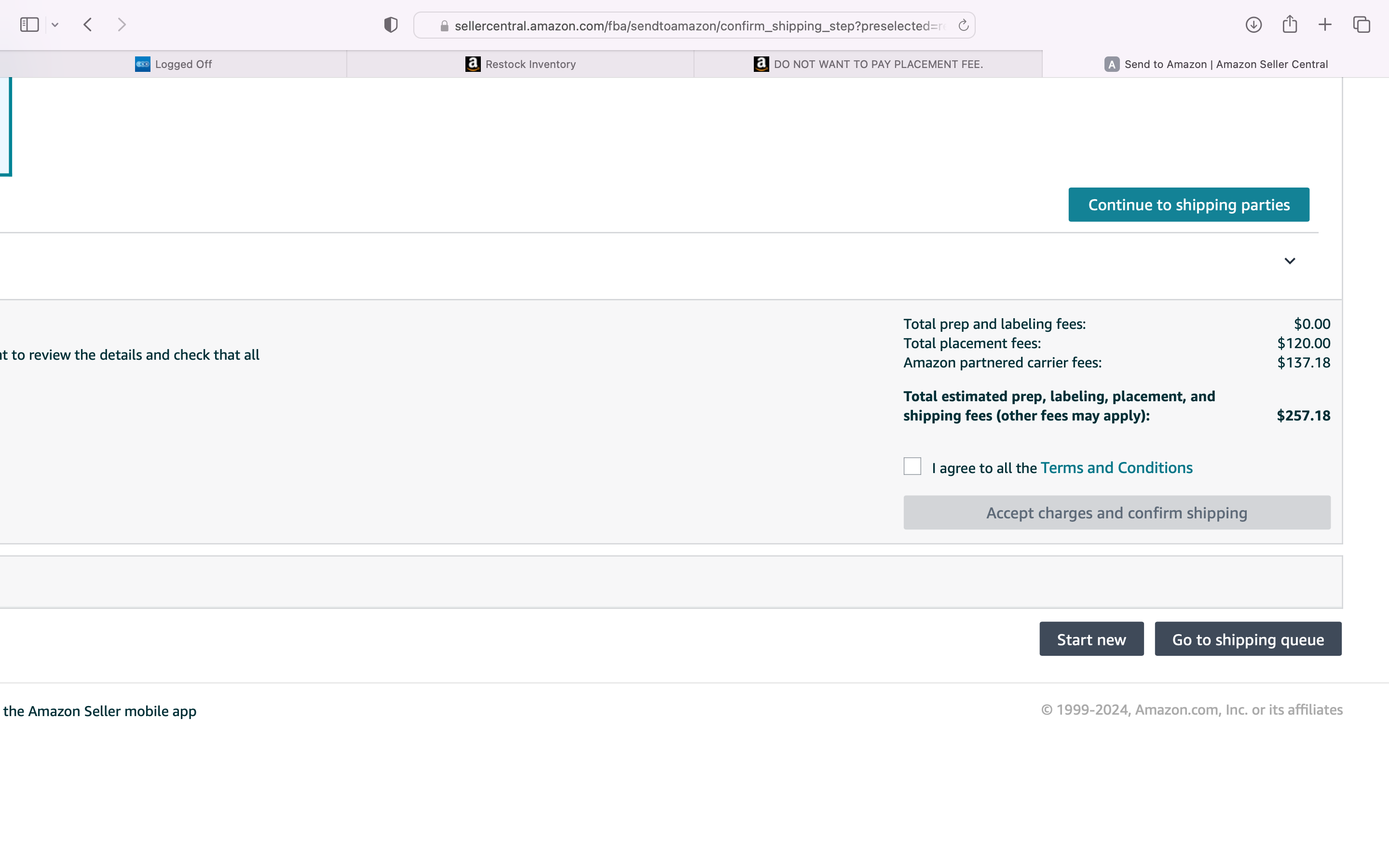
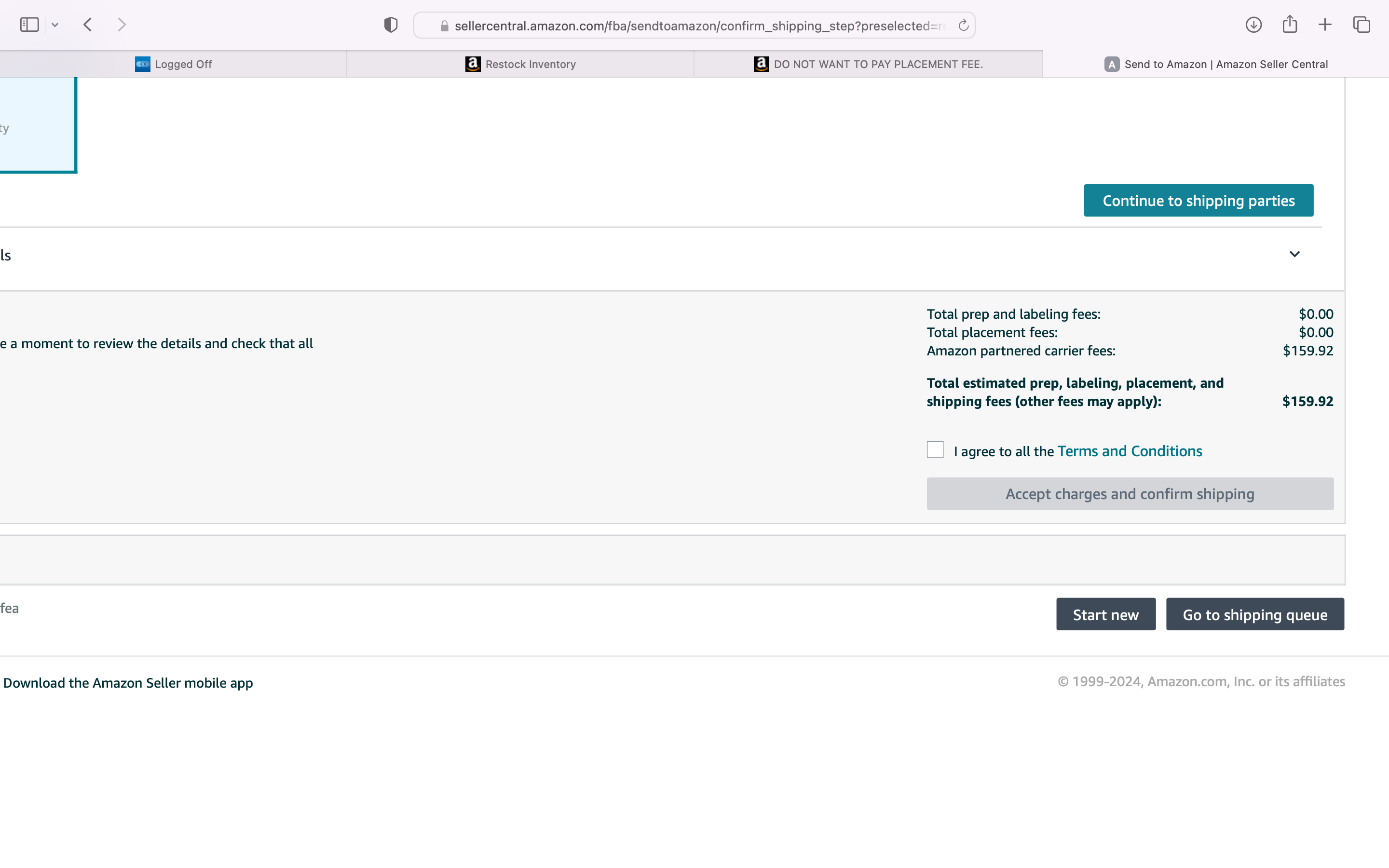
1 reply
Dominic_Amazon
Hi @Seller_iSaQ1YZLh9y3p,
Dominic from Amazon here, happy to try to help.
When you create a shipping plan, you can select one of the following inventory inbound placement options:
- Minimal shipment splits: You can send your inventory to the minimal number of inbound locations, generally to a single location, for a fee, and we will decide on your behalf how to place the inventory across our network. The fee may vary by inbound location—for example, there may be higher fees for shipments sent to locations in the West versus other parts of the country.
- Partial or Amazon-optimized shipment splits: Send your inventory to multiple inbound locations yourself for a reduced or no fee. The reduced fees will depend on the number of shipments and inbound locations that you send your inventory to. For instance, if your shipping plan qualifies, you can select the inbound placement option to send your inventory to the optimal number of inbound locations recommended by Amazon, generally four or more locations, and pay no fee. If you select the placement option in which you send your inventory to a partial number of inbound locations, generally two or three, you will pay a reduced fee.
The availability of these inbound placement options is based on several factors, including the product types and quantities that you have in your shipping plan, your existing inventory levels across our network, and the location of customer demand. You can review exceptions in the FAQ section below.
Inbound placement options will be provided only when your shipments qualify. Factors that affect the number of inbound options include the following:
- Whether your shipment includes a mix of standard-size items, non-standard-size items, or special handling categories
- Whether each box contains the same mix and quantities of SKUs
- Quantities and number of boxes for each item
- Geographical demand
To maximize the number of inbound options, try the following:
- Create separate shipments for standard-size items, non-standard-size items, and each special handling category
- Ensure the item mix and item quantities are equal across all boxes
- Increase the number of boxes
Best,
Dominic