Close Listing help
I need to close some inventory due to damage. I am currently getting orders for items I can't ship. I want to close and not delete as I am getting replacements to replenish stock so I can reactivate when I get them.
When I select the item and select close listing from the drop-down menu the message below appears. Does anyone know or understand item 2. ?? how to remove the business price before closing the listing to ensure it is no longer purchasable by business customers? ? Changing the amount to $0. does not seem to work as the amount re-populates in the field. any advise, insight? Please help. Thank you.
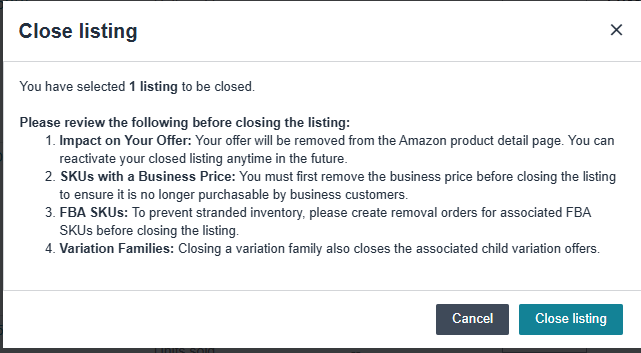
Close Listing help
I need to close some inventory due to damage. I am currently getting orders for items I can't ship. I want to close and not delete as I am getting replacements to replenish stock so I can reactivate when I get them.
When I select the item and select close listing from the drop-down menu the message below appears. Does anyone know or understand item 2. ?? how to remove the business price before closing the listing to ensure it is no longer purchasable by business customers? ? Changing the amount to $0. does not seem to work as the amount re-populates in the field. any advise, insight? Please help. Thank you.
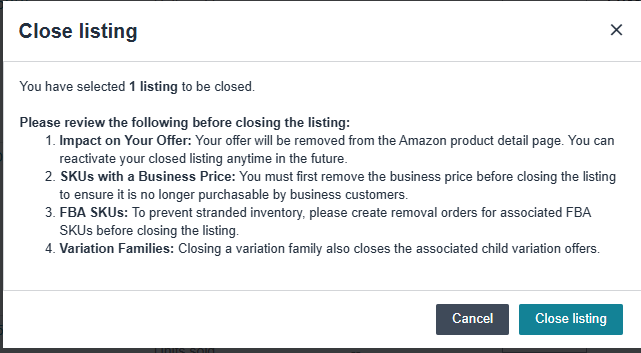
3 replies
Seller_nRFmxiQg4EGrw
If this is Merchant Fulfilled, you should be able to just go into Manage Inventory and set "Available" to 0. Then when you get your new stock, set the number to the correct amount.