Account deactivated due to inactivity
Our account has been deactivated due to inactivity. When we select Reactivate Account in Account Overview, we are redirected to the Charge Methods page. No errors are indicated with our Charge Method. And, we have no other options to move forward with the reactivation.
What steps do we need to take to reactivate our account?
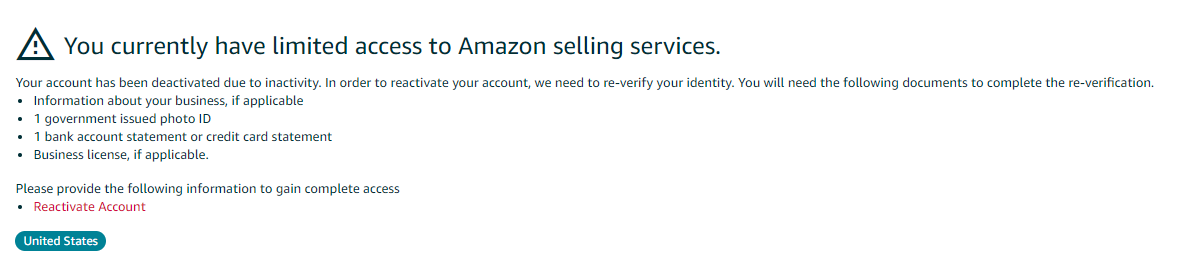
Account deactivated due to inactivity
Our account has been deactivated due to inactivity. When we select Reactivate Account in Account Overview, we are redirected to the Charge Methods page. No errors are indicated with our Charge Method. And, we have no other options to move forward with the reactivation.
What steps do we need to take to reactivate our account?
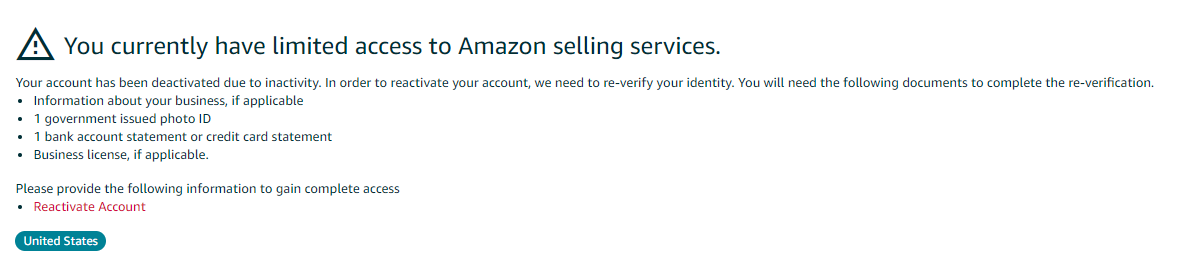
8 replies
Seller_OvL8C4BJWiuS9
Have you tried removing the credit card and re-entering? It has been posted here that if you update the buyer side and then wait a bit and then update the seller side, that works.
Seller_GPXIwup6Gjq82
the problem solved? I have the same issue
Seller_lgiukd8RpudNH
Also have the same problem. I opened a separate thread but no Amazon rep has gotten back to me. Adding a new credit card did not change anything. Deleting cookies had no effect. Tried a different browser but that had no effect either. (Firefox then Safari)
Josh_Amazon
Hello @Seller_bSgxHwLk8dili,
This is Josh from Amazon. Thank you for contacting our Forums!
I understand about the situation you have been experiencing with your account reactivation. In this case I can see that the issue we had with the reactivation link was fixed and in order to proceed with the verification process you just need to go to your Account Info page and click on the Reactivate Account link from the banner at the top. By submitting the credit card again, it should kick off the reinstatement process correctly.
If this doesn't solve the issue, you can let us know, and contact our Seller Support team to create a case.
Kind regards,
-Josh