Purge & Replace
Just putting a post here to make sure people know about this new feature!
One of my staff asked me today if they should press this button because it comes up with a warning message, It's safe to say that would have been a nightmare!
It's just more of a heads-up to know that they have a purge and replace button in the same format as the new input spreadsheet page.
Cool Feature but dangerous!
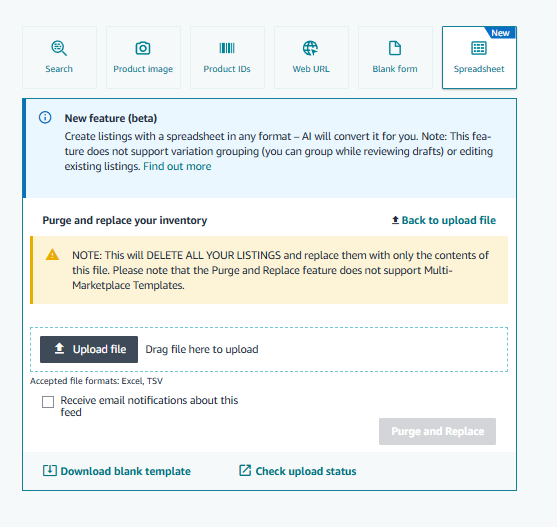
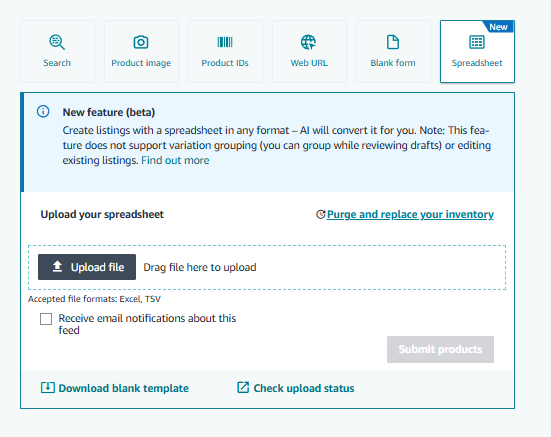
Purge & Replace
Just putting a post here to make sure people know about this new feature!
One of my staff asked me today if they should press this button because it comes up with a warning message, It's safe to say that would have been a nightmare!
It's just more of a heads-up to know that they have a purge and replace button in the same format as the new input spreadsheet page.
Cool Feature but dangerous!
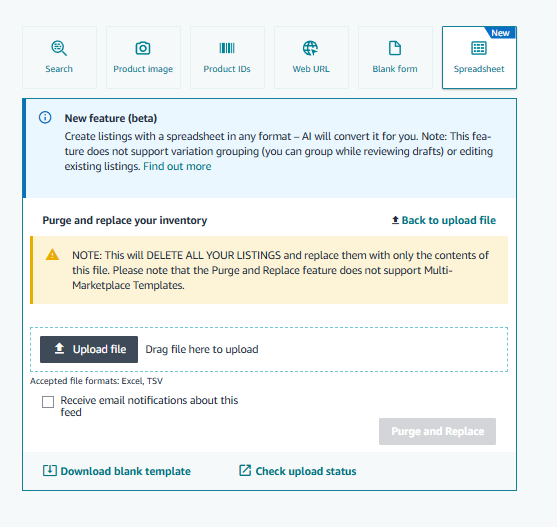
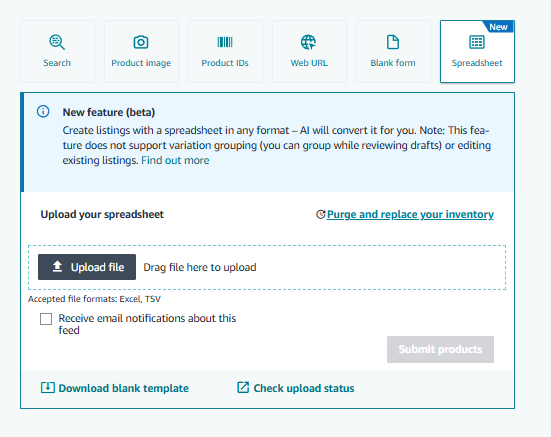
1 reply
Angie_Amazon
Hello @Seller_zKEt2RiaID5EU,
Thank you for sharing this information. The purge and replace option allows you to completely replace your current inventory with a new inventory file. Best uses include:
- Deleting entire inventory to start fresh
- Changing SKU naming conventions (except for FBA items)
Not recommended for:
- Managing out-of-stock items (use Price and Quantity file instead)
- Regular inventory synchronization (too risky)
- FBA products
Important: Always download an Active Listings report before using purge and replace as backup. If you upload an empty file with purge and replace selected, all listings will be deleted.
For more details, you can visit Use the purge and replace option.
Regards,
Angie 🐝