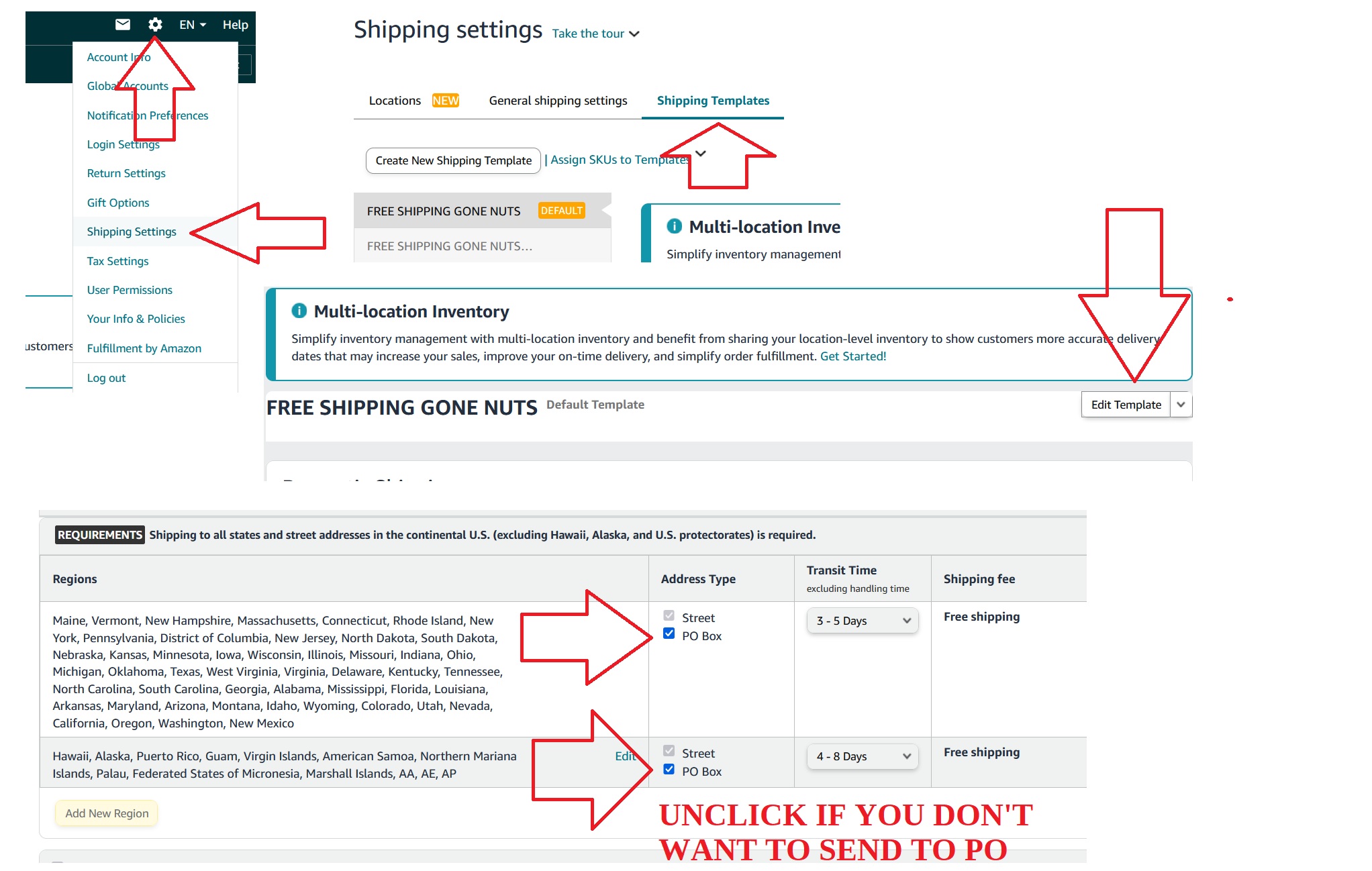UPS Does not ship to PO Box
UPS doesn't give us the option for shipping to addresses with a PO Box. How can I make sure no one orders adding a PO Box address? I want to prevent canceling orders if they have a PO Box address. It looks bad from our part if we have to constantly canceled orders because of that.
UPS Does not ship to PO Box
UPS doesn't give us the option for shipping to addresses with a PO Box. How can I make sure no one orders adding a PO Box address? I want to prevent canceling orders if they have a PO Box address. It looks bad from our part if we have to constantly canceled orders because of that.
2 replies
Seller_Hi7wbO2Kbo6bl
What Neverlast said, but I will add that the advice assumes you are on the professional plan.
On the individual plan, there are no such options.