Amazon system take the size from Unit count and not from the actual size
@Danika_Amazon
@Sandy_Amazon
@Blake_Amazon
@Michelle_Amazon
@Tatiana_Amazon
@Micah_Amazon
@Topher_Amazon
@Emet_Amazon
@Rose_Amazon
@CR_Amazon
@Jim_Amazon
@Stevie_Amazon
@SEAmod
@KJ_Amazon
Hey fellow sellers,
I'm reaching out because we've been stuck with a frustrating issue for the past two months, and I'm hoping someone here can help or has experienced something similar.
The Problem:
We're selling press-on nails on Amazon, and we're having issues with how Amazon's system manages product variations. Currently, Amazon is pulling the size attribute from the Unit Count instead of the Size attribute. This is a complete mismatch since the unit count has nothing to do with the actual nail size (Small, Medium, Large):
Unit Count: it's an irrelevant attributes!
Size: This attribute should define the dimensions of the nails (e.g., small, Medium, large)
Because of this, our listings are showing confusing size information to customers, leading to incorrect orders, customer dissatisfaction, and a mess in our inventory management.
What We've Tried:
We've updated our product listings multiple times, ensuring that the size attribute is correctly set.
We've reached out to Amazon Seller Support several times, but we've either been passed around or told they can't help with this specific issue.
We've checked our backend settings to ensure everything is correctly aligned but to no avail.
What We Need:
Has anyone else encountered this specific issue with Amazon's variation system for press-on nails or similar products?
Are there any known workarounds or fixes we haven't tried?
Any advice on how to get Amazon's attention on this matter or perhaps a direct contact that deals with these kinds of backend issues?
We're at our wit's end here, and any help or insight would be incredibly appreciated. This is not just about sales; it's about maintaining our quality and customer trust which we've worked hard to build.
Thank you in advance for any guidance or shared experiences!
Thank you
Case number : 17070068511
P.S. Unit count comes in fl.Oz , Gram , etc... It's not possible to change it to Small, Medium or large ! So that option is out of the equation to get around this issue!
Amazon system take the size from Unit count and not from the actual size
@Danika_Amazon
@Sandy_Amazon
@Blake_Amazon
@Michelle_Amazon
@Tatiana_Amazon
@Micah_Amazon
@Topher_Amazon
@Emet_Amazon
@Rose_Amazon
@CR_Amazon
@Jim_Amazon
@Stevie_Amazon
@SEAmod
@KJ_Amazon
Hey fellow sellers,
I'm reaching out because we've been stuck with a frustrating issue for the past two months, and I'm hoping someone here can help or has experienced something similar.
The Problem:
We're selling press-on nails on Amazon, and we're having issues with how Amazon's system manages product variations. Currently, Amazon is pulling the size attribute from the Unit Count instead of the Size attribute. This is a complete mismatch since the unit count has nothing to do with the actual nail size (Small, Medium, Large):
Unit Count: it's an irrelevant attributes!
Size: This attribute should define the dimensions of the nails (e.g., small, Medium, large)
Because of this, our listings are showing confusing size information to customers, leading to incorrect orders, customer dissatisfaction, and a mess in our inventory management.
What We've Tried:
We've updated our product listings multiple times, ensuring that the size attribute is correctly set.
We've reached out to Amazon Seller Support several times, but we've either been passed around or told they can't help with this specific issue.
We've checked our backend settings to ensure everything is correctly aligned but to no avail.
What We Need:
Has anyone else encountered this specific issue with Amazon's variation system for press-on nails or similar products?
Are there any known workarounds or fixes we haven't tried?
Any advice on how to get Amazon's attention on this matter or perhaps a direct contact that deals with these kinds of backend issues?
We're at our wit's end here, and any help or insight would be incredibly appreciated. This is not just about sales; it's about maintaining our quality and customer trust which we've worked hard to build.
Thank you in advance for any guidance or shared experiences!
Thank you
Case number : 17070068511
P.S. Unit count comes in fl.Oz , Gram , etc... It's not possible to change it to Small, Medium or large ! So that option is out of the equation to get around this issue!
10 replies
Seller_Mg19WQ0yYVtIn
@Glenn_Amazon
Hi Glenn, we need urgent help with this issue. I appreciate if you can help!
Seller_Mg19WQ0yYVtIn
@Manny_Amazon @Sandy_Amazon @Micah_Amazon @Yvett_Amzn @Jadore_Amazon @Michelle_Amazon @Cooper_Amazon @Atlas_Amazon @LeviDylan_Amazon @Saeid_Amazon @CR_Amazon @Emet_Amazon @Dougal_Amazon @Stevie_Amazon @Rose_Amazon @Steve_Amazon
We need someone to help us ! We have been dealing with this for over 2 months now!
Seller_i6S8knzW6zU6Z
Hi @Seller_Mg19WQ0yYVtIn,
I saw your message in the other thread and wanted to help with your press-on nails variation issue.
Here's what I found:
1.) For beauty products, the base price display seems to be a category requirement
2.) You're correct that unit count only accepts standard measurements (fl.oz, grams, etc.) - I'd recommend using "count" as the unit of measure
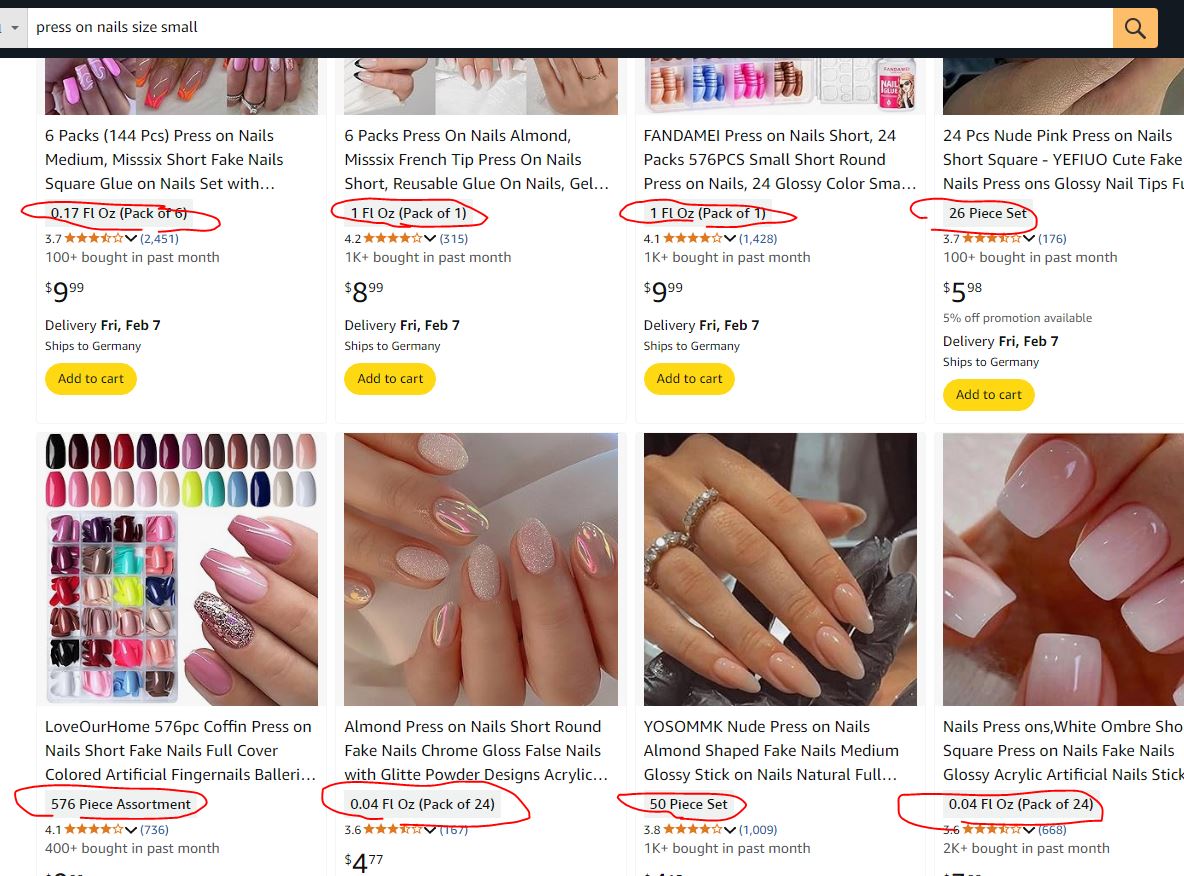
3.) The beauty category has several size-related variation themes available
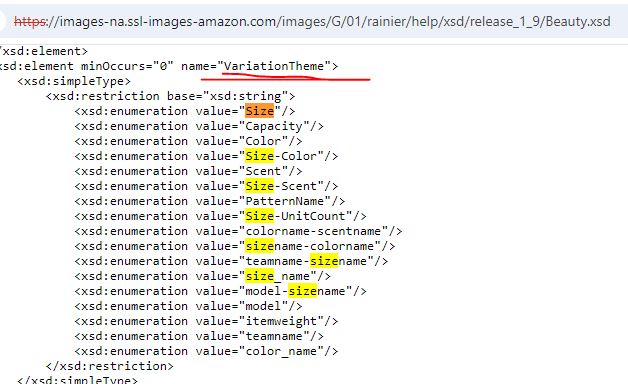
What I would try:
1.) Download the inventory template file for your category
2.) Look for and fill out all size-related attributes
3.) Test different variation themes to find which displays best on the product page
4.) To change the variation theme, you might need to:
- Temporarily delete the parent ASIN (don't worry - this won't affect reviews or ranking)
- Update the child products with the new variation theme and size attributes
- Reconnect the children to either the original or a new parent ASIN
I know it's a bit of work, but trying to change variation themes while products are connected often results in errors.
Hope this helps!
Kind regards, Michael
Glenn_Amazon
Hi there @Seller_Mg19WQ0yYVtIn,
Sorry for any delays it can take time for us to review threads and get back to you. It looks like @Seller_i6S8knzW6zU6Z was able to give you some assistance and your product appears to display both color and size variation relationships on the detail page. If you are still having issues can you please provide your current details on what is needed for these ASINs? Thank you.
-Gelnn