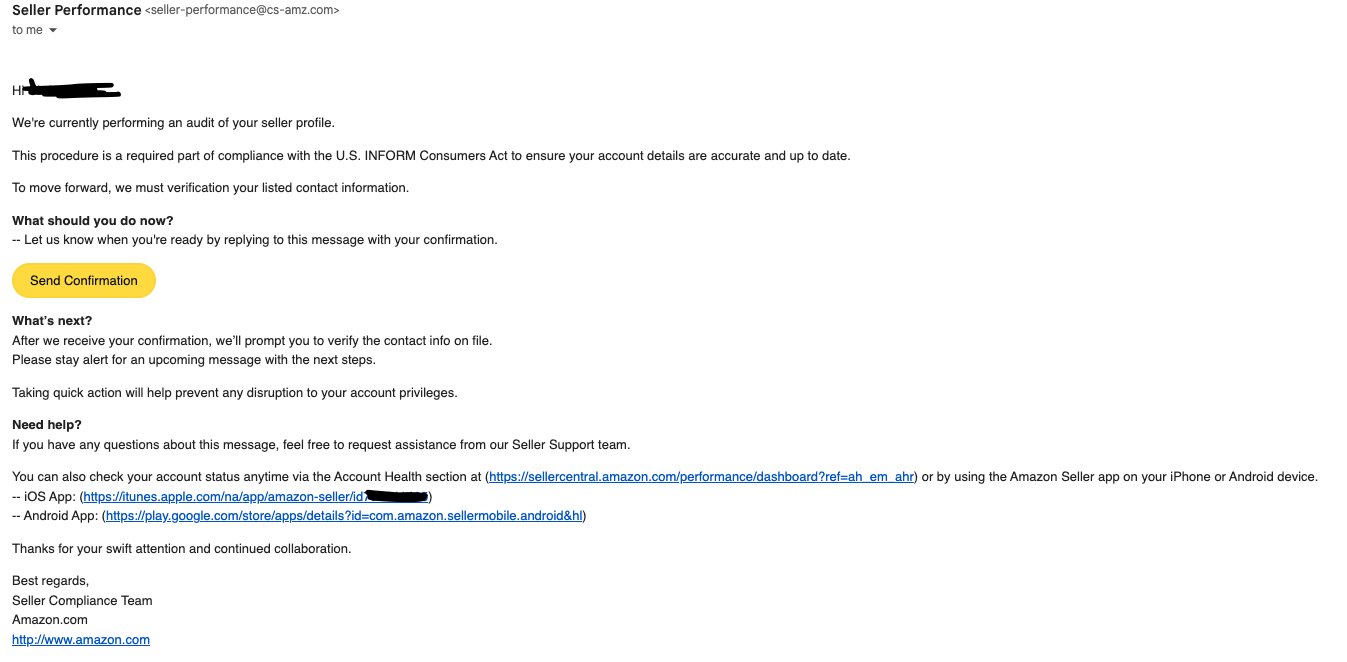Is this a phishing email?
Is this a phishing email?
3 replies
Seller_CW0P5hgbsiqWX
If Amazon needs any updated information about your account, it will come thru in your Seller Account Notifications.
Levi_Dylan_Amazon
Hello @Seller_kg37D59c2xMHE,
Thank you for sharing the concerns you are experiencing with a potential phishing email.
Your safety paramount, so I I would like to look into this further. To do so, I will need additional information.
@Seller_CW0P5hgbsiqWX has made a terrific point above. Typically, if information or action is required from your end, you will be able to see the notification either in your performance notifications or case logs.
I suggest creating a case with this information so I can work with our teams to check the validity of the source. Please share the case ID here once created and please include the date you received the email.
In the meantime, I strongly suggest to review this discussion my colleague @Emet_Amazon posted about this topic. It has great tips to identify scams and how to report them to keep you safe.
I will monitor this thread closely for your reply. The forums community and I are here to support you.
Wishing you the best,
LeviDylan
Seller_8HBeojhszSviQ
I received a very similar email less than 2 weeks ago from review at seller-notify dot com. Before clicking anything I went to account health and my performance notifications as something about the email didn't feel right. Not seeing anything there, I looked at the sender's address and hovered over it to view the actual web address. After seeing it was a non-amazon email address I reported it by forwarding the email to stop-spoofing@amazon.com