Price doesn't show up unless logged in, requires adding to cart to see, even though I have a pro seller account
Hi,
I have a Pro seller account and won the buy box since I'm the only seller, and maker of the product. But the price doesn't show up unless I'm logged in. Anyone else is required to add it to their cart before seeing the price.
I ran some ads and made some sales, but now I think the ads are giving me faulty data due to people who clicked not being logged in (which I just found out). And personally, I can't stand it when I see listings like that either. It's extremely annoying, and 99% of the time I won't buy the item just because it's not upfront. I might click it, but super high chance I'm not going to buy it.
I spent a lot on that to get the data too so i could hone the keyword targeting better afterward, like Amazon said to do. I barely broke even with it due to the competition, so that's very annoying. Wasted time and money, but I'll forget about if if I can get this fixed. ideally quickly, because I want to run more ads by tomorrow.
Why is this happening, and what do I do to fix this??
Here's the item: https://www.amazon.com/dp/B0DFS57YWX
Notice that I have the featured offer:
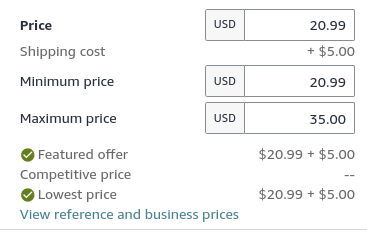
Logged in, notice the price shows 20.99:
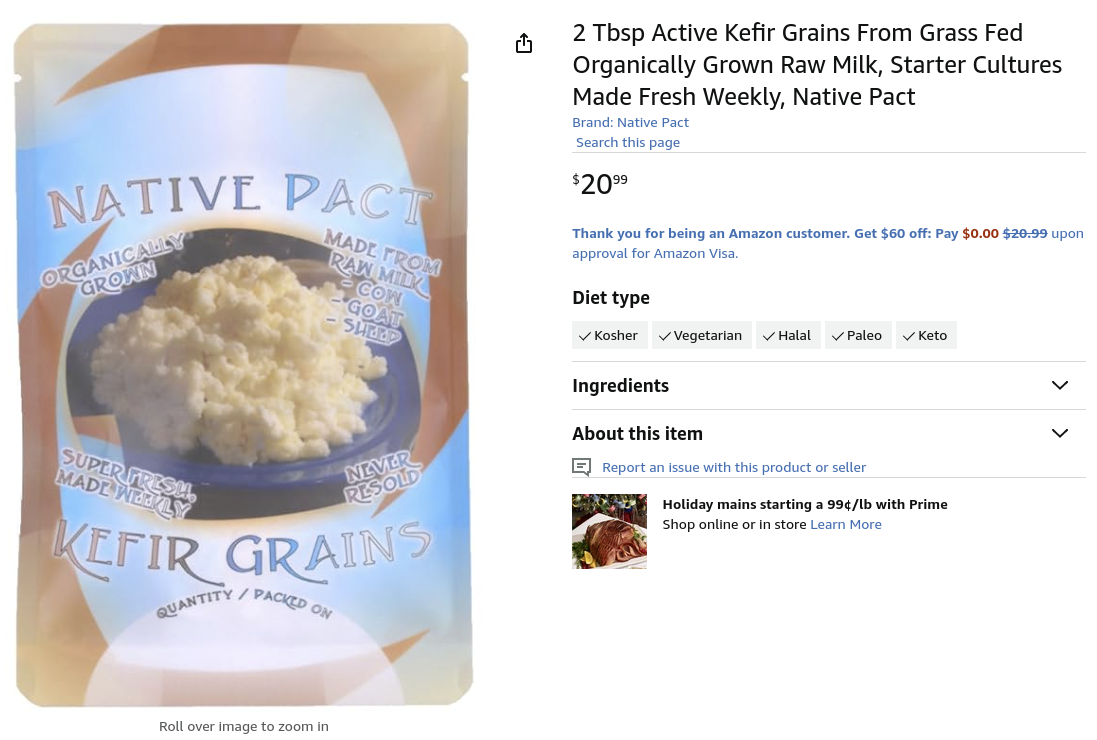
Logged out, notice the price doesn't show. Instead: "See price in cart"
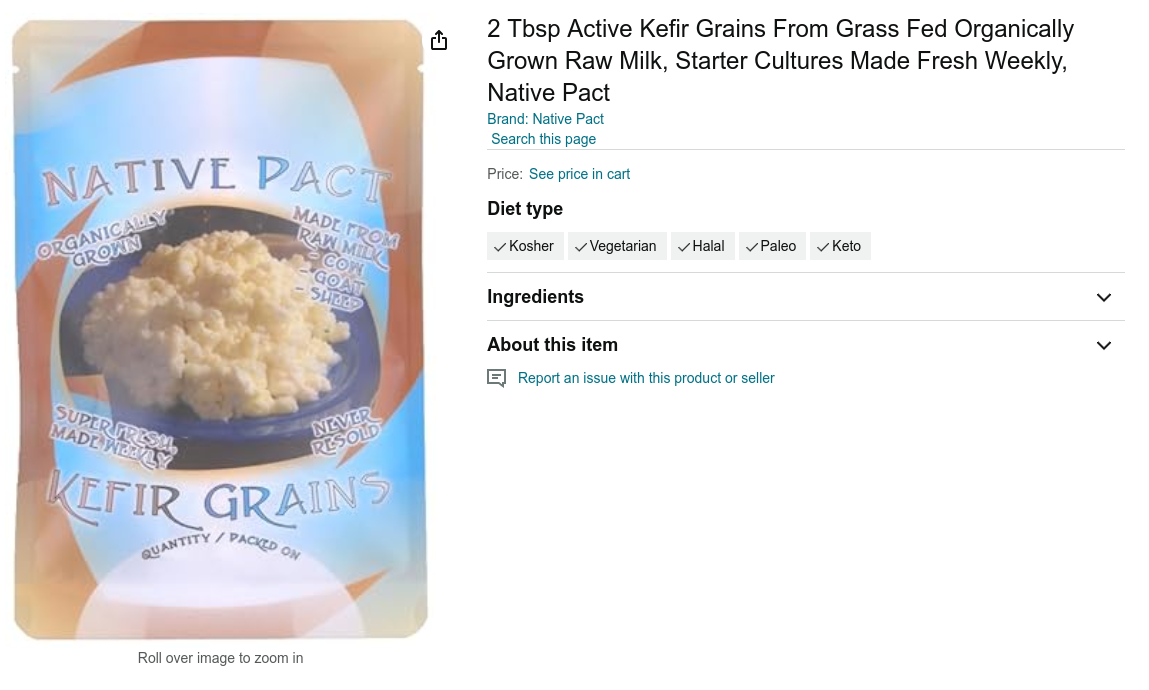
Seller_7De3w6XFBricD
For anyone who comes across this problem, here's how I fixed it...
1. Seller Central > Inventory > Manage all inventory
2. Click the 3 dots > Edit listing.
3. Offer tab > Turn the all attributes button on (far left of page on a desktop / laptop).
4. Change these fields: List Price, and Minimum Advertised Price. The minimum advertised price was probably the issue. My MAP was at 33. I brought them to the same price I wanted to sell it at. If you're letting other people sell your product, make sure you set them properly.
5. Save it > it says to wait up to 24 hours, but it was fine within 1/2 an hour for me.
2 replies
Seller_7De3w6XFBricD
For anyone who comes across this problem, here's how I fixed it...
1. Seller Central > Inventory > Manage all inventory
2. Click the 3 dots > Edit listing.
3. Offer tab > Turn the all attributes button on (far left of page on a desktop / laptop).
4. Change these fields: List Price, and Minimum Advertised Price. The minimum advertised price was probably the issue. My MAP was at 33. I brought them to the same price I wanted to sell it at. If you're letting other people sell your product, make sure you set them properly.
5. Save it > it says to wait up to 24 hours, but it was fine within 1/2 an hour for me.
Glenn_Amazon
Hi there @Seller_7De3w6XFBricD,
I'm so glad you were able to find the solution to your issue issue. My understanding is that the price didn't display because the price plus shipping was over your minimum value. Feel free to reach out again if you have any further issues, hopefully we will be able to help you next time.
-Glenn