Why is this the absolute WORST SELLING SITE EVER. Can't even cancel my account, I keep getting charged
WORST NAVIGATION EVER, who even designed this???? Like this is nightmare status
5 replies
Seller_aV1Bh32hE0KND
Go to your Account Info → Manage Your Services and click on 'Selling On Amazon' and Downgrade all the Marketplaces to 'Individual'; this will stop the monthly fee.
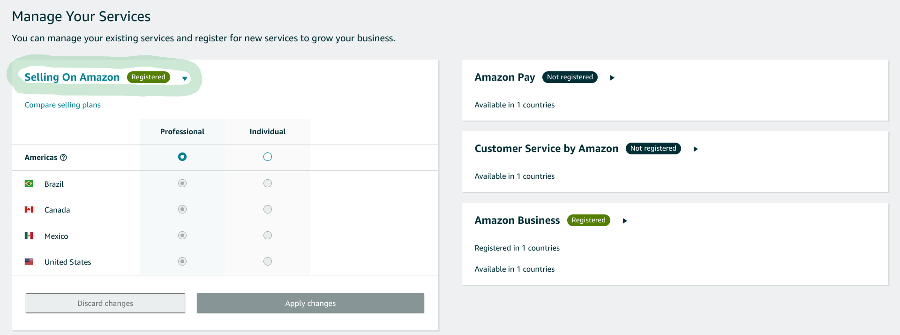
Then:
You can use this path → Seller Support > Account Fees to request a one-time refund.
- You are eligible for a Professional selling plan refund if you have not used any Professional tools or benefits after signing up, and your refund request needs to be initiated within 90 days from the payment date
You can then just walk away or you can use this path to →Close Account.
CR_Amazon
@Seller_oKsD5SkTM8nLp
Hello there, my name is CR and I just wanted to chime in to see if you still needed some additional support here as it sounds like you are trying to cancel your account completely?
@Medic provided a great comprehensive list of resources above depending on what you were trying to accomplish.
Here is a link to additional information surrounding closing your seller account. Please note there are things that need to take place before your account can be closed. I've highlighted those from the above link below:
If you decide to permanently close your account, follow these steps:
- Fulfill any outstanding orders.
- Wait 90 days after your last sale to ensure the A-to-z Guarantee claims period is honored.
- Wait until you have a zero balance in your account (your next disbursement or charge date).
- Resolve all of your transactions with buyers, including issuing any necessary refunds.
- Confirm that yourbank account information on file is up-to-date to receive a final payment.
- Check your Performance notifications to make sure that all the reasons for your account's suspension have been resolved and your account is restored.
I will also hang tight here should you have further questions/concerns after reviewing those resources.
CR_Amazon