Quick Tip: Quoting in the New Forum Experience

Do you want to quote one or more forum members in a reply post? To quote someone:
• Highlight a sentence or part of a post
• Click the “Quote” button that pops up automatically
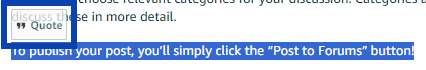
The quote will now be visible in a reply window, where you can complete your reply post.
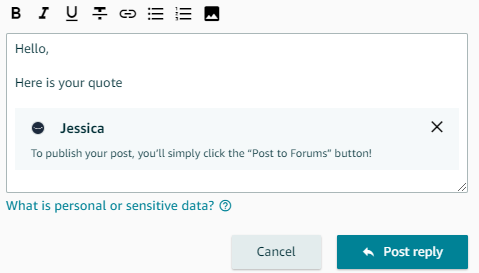
See the Seller Forums FAQs for additional details about the forums.
Quick Tip: Quoting in the New Forum Experience

Do you want to quote one or more forum members in a reply post? To quote someone:
• Highlight a sentence or part of a post
• Click the “Quote” button that pops up automatically
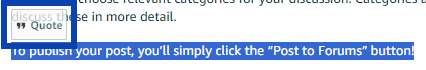
The quote will now be visible in a reply window, where you can complete your reply post.
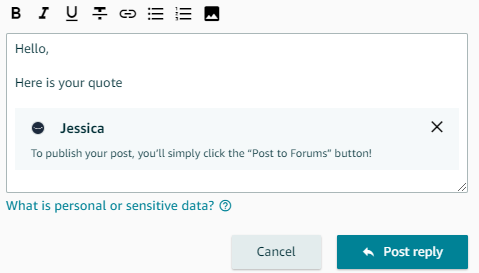
See the Seller Forums FAQs for additional details about the forums.