amazon connect address labels
Is anyone else having problems printing Amazon address labels, seems the settings have enlarged so when printing only get top corner of QR code, setting on our printer all ok so assume its an issue at amazons end
amazon connect address labels
Is anyone else having problems printing Amazon address labels, seems the settings have enlarged so when printing only get top corner of QR code, setting on our printer all ok so assume its an issue at amazons end
11 replies
Seller_EsJ5pQ8TuyNOM
Same problem here. I've spoken to our Evri account manager and they're not aware of the problem so hopefully Amazon are will have this sorted shortly.
Seller_0kpilFcq7Q08i
Some of our clients that are Amazon Sellers are also reporting this issue (we aren't a Seller but are trying to help our clients).
We have discovered the images that Amazon is returning have changed.
I've attached a screenshot that shows the metadata and image information of two files, the 1015 one is from 30/01/24 at 10:15am (this prints correctly) and the 1035 one is from 30/01/24 at 10:35am (this doesn't print correctly).
The 1015 image has a ResolutionUnit of cm, XResolution of 118, YResolution of 118 and has a 10cm x 15cm print size.
The 1035 image has a ResolutionUnit of inch, XResolution of 300, YResolution of 300 and has a 42cm x 64cm print size.
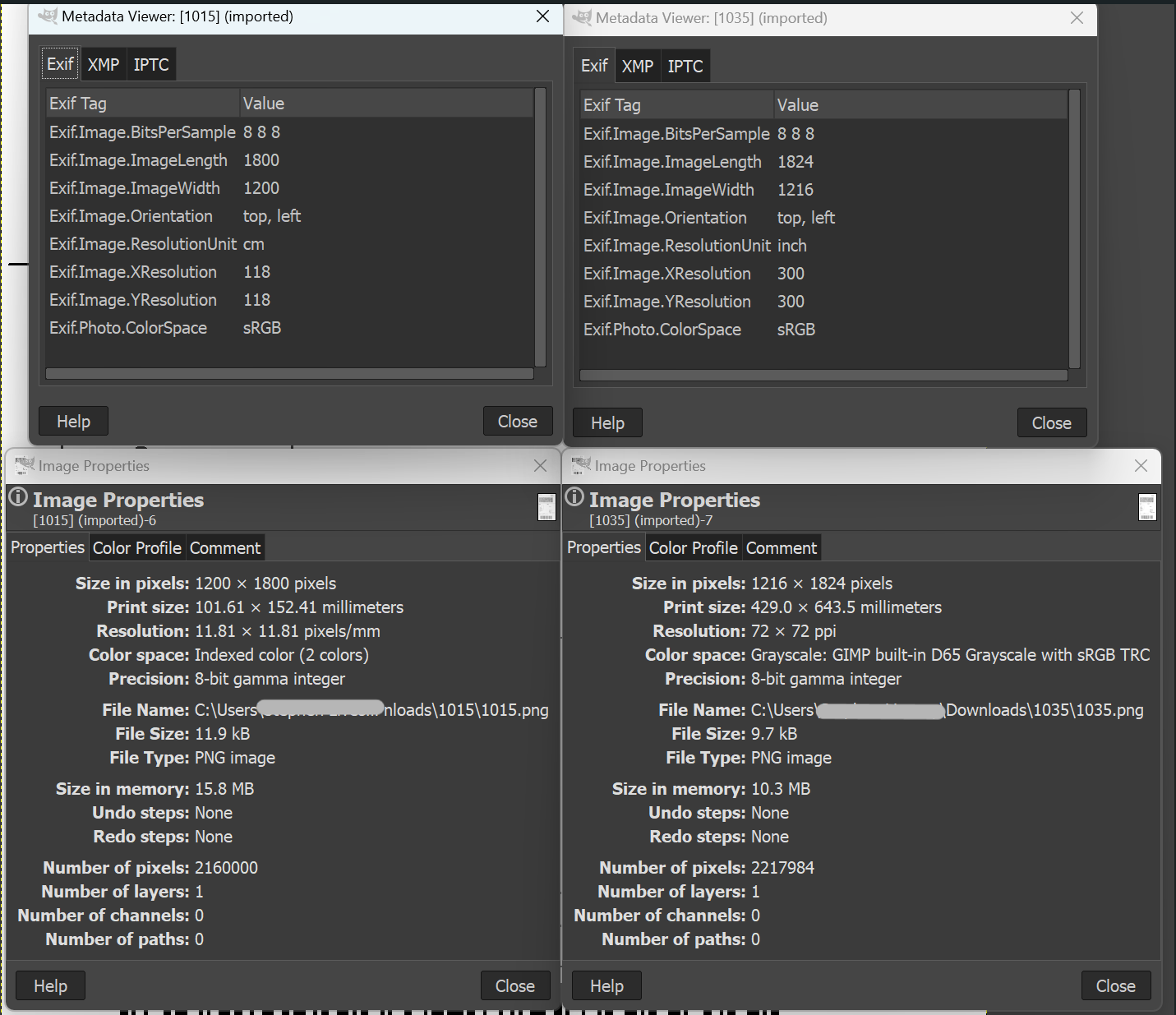
Seller_y1BcU4F98C3my
just had this response
Hello from Amazon Selling Partner Support,
We understand you have queries regarding EVRI labels. We will surely look into this to assist you further.
We apologize for any inconvenience caused to you in this regard. We understand how important this must be for you to run the business and we sincerely empathize with you. And we also understand how frustrating this must be for you.
Requesting you to use the software QZ Tray for printing.
Please find the below help page for your reference;
QZ Tray - https://sellercentral.amazon.co.uk/help/hub/reference/GKULTMACW6HHP7AD
Amazon plans to eventually deprecate Print Connect. Hence all new sellers will be defaulted to QZ Tray only.
Once again, I sincerely apologize for the delay and I appreciate your understanding and patience regarding this matter.
Thank you for contacting Amazon. It’s been my pleasure assisting you.
Please let us know how we did.
Were you satisfied with the support provided?
Simon_Amazon
Hello @Seller_y1BcU4F98C3my,
Here Simon from Amazon, happy to help.
Thanks for posting on the forums and thanks to the other Sellers for participating and flagging the issue.
Are you able to print the labels properly with the software QZ Tray as Seller Support suggested?
I'll be waiting for updates.
Best,
Simon