No option to upload - deactivated due to inactivity. In order to reactivate your account, we need to re-verify your identity.
Hi,
I see the following message on "Account Overview".
Your account has been deactivated due to inactivity. In order to reactivate your account, we need to re-verify your identity.
But when I click on the "Reactivate Account", it takes me to the "Business Information" page. But there is no option to upload the identity documents being requested.
I have called support, chat, emailed numerous times and just being given run around with standard reply of either "upload documents" or out team will get back to you via email and then they close case. REALLY really frustrating at this point.
Many days have passed
My latest case id is 17590466161. In the latest response it says: we can't provide support as this is not identity related. When clearly this is identity related. With no guidance on how can I re-activate my account.
No option to upload - deactivated due to inactivity. In order to reactivate your account, we need to re-verify your identity.
Hi,
I see the following message on "Account Overview".
Your account has been deactivated due to inactivity. In order to reactivate your account, we need to re-verify your identity.
But when I click on the "Reactivate Account", it takes me to the "Business Information" page. But there is no option to upload the identity documents being requested.
I have called support, chat, emailed numerous times and just being given run around with standard reply of either "upload documents" or out team will get back to you via email and then they close case. REALLY really frustrating at this point.
Many days have passed
My latest case id is 17590466161. In the latest response it says: we can't provide support as this is not identity related. When clearly this is identity related. With no guidance on how can I re-activate my account.
4 replies
Connor_Amazon
@Seller_mISiZdGHTLmEq
Connor from Amazon here, you have to choose the Canadian marketplace in your drop-down menu then click on Start Verification button in your global dashboard located under Account Info. On that page you need to provide documentation to prove your identity so that your registration can be reviewed.
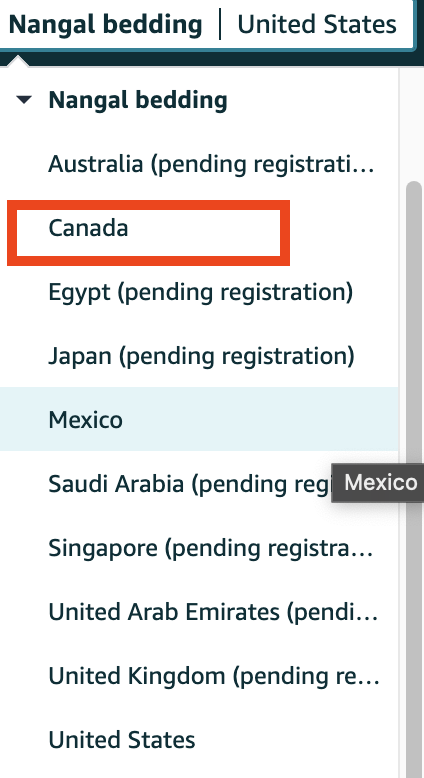
Let me know if you have any further questions,
Connor