Not able to create coupons using Bulk Upload feature
Hello guys,
Is anyone having issues creating coupons in bulk? We use the same feed that we have been using for a while and just started having issues uploading it about a week ago:
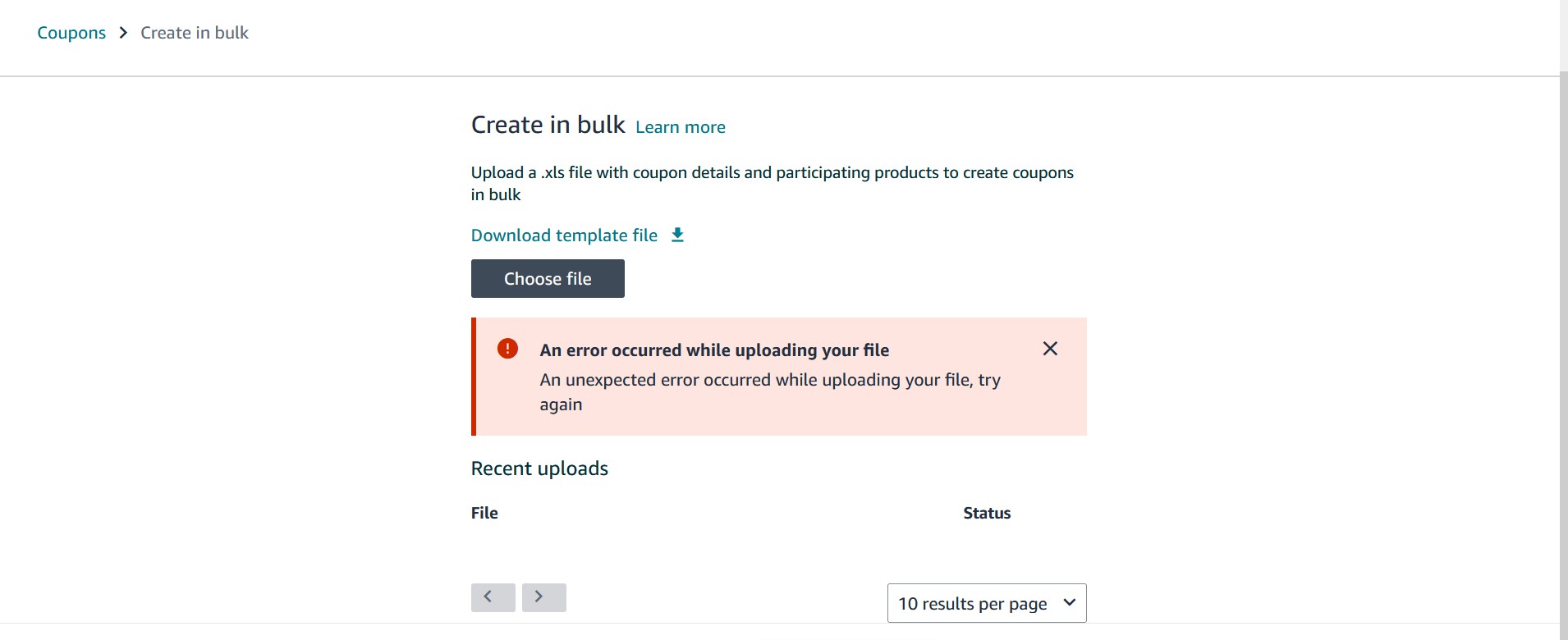
We are using the latest template so it is not the problem. I created case (ID 17516552561) with seller support, but they keep responding with useless canned responses as expected.
Is anyone else experiencing it? It definitely looks like a technical issues with Amazon, but "seller support" doesn't want to escalate it to the appropriate department.
Thanks
Not able to create coupons using Bulk Upload feature
Hello guys,
Is anyone having issues creating coupons in bulk? We use the same feed that we have been using for a while and just started having issues uploading it about a week ago:
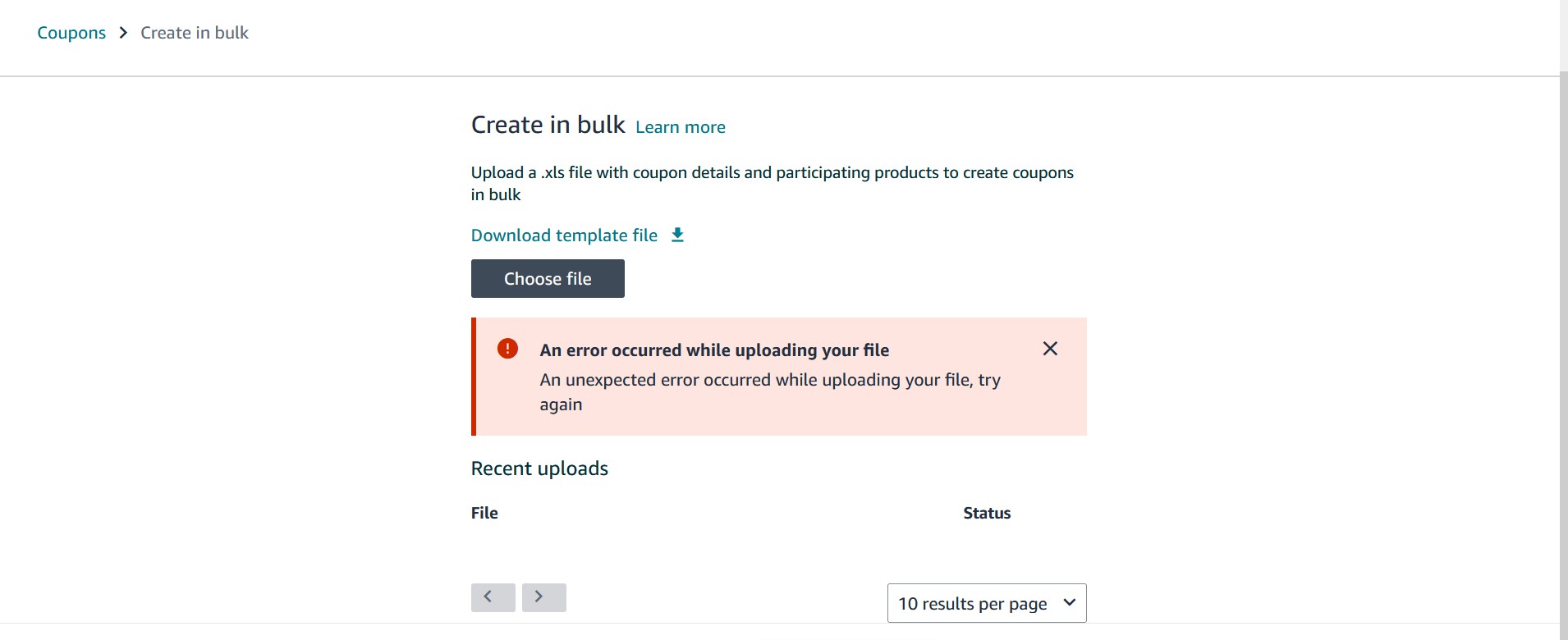
We are using the latest template so it is not the problem. I created case (ID 17516552561) with seller support, but they keep responding with useless canned responses as expected.
Is anyone else experiencing it? It definitely looks like a technical issues with Amazon, but "seller support" doesn't want to escalate it to the appropriate department.
Thanks
6 replies
Danny_Amazon
Hi there @Seller_abvDcTtQNWTq0- thanks for sharing this issue to the forums.
I wanted to check in to see if you are still experiencing any issues of this nature? I see through your shared case ID that our team did direct you to re-upload the file using the template guidelines, or if you want to create a coupon with fewer than 15 child ASINs, to use the normal coupon creation workflow.
They also noted that each row in the spreadsheet is a separate Coupon. If you want to add multiple ASINs to the same Coupon, add them in the same cell in column A, separated by a Semicolon.
In case its helpful, you can see guidance on creating coupons in bulk, and addressing common errors in coupon spreadsheet uploads for more details!
Thank you,
Danny