Updating from Manufacturer Barcode to ASIN Not Working
Hi!
I was hoping I could get some help from the sellers community. I have a listing and want to send in my inventory for the first time. I noticed when "Replenishing Inventory" that I have Manufacturer Barcode set as the labels which the units will be based on. Also I did already go into my settings and change the setting from Manufacturer Barcode to Amazon Barcode. This change is not being reflected when I go into the shipping management page, and instead is still stuck on Manufacturer Barcode. How can I adjust this? I already added the labels with the ASIN onto the product, the one beginning in B0.
I saw in some video that the lady suggested deleting your listing and adding it again if you cant get the barcode type to change as a last ditch effort, but I would really like to avoid that.
Thank you in advance!
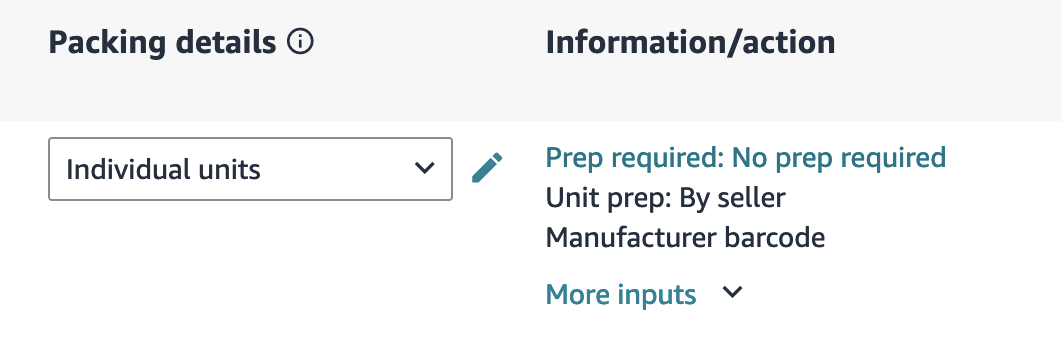
Updating from Manufacturer Barcode to ASIN Not Working
Hi!
I was hoping I could get some help from the sellers community. I have a listing and want to send in my inventory for the first time. I noticed when "Replenishing Inventory" that I have Manufacturer Barcode set as the labels which the units will be based on. Also I did already go into my settings and change the setting from Manufacturer Barcode to Amazon Barcode. This change is not being reflected when I go into the shipping management page, and instead is still stuck on Manufacturer Barcode. How can I adjust this? I already added the labels with the ASIN onto the product, the one beginning in B0.
I saw in some video that the lady suggested deleting your listing and adding it again if you cant get the barcode type to change as a last ditch effort, but I would really like to avoid that.
Thank you in advance!
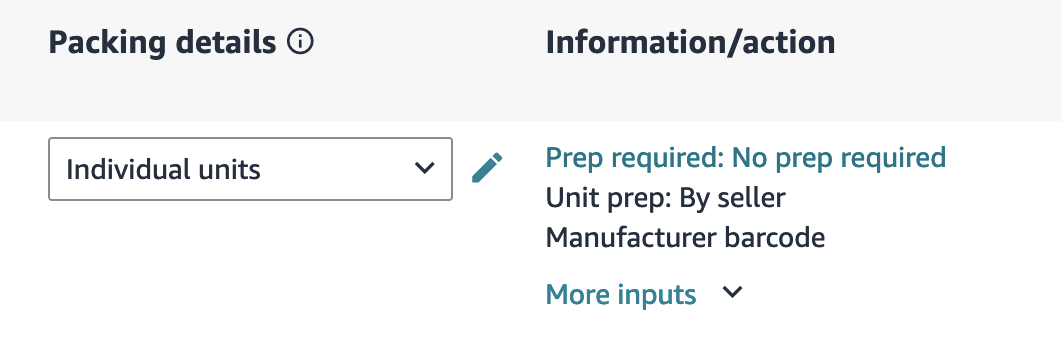
2 replies
Seller_J46Ruz3VzvWCV
Changing it AFTER the creation of the SKU will not affect this setting.
To have the Amazon Barcode take affect you'll have to create a new SKU on the ASIN after making the change. That's just how it works.