How do I update my inventory using a spread sheet?
I have been using a third-party desktop app called "SixBit" to manage my inventory and orders. This app is integrated with both eBay and and Amazon so it is very convenience for me to manage my accounts on both sites. Unfortunately, this app will soon disintegrate from Amazon, forcing me to update my inventory and process orders manually. I am trying to find a way to update my inventory in bulk. I currently have about 300 active items on Amazon, with hundreds of other inactive (out-of-stock). I can download an inventory report from my Seller Central by clicking Reports > Inventory Reports. This reports is a text file with Item Name, SKU, ASIN, Price, Quantity, etc. Is there anyway I can upload this file back to my Seller Central after updating the quantity of the items?
I have viewed some video showing how to bulk upload new products with a file. I wonder I can use this function to update my inventory? In these videos (I cannot post the link here), it shows how to get to the Product Upload page by clicking "Inventory > Add Product Via Upload", but in my Seller Central page, this path is not available. There is no "Add Product Via Upload" under Inventory menu (see attached image). Please advise. Thanks
How do I update my inventory using a spread sheet?
I have been using a third-party desktop app called "SixBit" to manage my inventory and orders. This app is integrated with both eBay and and Amazon so it is very convenience for me to manage my accounts on both sites. Unfortunately, this app will soon disintegrate from Amazon, forcing me to update my inventory and process orders manually. I am trying to find a way to update my inventory in bulk. I currently have about 300 active items on Amazon, with hundreds of other inactive (out-of-stock). I can download an inventory report from my Seller Central by clicking Reports > Inventory Reports. This reports is a text file with Item Name, SKU, ASIN, Price, Quantity, etc. Is there anyway I can upload this file back to my Seller Central after updating the quantity of the items?
I have viewed some video showing how to bulk upload new products with a file. I wonder I can use this function to update my inventory? In these videos (I cannot post the link here), it shows how to get to the Product Upload page by clicking "Inventory > Add Product Via Upload", but in my Seller Central page, this path is not available. There is no "Add Product Via Upload" under Inventory menu (see attached image). Please advise. Thanks
4 replies
Seller_j37Nq3vijPtZB
The "add product via upload" is not in Inventory, you have to choose Catalog > and then there should be this option.
To update your inventory via spreadsheet you have to download a specific template for your purpose (they are all also available to download in the "add products via upload" section) and fill it in with all the details about the product. Reports won't work
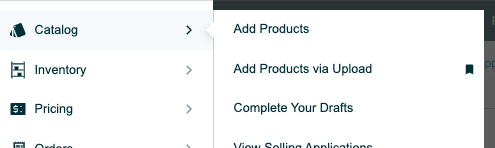
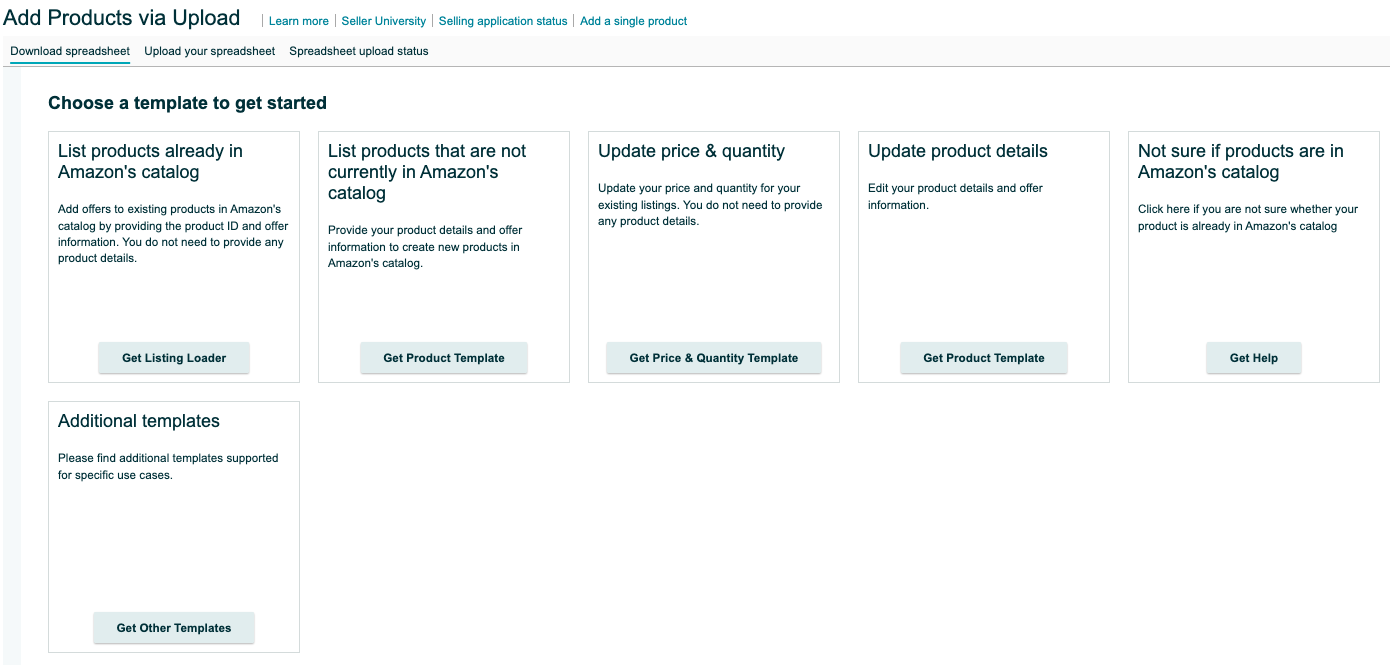
Jameson_Amazon
Hi @Seller_9E5atDVpbUhFY,
I'm just coming across this post and wanted to check in with you. I see that another seller pointed you in the right direction here - great to see!
Now for your question, I would recommend downloading the template, that way it is in the exact format needed. That said, if you did go the approach of recreating it, please let me know if that worked for you!
If have any additional questions on this, please let me know.
All the best,
Jameson