How to change gl category?
My ASINs, B0BZWJJ19G and B0BZWNXBNX, are categorized under the item type keyword "personal cleansing wipes," with the browse node set to Health & Household › Household Supplies › Tissues, Toilet Paper & Sprays › Personal Cleansing Wipes. Additionally, I was notified that the items are classified under "gl_drugstore." However, as shown in the attached image, the Amazon page still shows them as categorized under "gl_beauty." Is there a way to change this to "gl_drugstore"?
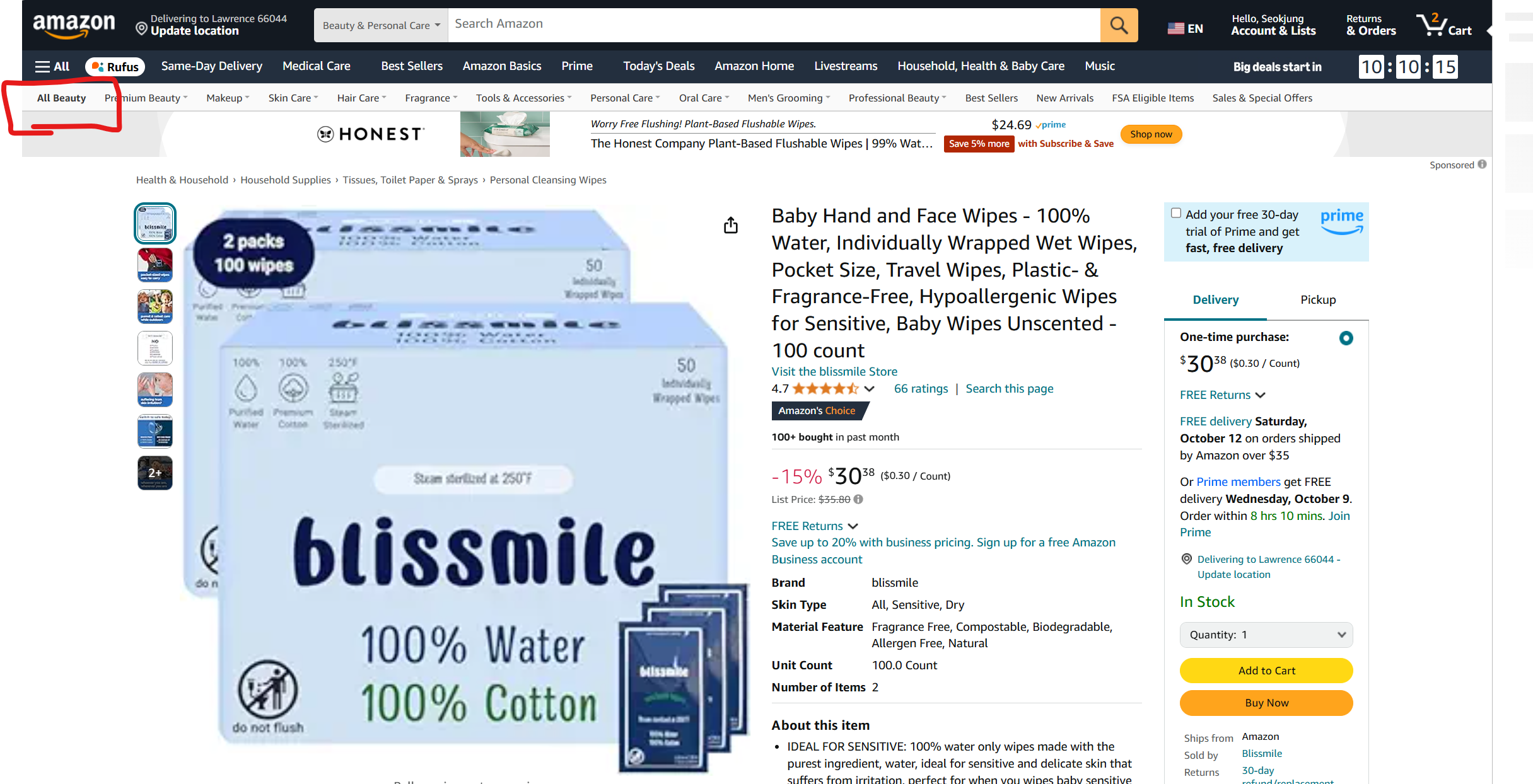
How to change gl category?
My ASINs, B0BZWJJ19G and B0BZWNXBNX, are categorized under the item type keyword "personal cleansing wipes," with the browse node set to Health & Household › Household Supplies › Tissues, Toilet Paper & Sprays › Personal Cleansing Wipes. Additionally, I was notified that the items are classified under "gl_drugstore." However, as shown in the attached image, the Amazon page still shows them as categorized under "gl_beauty." Is there a way to change this to "gl_drugstore"?
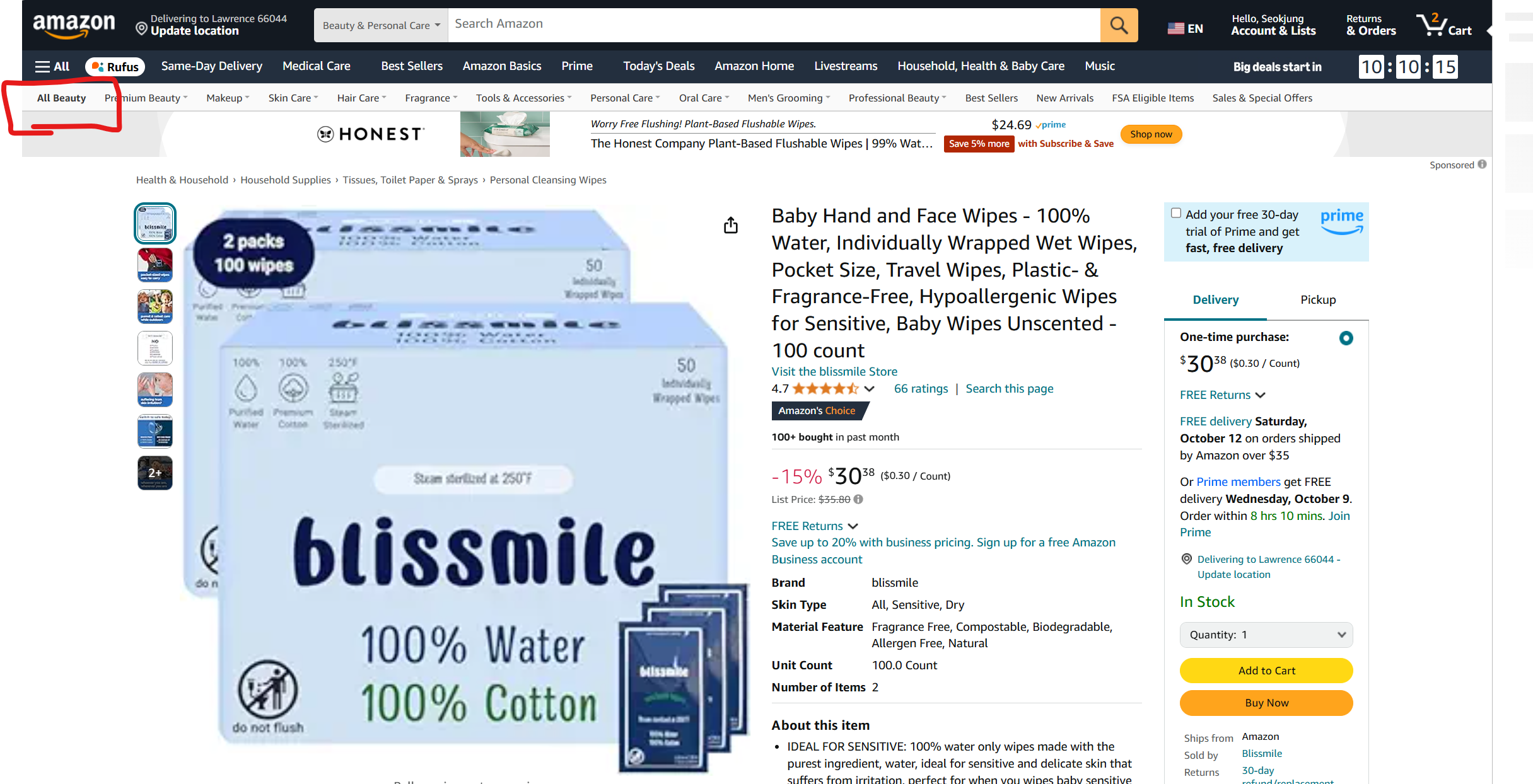
1 reply
Cooper_Amazon
Good Evening @Seller_Ii6WbM1GE0oWE,
I just wanted to stop by as I see you left a note about just finding out you can edit your categories? Here are a few help pages about that process:
It also looks like you worked with Selling Partner Support on this issue on CASE ID ending in 4821 and they mentioned that the current categorization of B0BZWNXBNX offers the best customer experience.
If you disagree with this decision, I would recommend filing a new case and share the current browse node path and then sharing the browse node path you would like to see the ASINs updated to and why. Once you have created that case with support, if you would like to share it on this discussion, I can keep an eye on it.
Please let me know if you have any questions about the information I have shared above. Have a wonderful week.
Sincerely, Cooper_Amazon