Struggling to find your case number on the Amazon Canada Forums? Here's the solution you need!
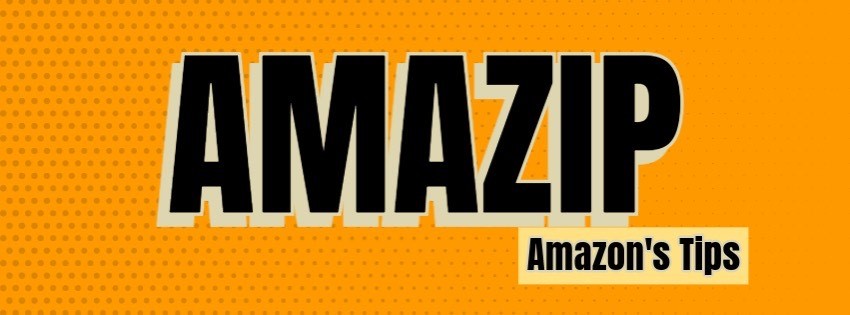
Have you ever faced the challenge of locating your case number when seeking help on the Amazon Canada Forums? Worry no more! We have the solution for you.
Imagine this scenario: You're browsing through the forums, looking for answers to your concerns as an Amazon Canada seller. Suddenly, you're asked by the moderators to provide the case number you opened with Seller Support, but you don't know how to find it. Does this sound familiar?
Well, we have the ultimate instructions to ensure you never get lost again!
Follow these simple steps:
- Log in to your Amazon Canada Seller Central account.
- Locate the dropdown menu in the top right corner called "Help" and select "Manage Support Cases."
- Voilà! You can now see all your cases and requests, with the identifier number in plain sight!
Additionally, this section offers you additional features:
- Filters to view cases by their status: All, Cases and Requests, Needs Review, Resolved Cases.
- Search bar to quickly find a specific case.
And what if you haven't found what you're looking for? Simply refresh the page to see the latest updates!
Now, tell us, did you find this step-by-step guide helpful? Let us know your thoughts in the comments. We'd be delighted to read your contributions!
👍 Would you like to see more informative and practical content like this? Give this post a like so we can continue sharing more valuable resources for Amazon Canada sellers!
Jurgen