Which file please?
Dear All
I am facing a strange listing problem..
Whilst all the listings are thankfully up for sale, I am now unable to edit or update the listing because I cannot click on "save and finish" at the bottom of the page, due to this error message "The value specified is invalid"persisting on the RRP column.
No matter what digits I key in, be it the same listing price, or just leave it empty, or just value 0 as advised hereon this page: " https://sellercentral.amazon.co.uk/help/hub/reference/G202170370 " "If you do not have an RRP that meets these criteria, provide a value of 0 when adding a new product.", the error message "The value specified is invalid" persists.
I found on one of the threads in the US seller forum an advice, "Each data field on a listing has pre-specified values (“valid values”) that are eligible for entry into that field. This error…"The value specified is invalid" …means that whatever information you have entered into the field is not a pre-approved (valid) value. Your information is invalid.
How you address the issue depends on whether you are using Add A Product or a file upload to create the listing. In either case, however, you first need to download the listing template for your product’s category, to determine what are the valid values for the data field. You do this at Catalog > Add products > I want to add products by uploading a file"
Now I am unsure it would work but I thought I would try it out. I am unsure which file I should be filling in because no file seems to have the RRP section in it.
There are several listings with this problem. I believe it is a technical issue. Does anyone else experience this problem when you enter to edit or update listing? And how did you have it fixed please?
I attach a few screenshots to clarify the issue
Hope someone among us could help
Many thanks in advance
@Maja_Amazon@Winston_Amazon@Julia_Amzn
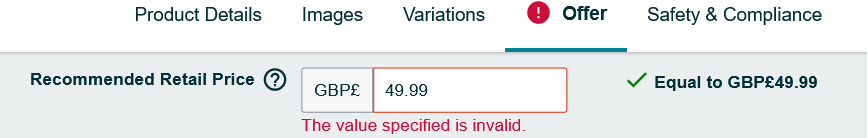
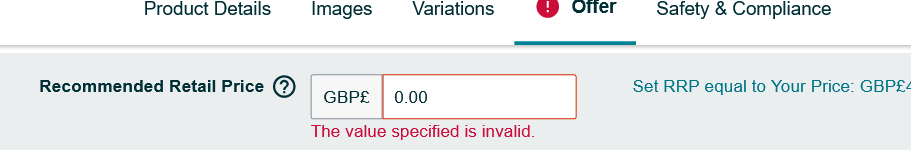
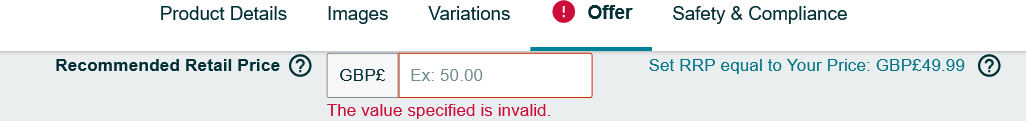
Which file please?
Dear All
I am facing a strange listing problem..
Whilst all the listings are thankfully up for sale, I am now unable to edit or update the listing because I cannot click on "save and finish" at the bottom of the page, due to this error message "The value specified is invalid"persisting on the RRP column.
No matter what digits I key in, be it the same listing price, or just leave it empty, or just value 0 as advised hereon this page: " https://sellercentral.amazon.co.uk/help/hub/reference/G202170370 " "If you do not have an RRP that meets these criteria, provide a value of 0 when adding a new product.", the error message "The value specified is invalid" persists.
I found on one of the threads in the US seller forum an advice, "Each data field on a listing has pre-specified values (“valid values”) that are eligible for entry into that field. This error…"The value specified is invalid" …means that whatever information you have entered into the field is not a pre-approved (valid) value. Your information is invalid.
How you address the issue depends on whether you are using Add A Product or a file upload to create the listing. In either case, however, you first need to download the listing template for your product’s category, to determine what are the valid values for the data field. You do this at Catalog > Add products > I want to add products by uploading a file"
Now I am unsure it would work but I thought I would try it out. I am unsure which file I should be filling in because no file seems to have the RRP section in it.
There are several listings with this problem. I believe it is a technical issue. Does anyone else experience this problem when you enter to edit or update listing? And how did you have it fixed please?
I attach a few screenshots to clarify the issue
Hope someone among us could help
Many thanks in advance
@Maja_Amazon@Winston_Amazon@Julia_Amzn
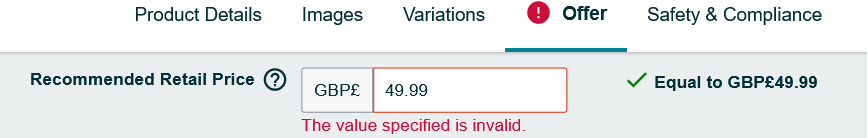
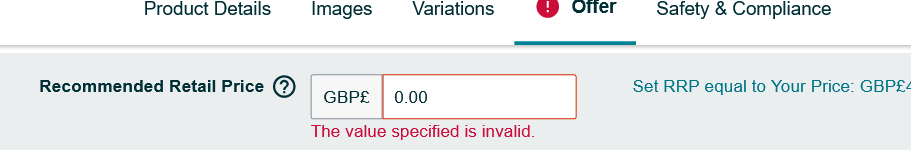
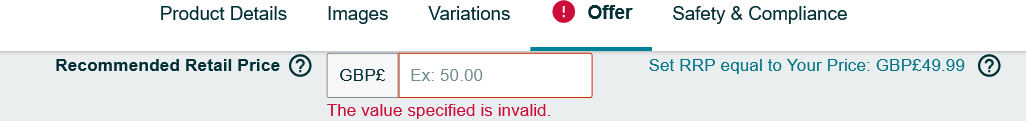
3 replies
Seller_hOZNPw7G8FIjl
Download the latest Inventory template file for the category you are listing in. There will be a column called "List Price with Tax for Display" - that's the column you want for RRP.
In the Data definitions tab it says:
Field name: list_price
Local label name: Recommended Retail Price
Definition and use: The retail price that a manufacturer suggests for a product.
Accepted values: A price greater than 0. Do not include thousands separators or currency symbols.
Example: 2800
Given the above, try 4999 - not intuitive is it?
Seller_7pTs15IYXmTOB
Hi and Thank you for your response. Much appreciated. Let me have a go at this.