FBA Standard Shipment Option Fulfillment Fee Rebate
Hi, anyone have any experience with FBA fulfillment fee rebates and how they should work? I was using the Standard Shipment option as it was displaying a rebate for selecting it, I asked seller support where I can find the rebate amount and they told me they rebate amount "will be applied to your products after we confirm the receipt of your inventory at the designated receive centers", and they should appear in my transaction details from the payments tab.
I did not find any trace of these rebates so I begin to wonder if the Standard Shipment option qualifies for rebates to begin with since the help page only suggests the Recommended Shipment option would give you fee rebates. I asked seller support this and after the case was "investigated multiple times by various teams" they conclude that the "rebates are only available to sellers who select and complete the Amazon Recommended Shipping plan option", without answering why there is also a rebate for the Standard Shipment option.
So I'm just trying to see if anyone had gotten fee rebates from selecting either of these options? Is the rebate applied per order sold? Does it matter if Amazon partnered carrier completes the shipment or a 3rd party carrier does?
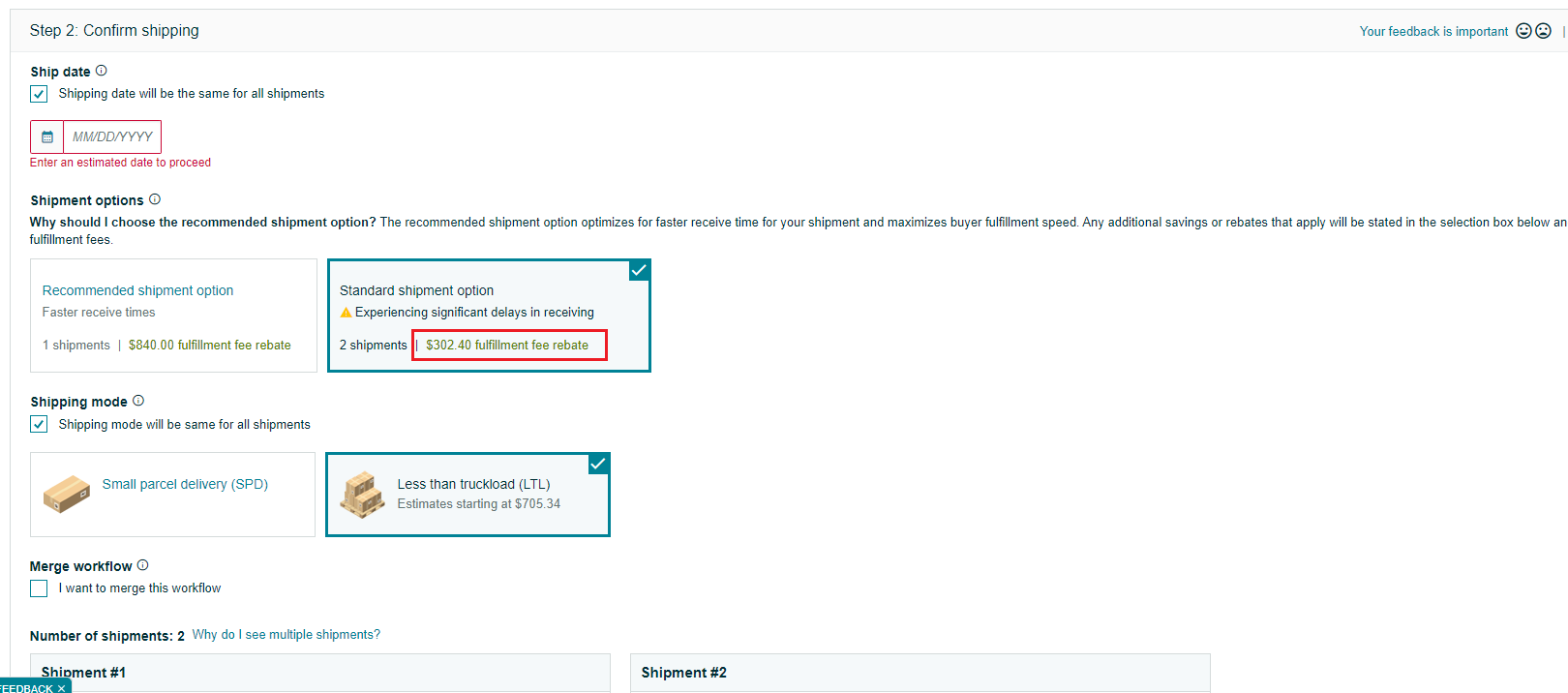
FBA Standard Shipment Option Fulfillment Fee Rebate
Hi, anyone have any experience with FBA fulfillment fee rebates and how they should work? I was using the Standard Shipment option as it was displaying a rebate for selecting it, I asked seller support where I can find the rebate amount and they told me they rebate amount "will be applied to your products after we confirm the receipt of your inventory at the designated receive centers", and they should appear in my transaction details from the payments tab.
I did not find any trace of these rebates so I begin to wonder if the Standard Shipment option qualifies for rebates to begin with since the help page only suggests the Recommended Shipment option would give you fee rebates. I asked seller support this and after the case was "investigated multiple times by various teams" they conclude that the "rebates are only available to sellers who select and complete the Amazon Recommended Shipping plan option", without answering why there is also a rebate for the Standard Shipment option.
So I'm just trying to see if anyone had gotten fee rebates from selecting either of these options? Is the rebate applied per order sold? Does it matter if Amazon partnered carrier completes the shipment or a 3rd party carrier does?
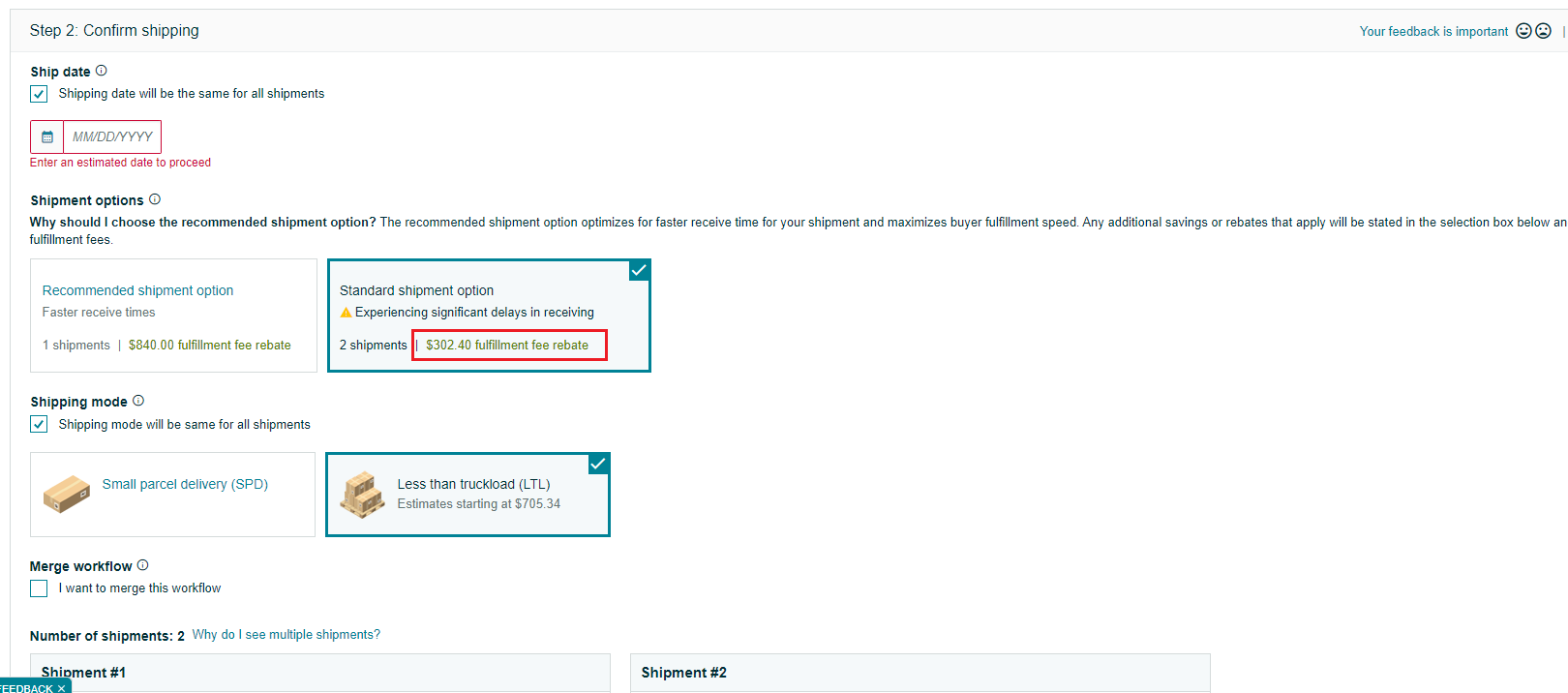
8 replies
Seller_6pdCaLUeDUypQ
I've been wondering the same myself. I do not see any rebates or discounts on fulfillment fees. My per-item payout hasn't changed, and I don't see any other types of stand-alone credits.
Seller_mcWUP0nHGUVQh
Same question, have no idea where to find the rebate
Bryce_Amazon
Good afternoon @Seller_brVJMpT5RRrnE,
I wanted to reach out and let you know that we are working internally to find an answer for this, as there have been a few threads on the topic. When I have an answer, or more information I will return to you here.
Additionally, have you run through the steps listed in the help page to view the rebate:
- Go to the Payments dashboard.
- Click the Transaction view tab, then select Order payment in the Transaction type drop-down menu.
- Click Update.
- For a selected order payment, click the link under the Total column. The discount will appear as Rebate on FBA per-unit pick & pack fee.
Lastly,
Do you have the case number you opened for this issue? Thanks in advance!
- Bryce
Seller_brVJMpT5RRrnE
I think I found them, in the transaction tab going through my orders, though it does not specifically say a rebate has occurred. Instead, there would be no pick and pack fee charge for the FBA order, only a referral fee, so it looks identical to a Seller Fulfilled order transaction detail.
I added up the total of the discounts and the numbers seem to be in the same ballpark as the rebates during shipment creation, though it is difficult to keep track of as there is no way to filter orders that receive the discount and I have to sift through my transaction view page to find them. Also, there is seemingly no way to find the exact rebate amount again(the number shown on the screenshot in the original post) unless you manually keep a record of it during shipment creation. Well, case closed I guess.
Seller_eWdGanIRXEDK4
I had this same inquiry as well.
1. Confirmation - How can we confirm the rebate was utilized on the shipment plan, similar to a receipt that a rebate will be offered since it was selected? After placing a shipment with a rebate, there is no confirmation of using a rebate and all info on a rebate disappears from the shipping queue. Sort of just wait and pray it goes through?
2. Verification - Same question with verifying rebate payment. Seller support stated the rebate should go through when the shipment closes. Will check to see if assessing through payments as mentioned does it. Seller support was not much help on this. Hope this happens!
Seller_W5TL1jvt3muTR
I just got on the phone and also sent this reply below. This is scary. I am NOT going to do any reimbursement orders. The way I read this is basically they can not give it to you if any issue with shipment. We have so many issues with Amazon at fault and have to fight it. Furthermore it is WRONG to offer the reimbursement prior to committing and then once you compete the shipment and pay more money that usual banking on the reimbursement, it is nowhere to be found. I took screenshot but there is no FBA number yet so then after you have the number there is no proof of this reimbursement amount. Very sketchy. Furthermore it seems you have to check each transaction from the shipment and look for the reduced FBA pick pack fee. HUGE pain.
Amazon
03:38 PM
10/26/2023
Hello from Amazon Selling Partner Support,
My name is Axel and I'm glad to help you today. I understand how frustrating this and how it negatively impacts your business and how important it is to fix your issue as quick as possible.
gram rebates and eligibility
The fulfillment fee rebates are available to sellers who select and complete the Amazon recommended shipment option. The rebates are applied to your products after we confirm that your inventory has been received at the designated receive centers and that the shipment is compliant with the FBA shipment policy.
Our compliance checks will evaluate your shipments for the following:
Incomplete shipments, which happen when one or more shipments in a multi-shipment shipping plan are not received
Misrouted shipments, which happen when shipments are not received at the destinations that were provided during shipment creation
Receive timeline, wherein all shipments in your approved multiple-destination plan must be received within 30 days after the first shipment in that plan arrives at our facilities
If any of your shipments in a shipping plan that uses the Amazon recommended shipment option do not meet these compliance requirements, that shipping plan is non-compliant with the FBA shipment policy. As a result, you will not receive a fulfillment fee rebate. Repeated non-compliance with the FBA shipment policy may result in your removal from the Amazon recommended shipment option program, and we may suspend your ability to send additional shipments.
When you confirm a shipping plan that uses the recommended shipment option, that shipping plan is immediately eligible for a fulfillment fee rebate, and you'll earn this value when your compliant shipments have been completed. Earned rebates will be applied automatically on the next fulfillment fee transaction that is charged to your account.
The rebates apply only to eligible products within a shipment. The following products do not qualify for the program:
Shoes
Watches
Jewelry
Dangerous goods
Oversize products
Amazon determines the eligibility of SKUs on a case-by-case basis. Eligibility may be subject to change.
To view whether a fulfillment fee rebate was applied, follow these steps:
Go to the Payments dashboard.
Click the Transaction view tab, then select Order payment in the Transaction type drop-down menu.
Click Update.
For a selected order payment, click the link under the Total column. If a rebate was applied against the FBA pick and pack fee, it will appear as a reduced fee. If the rebate covered the entire fulfillment fee, this line item will not appear for the selected order payment.
Ship your inventory
To be eligible for a fulfillment fee rebate, you must select the Amazon recommended shipment option during the shipment-creation workflow. Shipment destinations are determined when you create a shipment, in order to identify the best receive centers for your inventory. Most shipment options will be divided within one of the regions shown in the table below, but you might sometimes be asked to ship to multiple regions or to new sites that you haven't shipped to before.
Your shipment is assigned to a region based on the ship-from address that you list in your shipment option.
If you have any more questions or a different inquiry, you can always check our Support section for articles and trainings or submit a new case in the Contact Us section if your questions are still not answered; we will gladly assist you
Thank you for doing business with us and being an important part of our Amazon family.
I wish you a great day!
To help us continually improve, we ask that you take a moment to complete our survey below to tell us about your experience with this specific interaction.
Were you satisfied with the support provided?