sync product listings across all North America Unified Account {from USA to Canada and Mexico}
This is regarding a North America Unified Account
I have tried to synchronize all my product inventory with photos etc. from my USA Amazon HANDMADE account onto Canada and Mexico with no success whatsoever. I have tried uploading an Excel file and used BIL {Build International Listings} to no avail.
Maybe I am downloading and uploading the wrong Excel file?
I keep getting error after errors.
Which files do I have to download and fill in to then upload to Amazon Canada and Mexico market?
I read that BIL does not create the product listings but only keeps track of inventory. One would think it does integrate all the necessary features.
I have a professional seller account and have connected all 3 marketplaces already.
This is very confusing and frustrating. Anybody who can guide me would be extremely helpful.
BTW I opened up a case id which is 17355432821 and the Amazon rep was completely helpless as usual. He sent me the same reply twice and closed the case marking it an answered, ridiculous
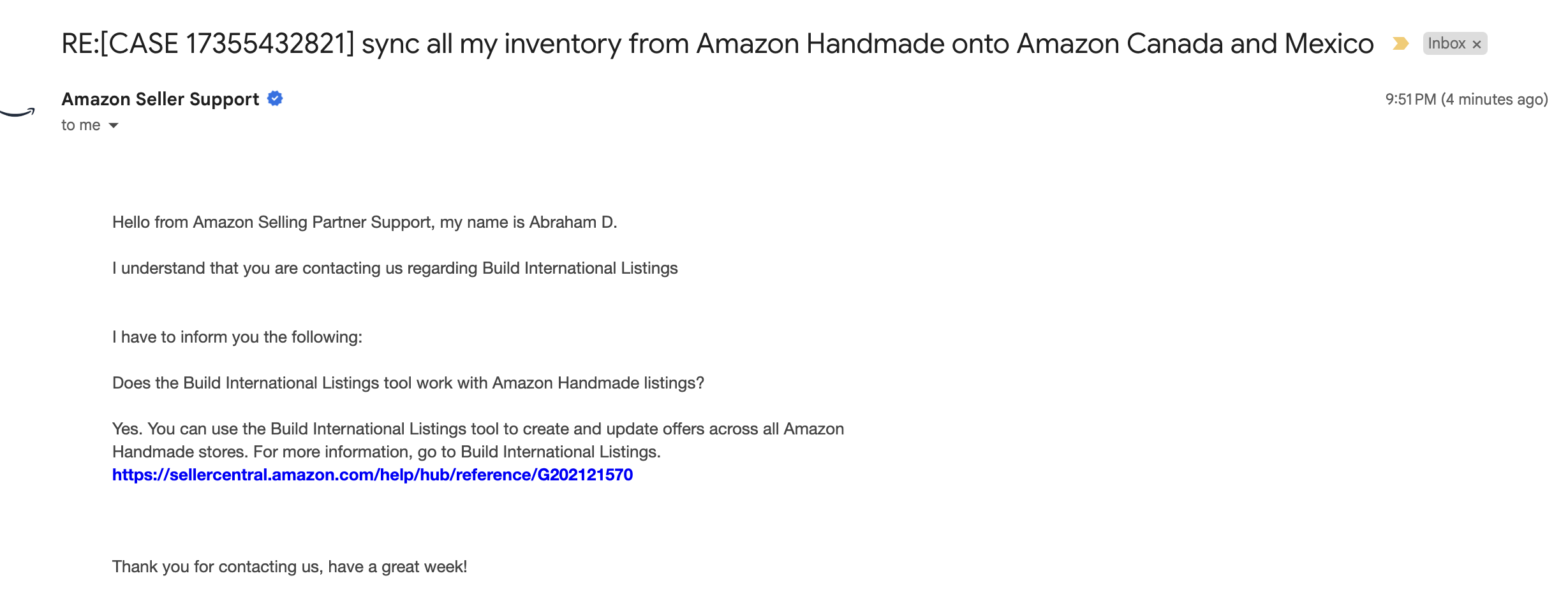
sync product listings across all North America Unified Account {from USA to Canada and Mexico}
This is regarding a North America Unified Account
I have tried to synchronize all my product inventory with photos etc. from my USA Amazon HANDMADE account onto Canada and Mexico with no success whatsoever. I have tried uploading an Excel file and used BIL {Build International Listings} to no avail.
Maybe I am downloading and uploading the wrong Excel file?
I keep getting error after errors.
Which files do I have to download and fill in to then upload to Amazon Canada and Mexico market?
I read that BIL does not create the product listings but only keeps track of inventory. One would think it does integrate all the necessary features.
I have a professional seller account and have connected all 3 marketplaces already.
This is very confusing and frustrating. Anybody who can guide me would be extremely helpful.
BTW I opened up a case id which is 17355432821 and the Amazon rep was completely helpless as usual. He sent me the same reply twice and closed the case marking it an answered, ridiculous
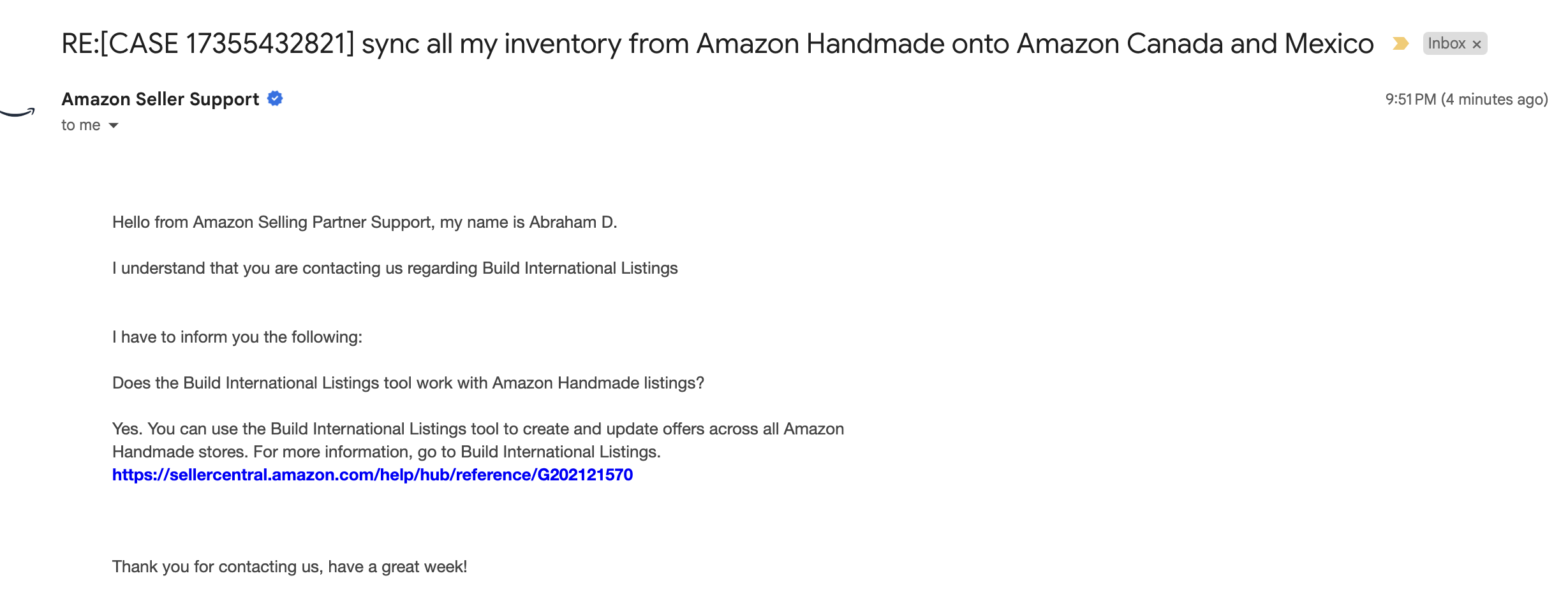
5 replies
Seller_i6S8knzW6zU6Z
Hi @Seller_AvcbAgxjGMLLi,
You might want to try the approach outlined in the "Share your available inventory" section at this help page:
- List your product in your primary marketplace
- Switch to the target marketplace using the store dropdown
- When creating the new listing, look for the "Share your available inventory" section
- Choose "Existing offer" to share inventory across marketplaces
If you prefer using inventory files, the same help page explains under "Inventory file uploads" that you'll need to:
- Create separate files for each marketplace
- Select the correct marketplace in the switcher before uploading
- Make sure to include quantity values (empty fields get interpreted as zero and can accidentally remove listings)
Would you mind sharing the specific error messages you're seeing? That would help us figure out which approach might work best for your situation.