Received post card from Amazon to verify my address
I received the post card from Amazon to verify my address, but I can't locate the code field to enter the red code printed on the post card.
Amazon support can't point me to the code field. They only want to send me another post card. Why can't I use the post card that I received from Amazon.
Has anyone actually seen the code field? If you have, please tell me where the code field is located.
Thank you so much.
Received post card from Amazon to verify my address
I received the post card from Amazon to verify my address, but I can't locate the code field to enter the red code printed on the post card.
Amazon support can't point me to the code field. They only want to send me another post card. Why can't I use the post card that I received from Amazon.
Has anyone actually seen the code field? If you have, please tell me where the code field is located.
Thank you so much.
2 replies
Seller_kIukTwdhvntAp
" I can't locate the code field to enter the red code printed on the post card. "
Did you click on your "Account Info" tab to open that up. As I recall, the flags are there for what needs to be verified.
CR_Amazon
@Seller_llg4pFlA4jzk6
Hello there. @Seller_kIukTwdhvntApabove has provided you with great guidance here.
You enter your code in the 'Address Verification' page that you can find by navigating to your 'Account Info' page from the settings/gear icon in the top right hand corner of Seller Central.
From there you will see a red alert icon on your 'Business Information' tab on the left hand side. Click on the red text that says 'Business Address and Phone Number'. This will take you to the page to enter your code and will look like the below:
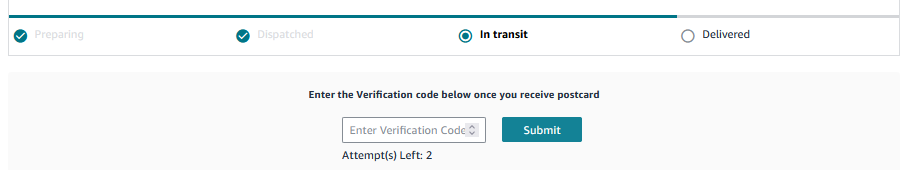
On that same page you will see the tracking. It appears you did request a new post card and this one is expected to be delivered by EOB tomorrow 9/27/2024. That will be the code you will want to enter in the above field when it arrives.
CR_Amazon