Credit card invalid - new on amazon - could you check for me please ?
Hi
My credit card keeps appearing invalid despite having already paid the monthly fees. By the way I have been charged 44,32€ while the monthly fee is supposed to be 39€.
I have checked all the following information :
- no minimum charge amount
- using a credit card and not a debit card (also tried with all my other credit cards)
- No bank limits or policies that prevent the charge attempt from being authorized (checked with the bank)
- double checked the information (facturation adress) 1000 times
- Credit card chargeable in the currency of the Amazon marketplace where I registered my seller account
Also, I keep being assigned to 9 different market places while I only need France and Belgium... is there any way to remove the other market places ? May that be the reason of the issue ?
It has been 2 weeks struggling with this issue now, so please help me ..
Kind regards,
Hubert
Credit card invalid - new on amazon - could you check for me please ?
Hi
My credit card keeps appearing invalid despite having already paid the monthly fees. By the way I have been charged 44,32€ while the monthly fee is supposed to be 39€.
I have checked all the following information :
- no minimum charge amount
- using a credit card and not a debit card (also tried with all my other credit cards)
- No bank limits or policies that prevent the charge attempt from being authorized (checked with the bank)
- double checked the information (facturation adress) 1000 times
- Credit card chargeable in the currency of the Amazon marketplace where I registered my seller account
Also, I keep being assigned to 9 different market places while I only need France and Belgium... is there any way to remove the other market places ? May that be the reason of the issue ?
It has been 2 weeks struggling with this issue now, so please help me ..
Kind regards,
Hubert
0 replies
Seller_LyYw7fQRKc5G7
I recommend posting in one of the European forums. This one is for the North American seller issues and may not be able to help you due to us not knowing EU laws and how they effect Amazon.
However, I would check your cards and see if they accept foreign charges as that is a common issue with new sellers from outside the states setting up their Amazon.com accounts.
Seller_kIukTwdhvntAp
In addition to what @Seller_LyYw7fQRKc5G7notes, be sure you have the same card on the BUYER side of your account as well.
There are numerous posts about Amazon linking buyer and seller cards for verification purposes.
Steve_Amazon
Hi @Seller_DyTgOl4SIDXeV,
Steve from Amazon here, thank you for the post. Please change the store in your Forums account to France and create a new post explaining the situation you are facing in detail. Please provide screenshots of the error you are seeing (without posting any personal information). This process will engage a Community Manager in that store and they can engage the proper support team.
You can change the store in the Forums by clicking the drop down box in the upper right hand corner and selecting France as illustrated below.
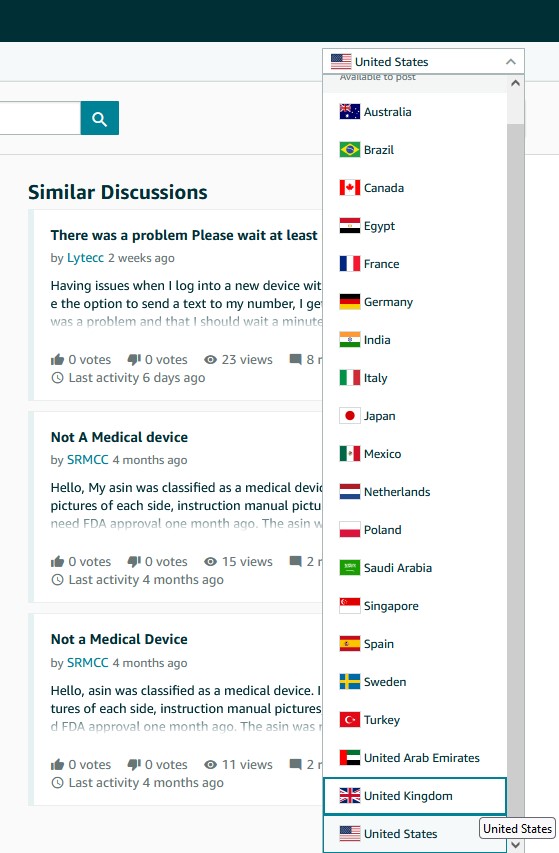
Please let me know if there are any questions.
Thanks,
Steve