Printing Amazon shipping labels in the correct format
I have tried to find a solution in the forums but can't seem to find anything. Currently when I print a shipping label (royal mail standard large letter) if there is a long street name / town it does not fit on the label and it moves it onto the next line but with smaller letters. Sometimes the postcode does not have a space in it and also my return address prints too far to the left. Is there a way of rectifying this. As I often have to print the address separately and stick it over it as it looks a mess.
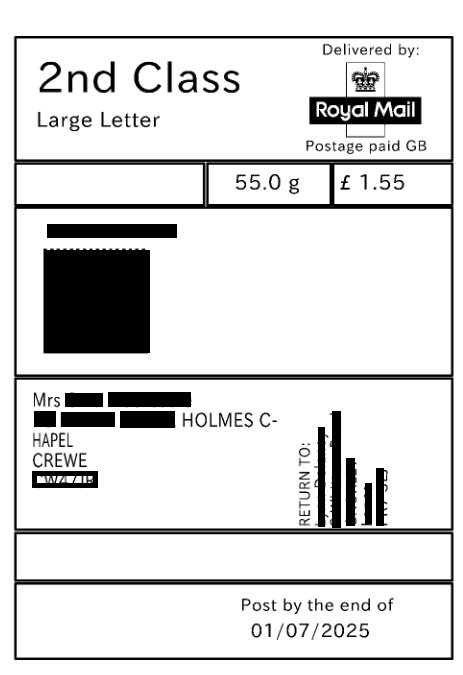
Printing Amazon shipping labels in the correct format
I have tried to find a solution in the forums but can't seem to find anything. Currently when I print a shipping label (royal mail standard large letter) if there is a long street name / town it does not fit on the label and it moves it onto the next line but with smaller letters. Sometimes the postcode does not have a space in it and also my return address prints too far to the left. Is there a way of rectifying this. As I often have to print the address separately and stick it over it as it looks a mess.
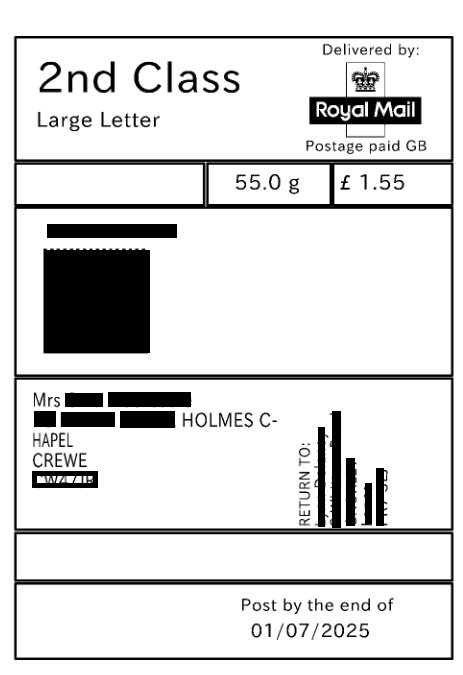
0 replies
Seller_ZVAz3d5lZuGid
Yes, it is annoying that there is no way of editing the shipping labels, such as space in postcode, or as you say, long addresses etc.- you can edit on ebay, but not here.