Click & Drop Not Printing with Zebra GK420d
Hi anyone use a Zebra GK420d?
I’m having a problem with mine after my laptop died and I have put everything on a new laptop (I’ve up dated the driver so its not that) and need some help please with printing from my Royal Mail account.
Now a pop up comes up and It keeps saying: The Document hasn’t been sent to your printer. Connection with the printer has failed.
Two PDF files download and the only way I can print a label is if I open the label PDF and print that one, but before it would print from from the Royal Mail page and that pop up would not come up.
So now the only way it will print now is if I click on the PDF and print every label this way, before I just clicked on print and it would print right away and I never had to open or click on the PDF files.
And one time it came up with this error code: 801a2ea4
Any help would be very helpful thanks.
Click & Drop Not Printing with Zebra GK420d
Hi anyone use a Zebra GK420d?
I’m having a problem with mine after my laptop died and I have put everything on a new laptop (I’ve up dated the driver so its not that) and need some help please with printing from my Royal Mail account.
Now a pop up comes up and It keeps saying: The Document hasn’t been sent to your printer. Connection with the printer has failed.
Two PDF files download and the only way I can print a label is if I open the label PDF and print that one, but before it would print from from the Royal Mail page and that pop up would not come up.
So now the only way it will print now is if I click on the PDF and print every label this way, before I just clicked on print and it would print right away and I never had to open or click on the PDF files.
And one time it came up with this error code: 801a2ea4
Any help would be very helpful thanks.
0 replies
Seller_meZmgYcw6aB0h
I have a GK420d and a wireless printer connected to my laptop, I have only ever had to print from the PDF page. It has never allowed me to print direct from the website and I have been using click and drop a couple of years now.
Seller_7pheBdPgniNNX
Hi,
On my last Laptop before it died I always would print from the Royal Mail page and never the PDF so they must be a setting that was in place and I cannot remember how I did it.
Seller_ExO2KKCwIDvij
If you click the “Print Assist” link at the top of the Click & Drop page, does it list the correct printer?
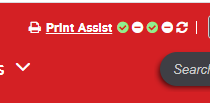
Seller_7pheBdPgniNNX
Hello,
Yes I’ve checked that and it says the right printer.