Correct Category for Apparel Listings
Hoping a mod can seek clarification on this issue. In 10 years we've not been able to find any clear guidance on how to handle the scenario below.
If an apparel listing has sizes ranging from Baby to Big girls... what is the appropriate category (i.e. item-type)? Should the baby sizes be "infant-and-toddler-shirts" and the girls be "shirts" or should they all be consistent?
Additionally, should the department be consistent or accurate to the size? For example Baby-Girls vs Girls
Correct Category for Apparel Listings
Hoping a mod can seek clarification on this issue. In 10 years we've not been able to find any clear guidance on how to handle the scenario below.
If an apparel listing has sizes ranging from Baby to Big girls... what is the appropriate category (i.e. item-type)? Should the baby sizes be "infant-and-toddler-shirts" and the girls be "shirts" or should they all be consistent?
Additionally, should the department be consistent or accurate to the size? For example Baby-Girls vs Girls
0 replies
Rose_Amazon
Hi @BigEaters,
Thanks for the post.
The browse path is the hierarchical path which leads to a browse node starting with the root node. A node can have multiple paths.
In the following example, a product in Baby Boy’s Hats and Caps with a browse node ID of 2478444011 could have two browse paths. One from a root node of Baby Products and a second from a root node of Clothing, Shoes and Jewelry.
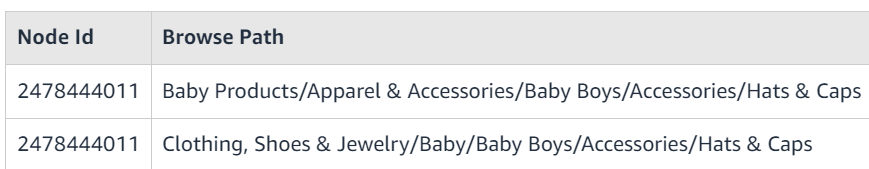
Keywords used in search will direct customers to a browse category node, which represents a collection of items for sale. Alternatively, customers can browse through the nodes to find the collection of items that interest them. In both cases, Amazon browse trees determine what customer see, and customers will then make their buying decisions after seeing the search results at the specific node.
By changing a product’s item type keyword you can assign it to a different category, that is a different part of the browse tree.
Including a quick read on Change a product’s category or browse path.
Best regards,
Rose_Amazon