Unabe to Re-verify my Account
Hi.
I received a RE-VERIFY email, and the language in the email said to go to >>Account Info and then click on the "Start Verification" link. However, I couldn’t see any link on the “Account Information” page (or anywhere else on Seller Central). May I know where and how can I verify my account? The email mentioned that "IF I DON'T PROVIDE THE REQUIRED INFORMATION WITHIN 10 DAYS, MY ACCOUNT MIGHT BE DEACTIVATED OR PUT ON HOLD". I have attached a screenshot of my main page for reference. Also, I noticed that other account users have faced similar frustrations and some suggested that it might be a scam email from hackers. I have also attached a screenshot of the email I received and would like to confirm its authenticity from Amazon, it was from Seller Central
Any advice for my next step?
Thanks.
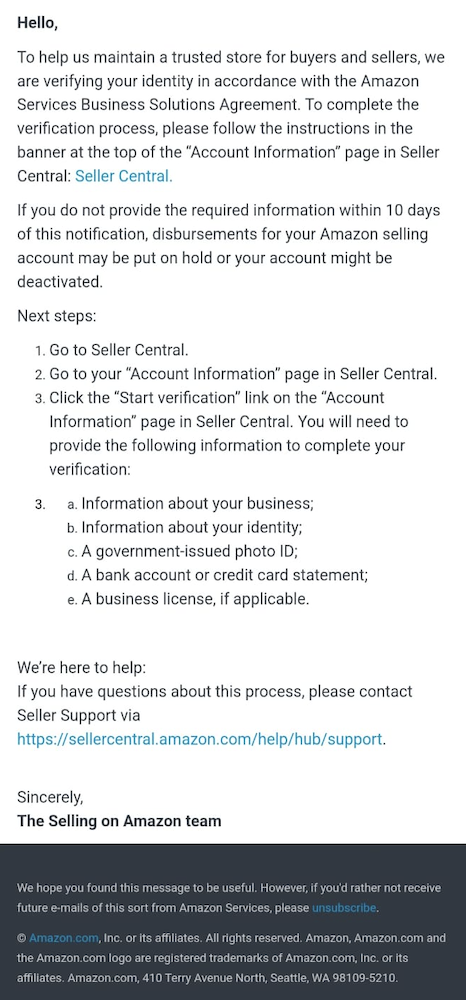
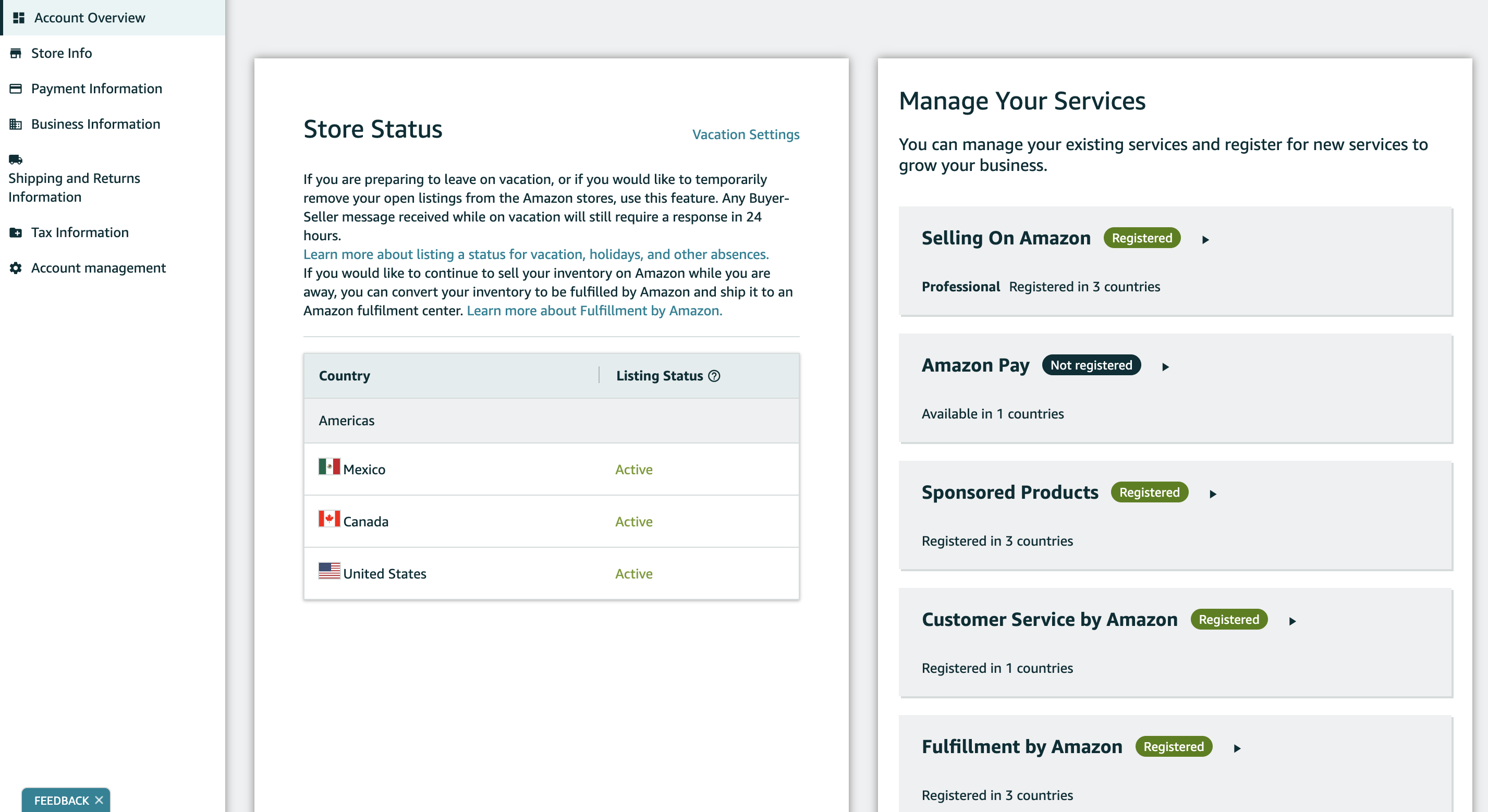
Unabe to Re-verify my Account
Hi.
I received a RE-VERIFY email, and the language in the email said to go to >>Account Info and then click on the "Start Verification" link. However, I couldn’t see any link on the “Account Information” page (or anywhere else on Seller Central). May I know where and how can I verify my account? The email mentioned that "IF I DON'T PROVIDE THE REQUIRED INFORMATION WITHIN 10 DAYS, MY ACCOUNT MIGHT BE DEACTIVATED OR PUT ON HOLD". I have attached a screenshot of my main page for reference. Also, I noticed that other account users have faced similar frustrations and some suggested that it might be a scam email from hackers. I have also attached a screenshot of the email I received and would like to confirm its authenticity from Amazon, it was from Seller Central
Any advice for my next step?
Thanks.
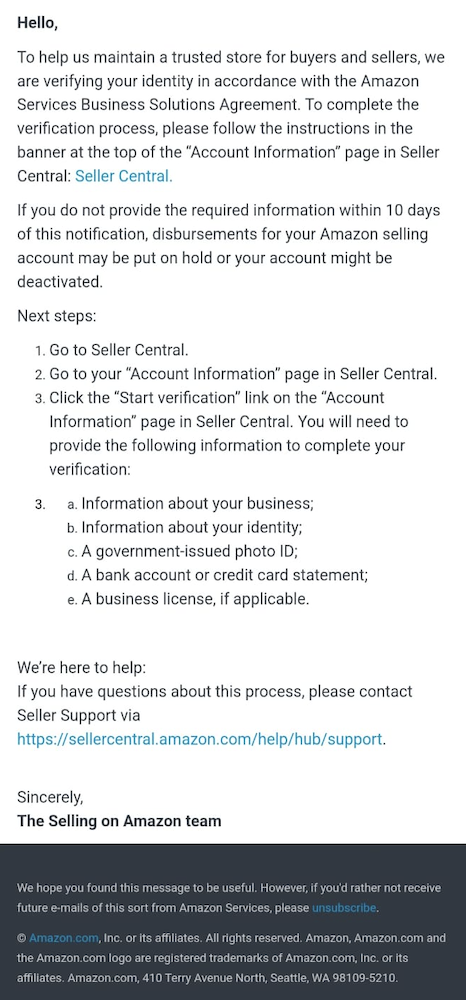
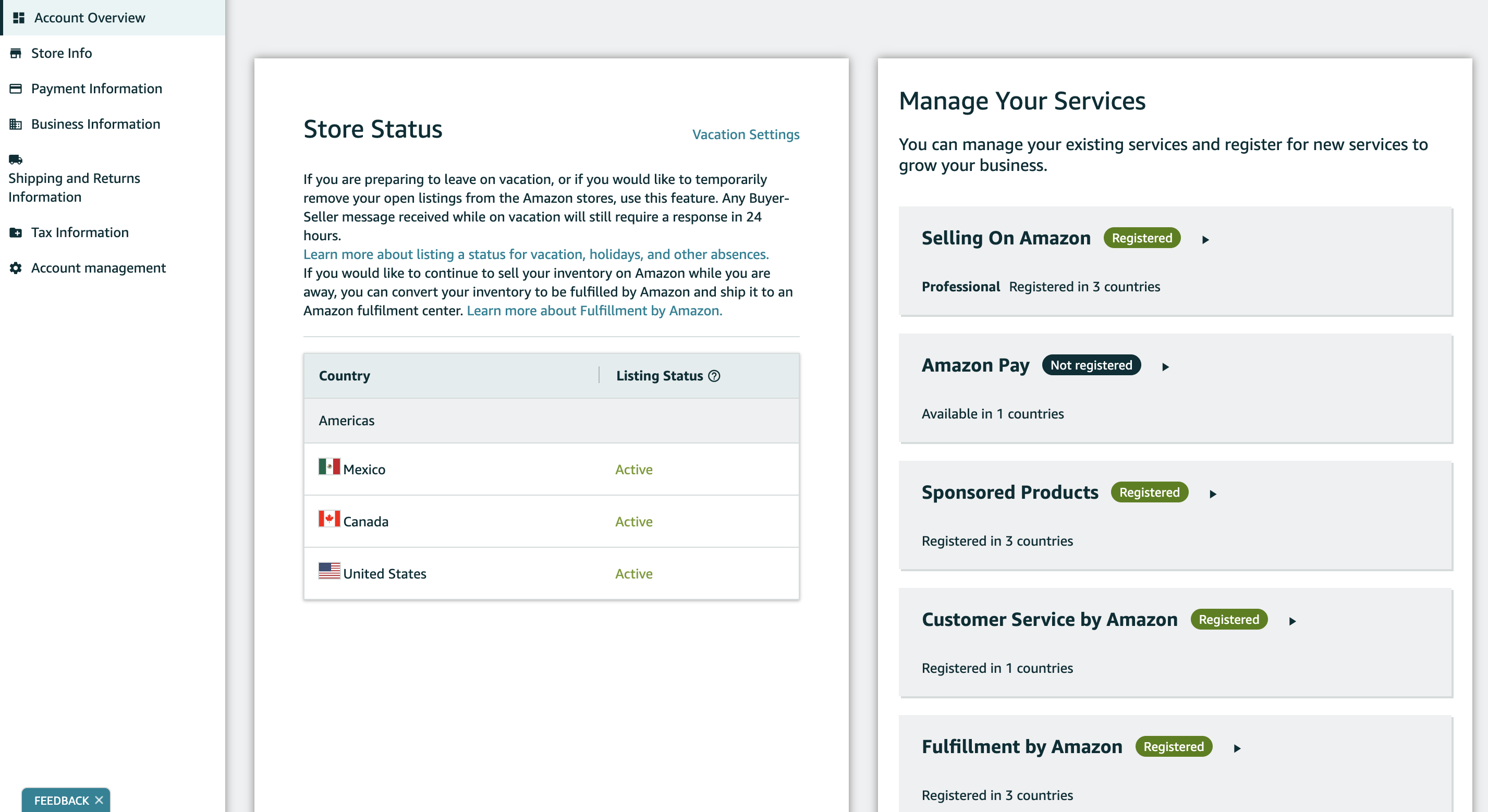
0 replies
CR_Amazon
Hello there @Seller_G1u1vQUjkPYx5
My name is CR and wanted to hop in here to see if I could be of assistance.
In taking a quick look, it appears that this is related to your bank account information verification related to the INFORM Consumers Act.
Navigate to your 'Account Info' page, and then from there go to your 'Payment Information' tab on the left hand navigation pane, and then 'Deposit Methods'. From here you will see a yellow banner that says 'verify account'. Click there to go through the bank account verification process.
CR_Amazon