Listings Lounge: Resolving Image Issues
Welcome back to the Listings Lounge folks,
Today’s topic is on resolving issues with your images. Images are arguably the most important part of the detail page as it sets the expectations for your buyer without any words.
When you upload your image files, Amazon checks them to confirm that they meet technical file requirements. Files that don't meet these requirements aren’t uploaded to your listings. Additionally, if the images on your product listings are found to be non-compliant with Amazon's policies, including the product detail page rules, the product listings may be removed from search until you provide a compliant image.
For more information on possible image issues and how to fix them, go to the following pages:
- To view products that were removed from search due to image issues, go to Fix your products.
- To view files that failed to meet technical or Amazon requirements, go to Submission status.
- To learn more about image requirements, go to Image troubleshooting.
- Ensure you are using the right Image Variant Code if you are providing a Swatch or other type of specialized image. You can learn more on Image variants.
- If you're creating your own images, you may find our imaging products and photography videos useful.
There are a number of things new sellers miss that are very important for images:
- Images for product detail pages may be sourced from multiple contributors, to ensure that customers see the best available images and to improve the overall shopping experience.
- You can always upload additional images to your listings., but Amazon recommends you provide at least six clear, informative, and attractive images.
- To give your images the highest chance of being displayed on the detail page, be sure that they comply with our product image requirements.
- To prevent the ASIN from being suppressed from the Amazon website, replace the main image in the listing instead of deleting it.
For more information on uploading images, read the Image issues page.
Have you resolved issues with your images before? Share your experience here!
-Glenn
Listings Lounge: Resolving Image Issues
Welcome back to the Listings Lounge folks,
Today’s topic is on resolving issues with your images. Images are arguably the most important part of the detail page as it sets the expectations for your buyer without any words.
When you upload your image files, Amazon checks them to confirm that they meet technical file requirements. Files that don't meet these requirements aren’t uploaded to your listings. Additionally, if the images on your product listings are found to be non-compliant with Amazon's policies, including the product detail page rules, the product listings may be removed from search until you provide a compliant image.
For more information on possible image issues and how to fix them, go to the following pages:
- To view products that were removed from search due to image issues, go to Fix your products.
- To view files that failed to meet technical or Amazon requirements, go to Submission status.
- To learn more about image requirements, go to Image troubleshooting.
- Ensure you are using the right Image Variant Code if you are providing a Swatch or other type of specialized image. You can learn more on Image variants.
- If you're creating your own images, you may find our imaging products and photography videos useful.
There are a number of things new sellers miss that are very important for images:
- Images for product detail pages may be sourced from multiple contributors, to ensure that customers see the best available images and to improve the overall shopping experience.
- You can always upload additional images to your listings., but Amazon recommends you provide at least six clear, informative, and attractive images.
- To give your images the highest chance of being displayed on the detail page, be sure that they comply with our product image requirements.
- To prevent the ASIN from being suppressed from the Amazon website, replace the main image in the listing instead of deleting it.
For more information on uploading images, read the Image issues page.
Have you resolved issues with your images before? Share your experience here!
-Glenn
0 replies
Seller_roNdLQpqbVoOH
Since this thread has seen no activity, let's - just for fun - post this disgrace once more.
Does anyone remember back in January of 2024 (that's 14 months ago!) when I posted this image, and @Jim_Amazon said he would refer this to the "correct team" to get it "investigated"? (Why it needed to be "investigated" is beyond me. Not a lot of gray area as to the propriety of the image.)
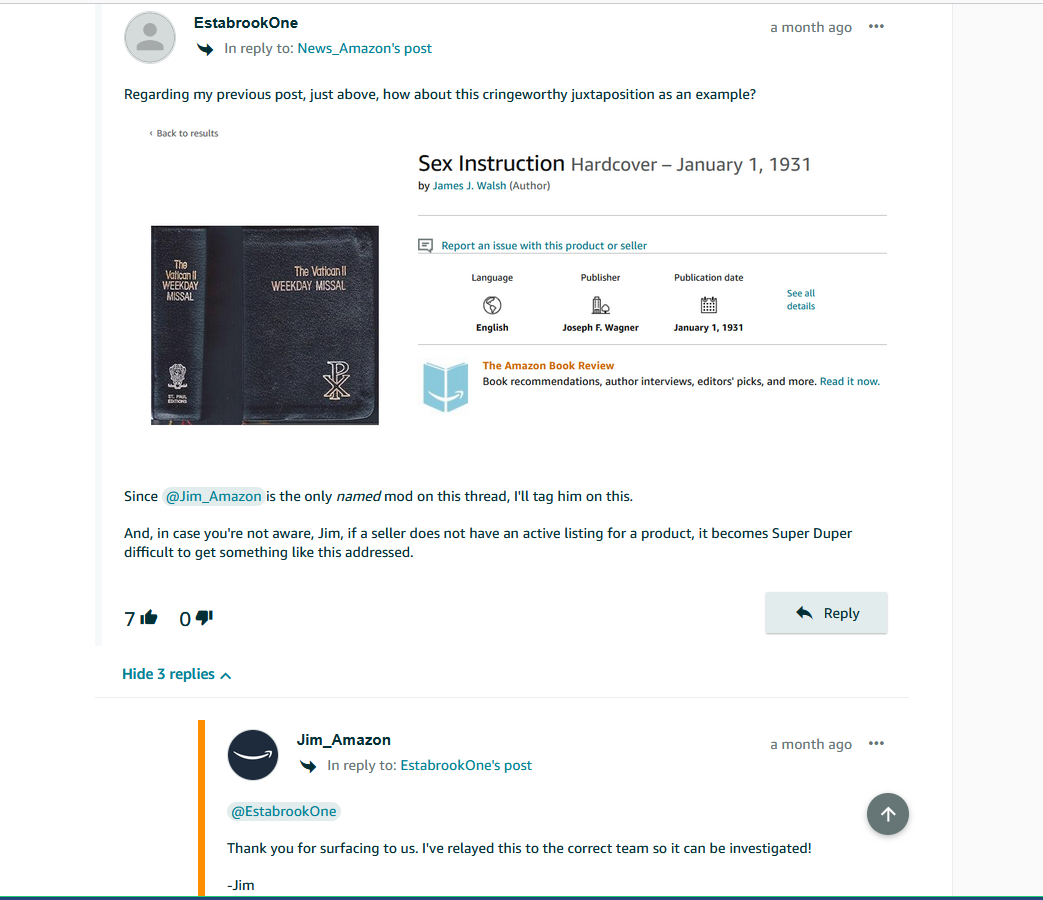
I waited. Nothing.
Then, a couple months later I presented the issue to @Danny_Amazon for correction/removal. Danny (or whoever was using the "Danny" moniker that day) didn't even have the good form to respond to me, after being tagged twice...in a "Listing Lounge" thread that HE had created for problem-solving!
Nothing. Again.
So - a year later - I happen to notice this "Listing Lounge" thread regarding image issues, where we are asked - yet again - to "share [our] experience."
What have I got to lose?
I'm sharing my experience, @Glenn_Amazon.