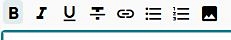Quick Tip: Uploading Images in the New Forum Experience
Does an image say it better? If so, you can upload up to 5 images in the following formats: JPG, JPEG, PNG.
When drafting a post or reply, first click on the “Image” icon.
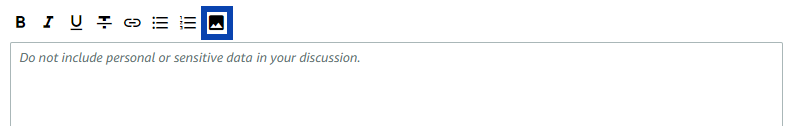
Select the image(s) you wish to upload by clicking the “Upload files” button (note: each file can be up to 4MB). You will then see a confirmation of the image file and can then click the “Attach image” button.
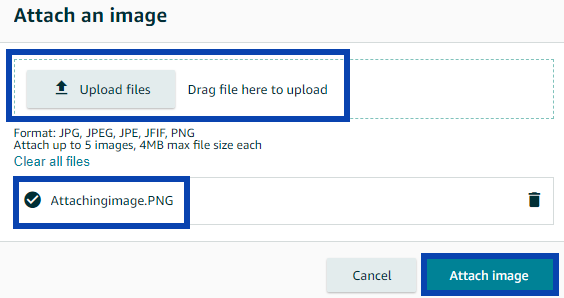
Check out the preview of your image in the discussion window, and then click the “Post reply” button.
See the Seller Forums FAQs for additional details about the forums.
Quick Tip: Uploading Images in the New Forum Experience
Does an image say it better? If so, you can upload up to 5 images in the following formats: JPG, JPEG, PNG.
When drafting a post or reply, first click on the “Image” icon.
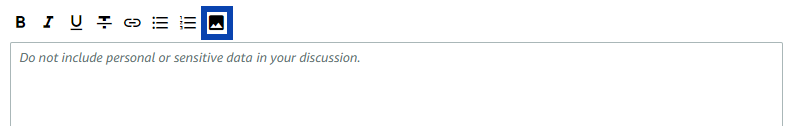
Select the image(s) you wish to upload by clicking the “Upload files” button (note: each file can be up to 4MB). You will then see a confirmation of the image file and can then click the “Attach image” button.
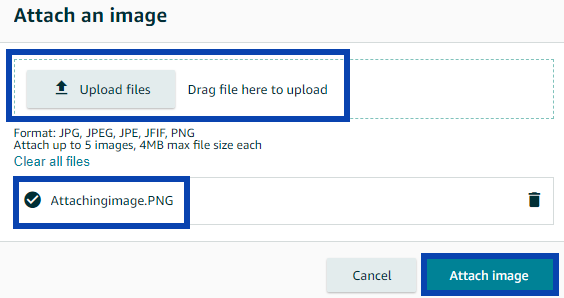
Check out the preview of your image in the discussion window, and then click the “Post reply” button.
See the Seller Forums FAQs for additional details about the forums.
0 replies
Seller_RAXEWLxQ2dbmN
It would make life easier if the meaning of the symbols were revealed by hovering the mouse over them on a desktop/laptop.
A technical issue - I l ike to set my font size fairly high to avoid eyestrain but the forum doesn't resize properly if I do that - everything is squeezed into a narrow strip down the middle of the screen.