'RRP' vs 'Was' price
Hi all,
For one of our ASINs, 'Your Price' and 'List Price with Tax' is £24.99. Our 'Sale Price' was previously set to £21.99, and it is now set to £19.99.
However, on the product listing, it only shows what the price 'Was', not the 'RRP':
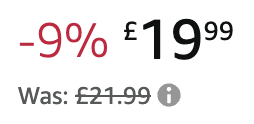
Whereas many competitors show the 'RRP' and a greater discount, despite never having sold for the RRP:
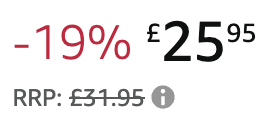
How can we always show the 'RRP' instead of the 'Was' price? Thank you!
'RRP' vs 'Was' price
Hi all,
For one of our ASINs, 'Your Price' and 'List Price with Tax' is £24.99. Our 'Sale Price' was previously set to £21.99, and it is now set to £19.99.
However, on the product listing, it only shows what the price 'Was', not the 'RRP':
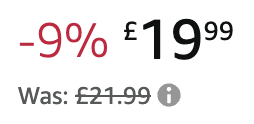
Whereas many competitors show the 'RRP' and a greater discount, despite never having sold for the RRP:
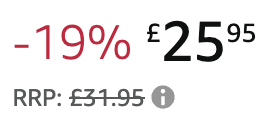
How can we always show the 'RRP' instead of the 'Was' price? Thank you!
0 replies
Seller_g6ITlvk26ndH3
Does anyone have any advice on this?
Thank you!
Manny_Amazon
Hi @Seller_g6ITlvk26ndH3,
Thanks for posting to the Forums. You can add a list price to help customers understand the value of your offer when the List Price is displayed as a strikethrough price with discount messaging. For a List Price to display, it must represent the price at which you or other retailers or sellers have recently made substantial sales of the product in question, and your offer must be lower than the List Price. You'll find details on how to add a List Price in the Show a reference price on your products by providing a List Price help page.
Have a great day.
- Manny