Listing images smaller compared to others.
Hi Mods,
So I already opened a case with Seller Support but didn't get any solution yet, case ID: 14810332891
My main problem is that my listing images are way more smaller compared to others. I have tried different sizes for example 3200x3200px, 1800x1800px, 4500x4100px etc, I have tried to change aspect ratios, tried .jpg, .png, .jpeg, tried to cut white borders on images etc, but my images appear so much smaller compared to others. Is there any way to get bigger images because images are not that clear to customers right now.. I put some pictures for example.
For example:
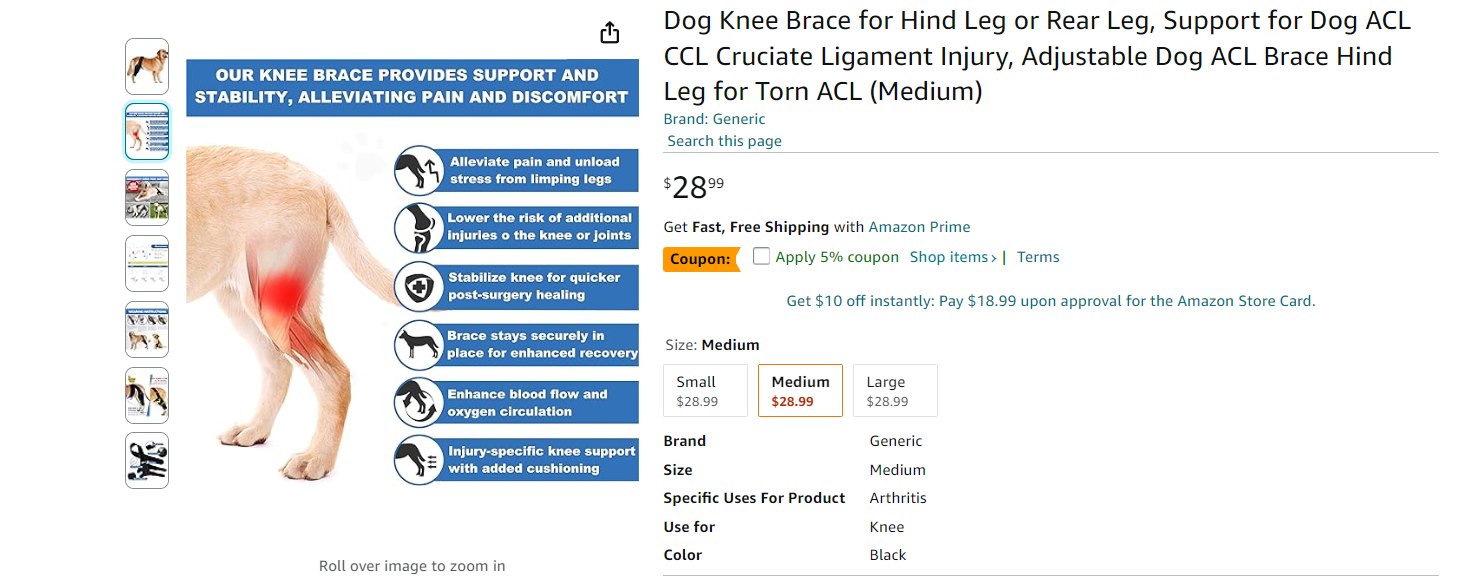
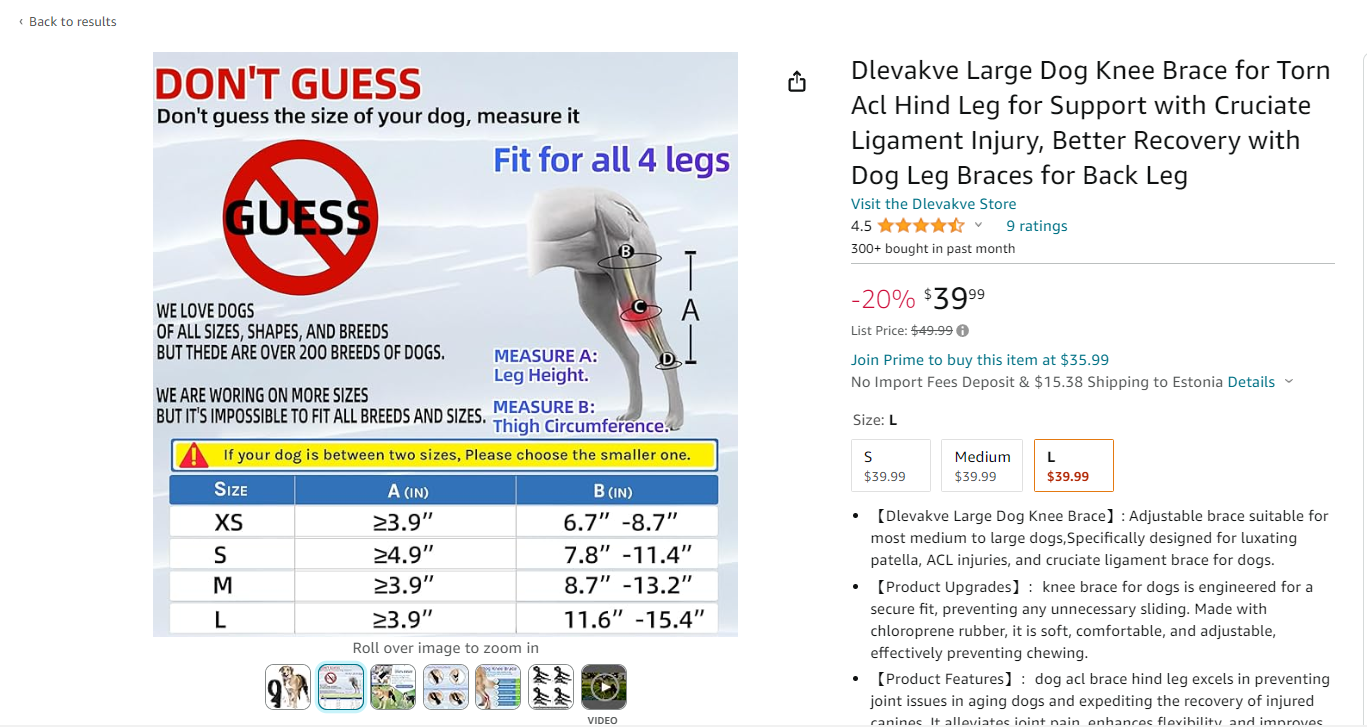
Listing images smaller compared to others.
Hi Mods,
So I already opened a case with Seller Support but didn't get any solution yet, case ID: 14810332891
My main problem is that my listing images are way more smaller compared to others. I have tried different sizes for example 3200x3200px, 1800x1800px, 4500x4100px etc, I have tried to change aspect ratios, tried .jpg, .png, .jpeg, tried to cut white borders on images etc, but my images appear so much smaller compared to others. Is there any way to get bigger images because images are not that clear to customers right now.. I put some pictures for example.
For example:
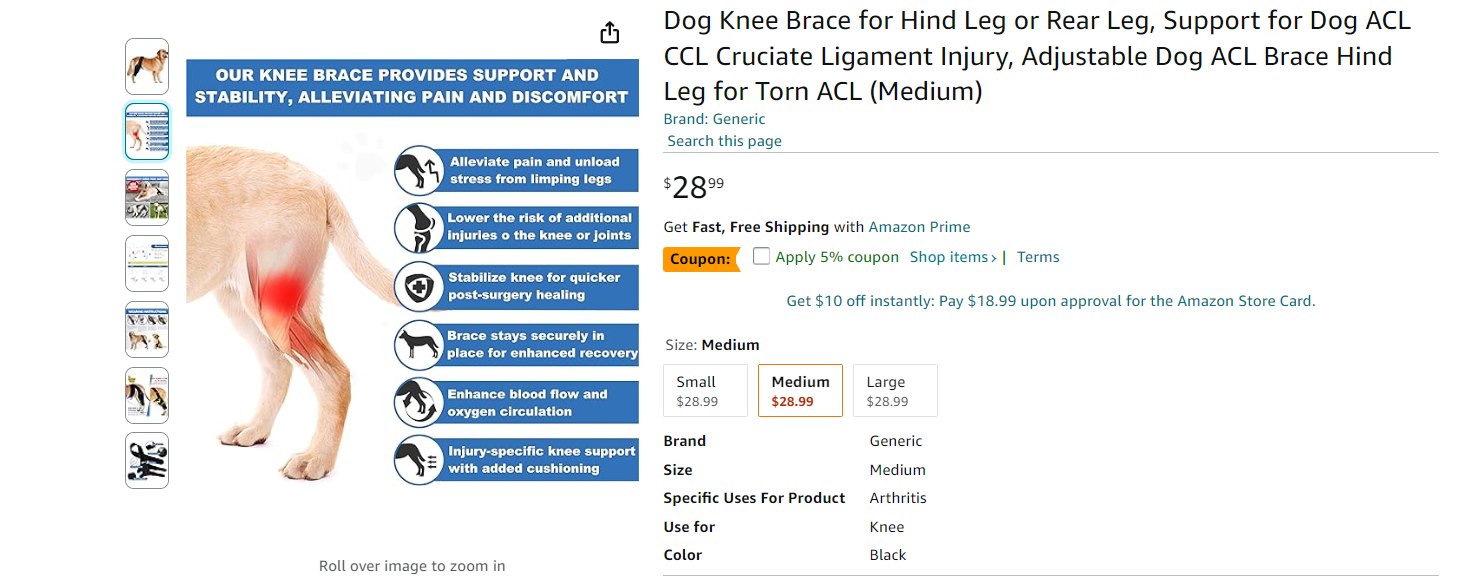
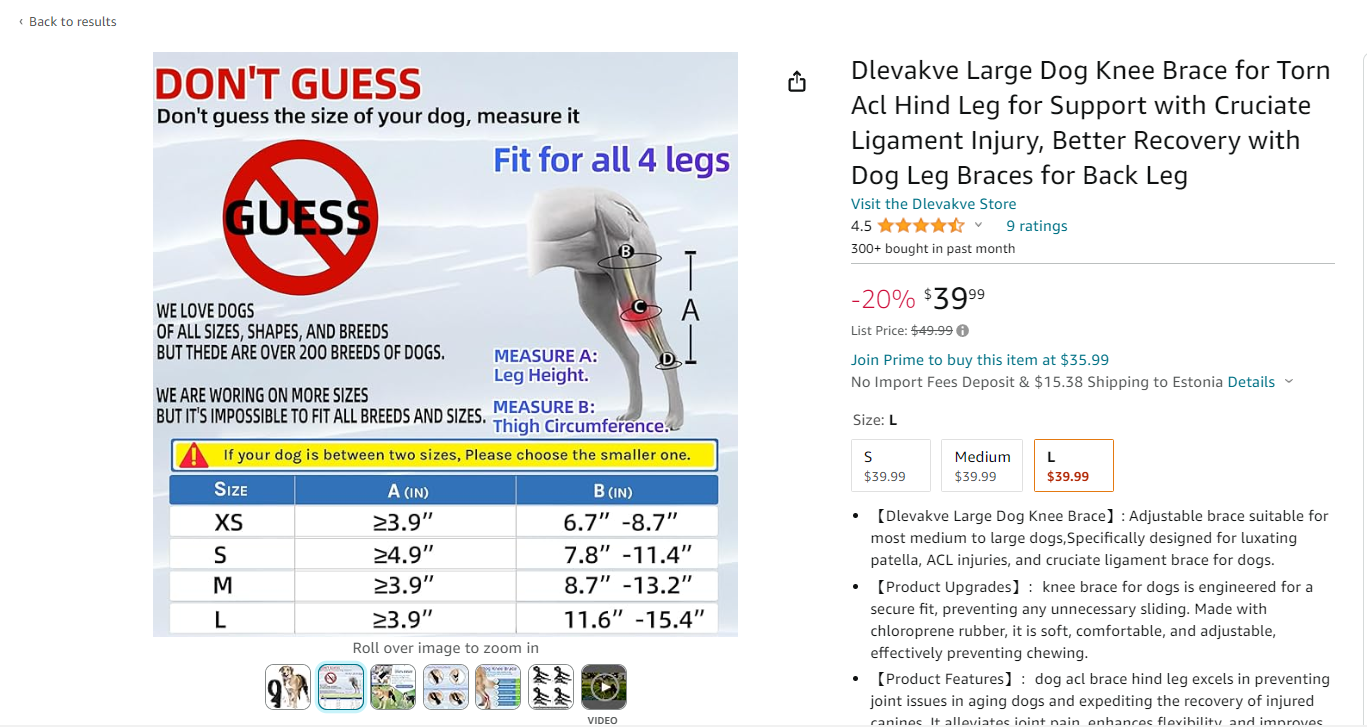
0 replies
Blake_Amazon
Hi @Seller_5xG0GbJvs9AU0, I see that Support has since responded to point out that different categories will place the thumbnails in different orientations (note that one is horizontal and one is vertical), which may affect how the selected image appears.
-Blake