Removing European stores??
For a reason I won't bore you with I want to disable the recently auto-enrolled European stores and keep our UK one only. Does anyone know how this is possible?
Removing European stores??
For a reason I won't bore you with I want to disable the recently auto-enrolled European stores and keep our UK one only. Does anyone know how this is possible?
0 replies
Seller_ZVAz3d5lZuGid
You need to ensure that each country is made inactive via holiday settings in account info, and in shipping settings don't allow overseas sales.
JiAlex_Amazon
Hello @Seller_KRAP2khwPMpCU & @Seller_qaptiu3u8RMGQ
As per peer seller mentioned (thank you so much for your assistance JillyB) you can set on holiday (inactive) the marketplaces you don't want to be activated to sell.
Here is the help page to Manage Holiday Settings.
Shipping settings is located on the right top corner:
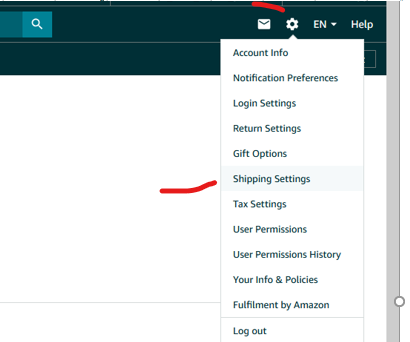
Any assistance, don’t hesitate to reach out to our support channel.
Regards,
JiAlex