Account deactivated - verify photo ID
Hello there,
I am stuck in a loop with this, Amazon is absolutely rubbish regarding their seller support.
⇒ My account is deactivated, they asked me to verify my identity, they provide instructions that I cannot find anyway, I cannot load the provided link bellow as it will take to a "error, page doesn't exist" and I cannot find the "Take a photo of your face feature in Seller Central"
⇒ Link: "https://sellercentral.amazon.com/mario/inpvMeeting/appointment/global/node/meetingNode/render",
can you please help?
Thanks a million in advance:
=====================================================
Do not reply to this email.
If you respond to this email, we will not review your message, as this account is used exclusively for sending, and not receiving emails.
Hello,
We have received your request to reactivate your account, but we do not have sufficient information to complete your request.
Read the instructions in this email to complete your identity verification and reactivate your account.
How do I reactivate my account?
To reactivate your account, choose one of the two available options for completing your identity verification:
-- Take a photo of your face and ID document using the "Take a photo of your face" feature in Seller Central. This feature allows you to complete your identity verification in 3 to 8 minutes.
-- Join a video call with an Amazon associate. During the verification by video call, the owner of the account or their authorized representative are required to join the video call with an Amazon associate and show them the original copy of the identity document that was submitted during the account registration.
We do not accept any new documents.
Note that the identity verification is required as an enhanced security measure.
What happens if I do not complete the identity verification?
If you do not complete your identity verification by either using the "Take a photo of your face" feature in Seller Central, or by joining the video call with an Amazon associate and showing the original documents submitted during registration, your account may remain deactivated.
How do I complete the identity verification?
1. Go to Seller Central using the following link and sign in to your account when prompted:
https://sellercentral.amazon.com/mario/inpvMeeting/appointment/global/node/meetingNode/render
-- If you signed in from a new device, or if you deleted cookies, you will be redirected to the "Select a Merchant and Marketplace" page. In this case, from the "Select an Account" drop-down menu, select "United States." Make sure to select this option regardless of the Amazon store in which you registered your account.
2. Click "Select Account."
3. On the "Identity Verification" page, follow the on-screen instructions depending on your selected option for identity verification.
-- If you opted to use the "Take a photo of your face" feature in Seller Central,
a) Select "Take a photo of your face."
b) Follow the prompts to take photos of your face and ID document using the camera on your device so that we can compare your identity document and face photo to determine if they match.
-- If you opted to complete the identity verification by joining a video call, you will be required to show our associate an original copy of the identity document that you provided when you registered your account. We do not accept any new documents.
a) Select "Join a video call with an Amazon associate."
b) Follow the prompts to schedule a video call and select a date and time slot for your appointment from the available options.
c) Review the appointment time and the other resources to prepare for the video call.
d) Click "Next" to confirm the appointment.
We will send you a confirmation email within 24 hours after you schedule your appointment. The email will include instructions on how to join the video call.
How do I prepare for the identity verification?
1. Prepare the original identity document that you submitted for registration on Amazon and have it available before the video call starts.
2. Make sure that you are joining the video call from a device that has:
-- A front-facing camera
-- A stable and reliable internet connection
-- Safari browser or Google Chrome browser, depending on your device's operating system
3. Enable your camera and microphone when the browser requests your permission.
Recording notice
If you decided to join the video call with an Amazon associate by selecting "Join a video call with an Amazon associate," the video call may be monitored or recorded for training and quality assurance purposes.
You are not allowed to take photos of the associate or record any stage of identity verification process by video call.
We will handle the recording and your data in accordance with our Privacy Notice:
https://www.amazon.co.uk/gp/help/customer/display.html?nodeId=GX7NJQ4ZB8MHFRNJ
We're here to help
If you have any questions, you can contact Selling Partner Support:
https://sellercentral.amazon.co.uk/cu/contact-us
Sincerely,
Repeat Contact Management Team
SPC-EUAmazon-1864773058306143
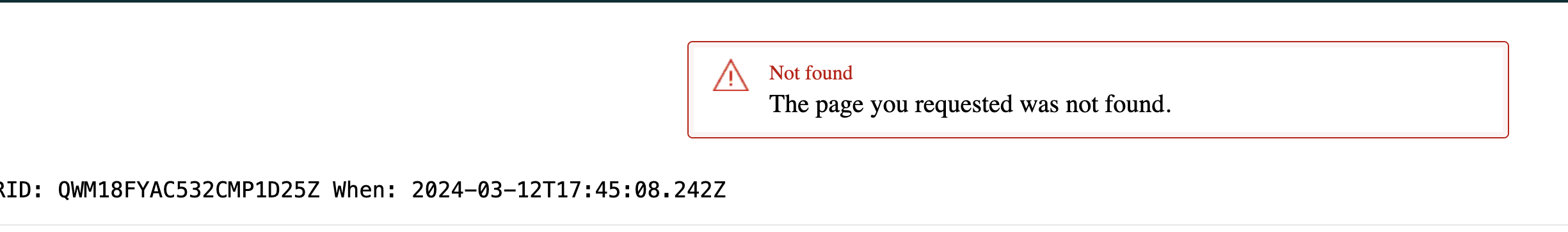
Account deactivated - verify photo ID
Hello there,
I am stuck in a loop with this, Amazon is absolutely rubbish regarding their seller support.
⇒ My account is deactivated, they asked me to verify my identity, they provide instructions that I cannot find anyway, I cannot load the provided link bellow as it will take to a "error, page doesn't exist" and I cannot find the "Take a photo of your face feature in Seller Central"
⇒ Link: "https://sellercentral.amazon.com/mario/inpvMeeting/appointment/global/node/meetingNode/render",
can you please help?
Thanks a million in advance:
=====================================================
Do not reply to this email.
If you respond to this email, we will not review your message, as this account is used exclusively for sending, and not receiving emails.
Hello,
We have received your request to reactivate your account, but we do not have sufficient information to complete your request.
Read the instructions in this email to complete your identity verification and reactivate your account.
How do I reactivate my account?
To reactivate your account, choose one of the two available options for completing your identity verification:
-- Take a photo of your face and ID document using the "Take a photo of your face" feature in Seller Central. This feature allows you to complete your identity verification in 3 to 8 minutes.
-- Join a video call with an Amazon associate. During the verification by video call, the owner of the account or their authorized representative are required to join the video call with an Amazon associate and show them the original copy of the identity document that was submitted during the account registration.
We do not accept any new documents.
Note that the identity verification is required as an enhanced security measure.
What happens if I do not complete the identity verification?
If you do not complete your identity verification by either using the "Take a photo of your face" feature in Seller Central, or by joining the video call with an Amazon associate and showing the original documents submitted during registration, your account may remain deactivated.
How do I complete the identity verification?
1. Go to Seller Central using the following link and sign in to your account when prompted:
https://sellercentral.amazon.com/mario/inpvMeeting/appointment/global/node/meetingNode/render
-- If you signed in from a new device, or if you deleted cookies, you will be redirected to the "Select a Merchant and Marketplace" page. In this case, from the "Select an Account" drop-down menu, select "United States." Make sure to select this option regardless of the Amazon store in which you registered your account.
2. Click "Select Account."
3. On the "Identity Verification" page, follow the on-screen instructions depending on your selected option for identity verification.
-- If you opted to use the "Take a photo of your face" feature in Seller Central,
a) Select "Take a photo of your face."
b) Follow the prompts to take photos of your face and ID document using the camera on your device so that we can compare your identity document and face photo to determine if they match.
-- If you opted to complete the identity verification by joining a video call, you will be required to show our associate an original copy of the identity document that you provided when you registered your account. We do not accept any new documents.
a) Select "Join a video call with an Amazon associate."
b) Follow the prompts to schedule a video call and select a date and time slot for your appointment from the available options.
c) Review the appointment time and the other resources to prepare for the video call.
d) Click "Next" to confirm the appointment.
We will send you a confirmation email within 24 hours after you schedule your appointment. The email will include instructions on how to join the video call.
How do I prepare for the identity verification?
1. Prepare the original identity document that you submitted for registration on Amazon and have it available before the video call starts.
2. Make sure that you are joining the video call from a device that has:
-- A front-facing camera
-- A stable and reliable internet connection
-- Safari browser or Google Chrome browser, depending on your device's operating system
3. Enable your camera and microphone when the browser requests your permission.
Recording notice
If you decided to join the video call with an Amazon associate by selecting "Join a video call with an Amazon associate," the video call may be monitored or recorded for training and quality assurance purposes.
You are not allowed to take photos of the associate or record any stage of identity verification process by video call.
We will handle the recording and your data in accordance with our Privacy Notice:
https://www.amazon.co.uk/gp/help/customer/display.html?nodeId=GX7NJQ4ZB8MHFRNJ
We're here to help
If you have any questions, you can contact Selling Partner Support:
https://sellercentral.amazon.co.uk/cu/contact-us
Sincerely,
Repeat Contact Management Team
SPC-EUAmazon-1864773058306143
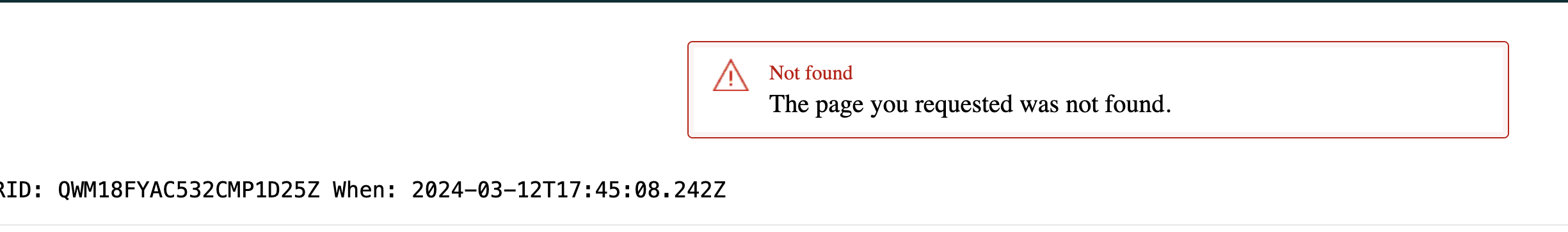
0 replies
Spencer_Amazon
Hello @Seller_Kq1fdEr5Zs9bw,
I am Spencer with Amazon.
I am going to contact our partner team and explain to them the issues you have with the account reactivation.
They will get in touch with you.
If you do not hear from them let me know by posting here.
Regards, Spencer
Ash_AMZ
Hello @Seller_Kq1fdEr5Zs9bw,
Ash here to assist. It has been understood that you need help on the account reactivation. Thanks for sharing the above notification over this thread.
The verification of your identity is required by law for the use of a payment account.
Did you try to take a photo of your face and ID document using the "Take a photo of your face" feature in Seller Central?
If this is not working, please attempt the alternate method, video verification.
If it is also not wokring kindly reply on the same thread along with the screenshot so that I can transfer this request to the right Team.
Please don't hesitate to contact us on seller forums. The forums community and I, are here to assist with your concerns.
Regards,
Ash.