Issue with Creating Variations as a New Seller
I am a new seller on Amazon, and I am encountering some challenges while trying to create variations for my products. Specifically, I am selling cards
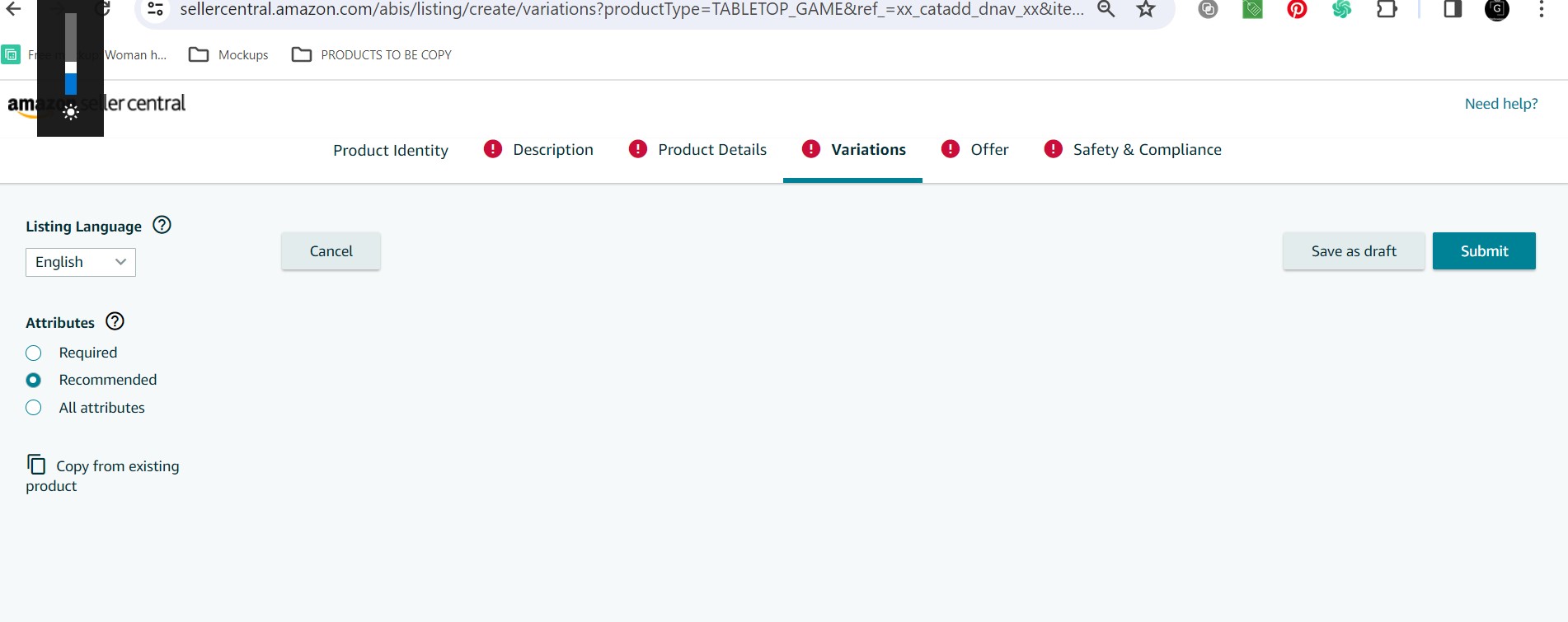
and wish to offer variations in quantities of 50, 100, and 200 cards.
To provide context, I have successfully obtained a GTIN exemption for this product category. However, despite following the outlined steps, I am facing difficulties in entering details for the variations.
Here's a breakdown of my process:
Click on "Add a Product."
Choose "This product is not sold on Amazon" option.
Fill in all the necessary details for the product.
Select "This product has variations" option.
Navigate to the variation tab after completing all the required fields.
At this point, I am unable to enter any details for the variations, as there seems to be no option available for input (Please find attachment below). Despite reaching out to seller support multiple times, I have been informed that the variations are displaying correctly on their end. However, the issue persists on my end.
Additionally, I have taken the step of clearing the cache and cookies of my browser to ensure that this is not a browser-related issue. However, the problem remains unresolved.
I am seeking guidance and assistance from fellow sellers who may have encountered a similar situation or have insights into resolving this issue.
Any help or advice would be greatly appreciated.
Thank you
Issue with Creating Variations as a New Seller
I am a new seller on Amazon, and I am encountering some challenges while trying to create variations for my products. Specifically, I am selling cards
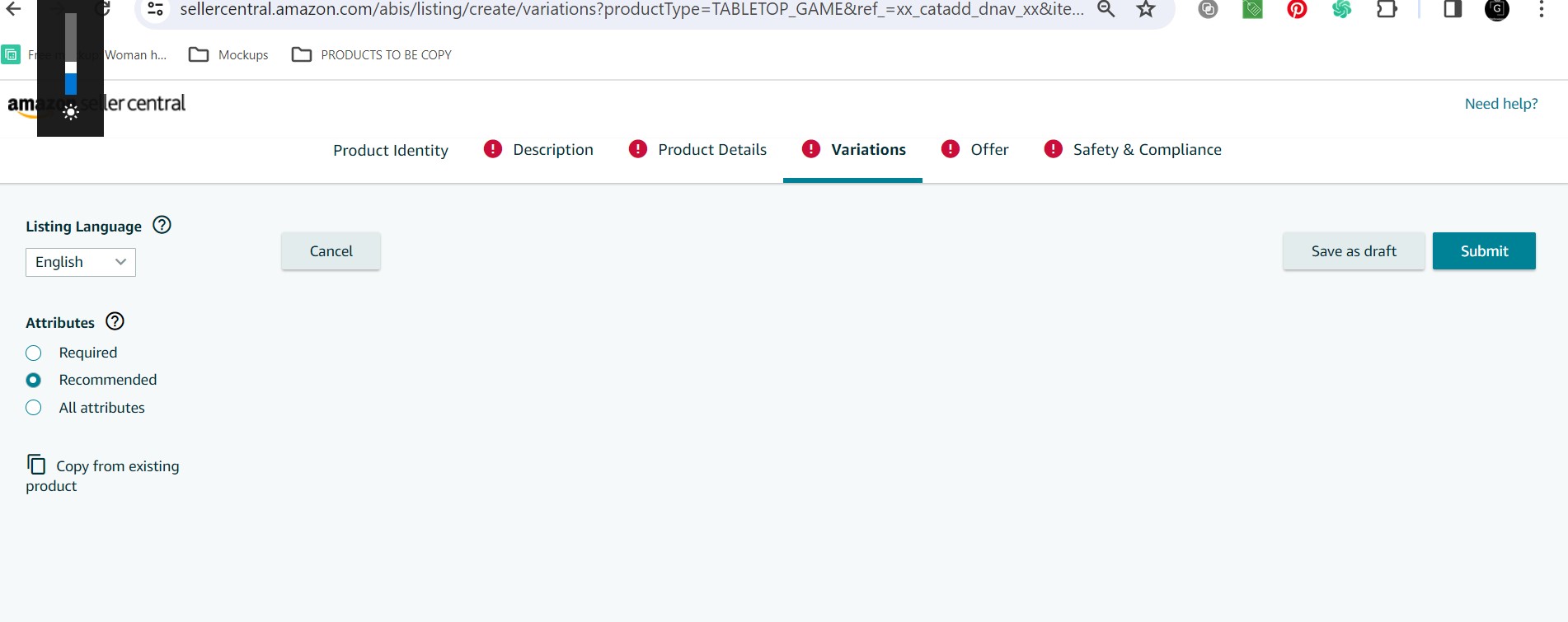
and wish to offer variations in quantities of 50, 100, and 200 cards.
To provide context, I have successfully obtained a GTIN exemption for this product category. However, despite following the outlined steps, I am facing difficulties in entering details for the variations.
Here's a breakdown of my process:
Click on "Add a Product."
Choose "This product is not sold on Amazon" option.
Fill in all the necessary details for the product.
Select "This product has variations" option.
Navigate to the variation tab after completing all the required fields.
At this point, I am unable to enter any details for the variations, as there seems to be no option available for input (Please find attachment below). Despite reaching out to seller support multiple times, I have been informed that the variations are displaying correctly on their end. However, the issue persists on my end.
Additionally, I have taken the step of clearing the cache and cookies of my browser to ensure that this is not a browser-related issue. However, the problem remains unresolved.
I am seeking guidance and assistance from fellow sellers who may have encountered a similar situation or have insights into resolving this issue.
Any help or advice would be greatly appreciated.
Thank you
0 replies
Seller_f4a7xAPCCSMqD
Have you tried using a different one? I just followed your steps as a test, and the variation tab showed fine for me.
Glenn_Amazon
Hi there @Seller_YnG5jA8PUfsi0,
I'm sorry you are having this issue creating listings as a variation. My current understanding of this error is that you can't use the "This Product has Variations" option with a GTIN exemption. That feature expects Product Identifiers and if you don't have any the process gets stuck. You should be able to list one product at a time and then build a Variation using the Variation Wizard or take the steps recommended by @Seller_f4a7xAPCCSMqD to add the products via an upload.
I will be reporting this example to the appropriate leadership team but please note I won't be able to provide updates. Thank you for your understanding.
-Glenn