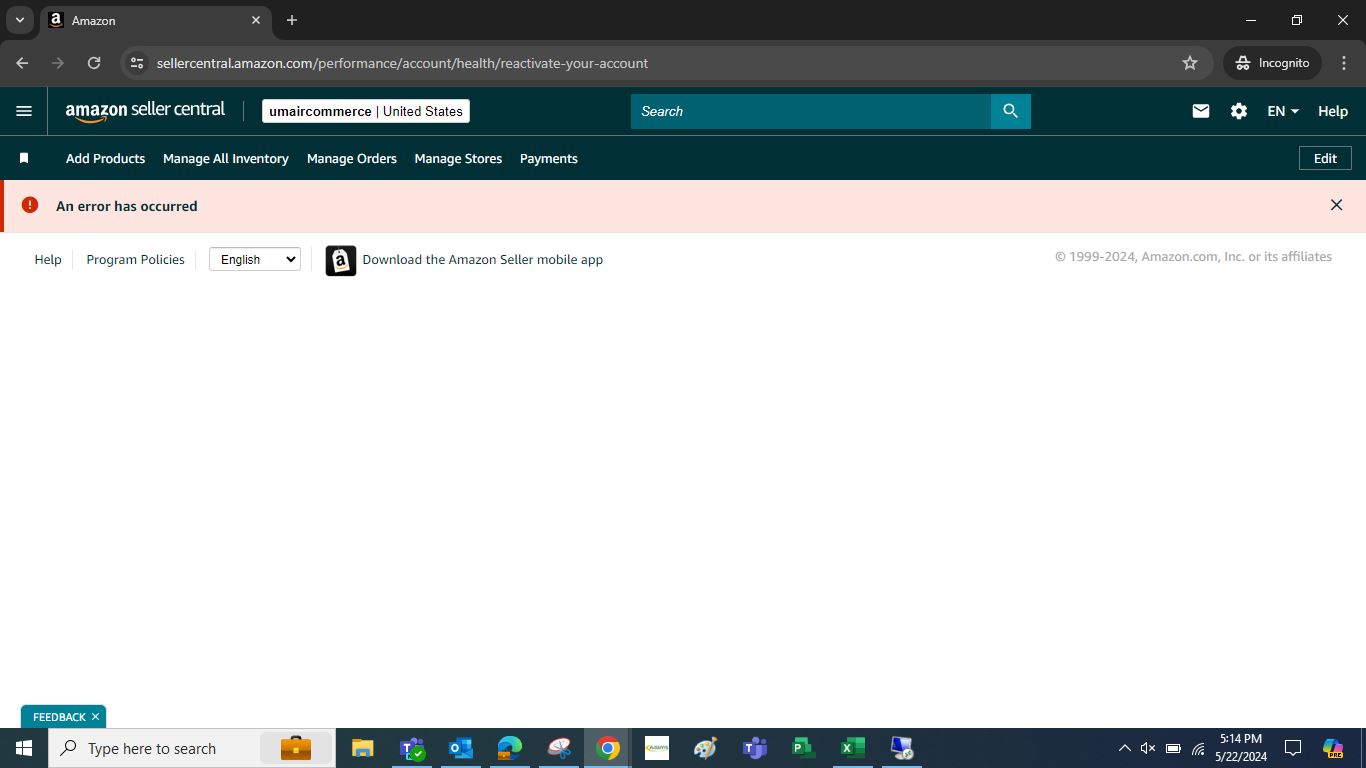An error has occured
Currently, my account is in deactivated status. When I click on the Reactive my account, I found a message 'An error has occurred'.
please help me out in this
An error has occured
Currently, my account is in deactivated status. When I click on the Reactive my account, I found a message 'An error has occurred'.
please help me out in this
6 replies
LeviDylan_Amazon
Hello @Seller_0G4Fa5FXwGdjT,
Thank you for reaching out on the Seller Forums.
I see that when you click on "reactivate my account" you receive an error message and you have questions about how to resolve this.
So that we can assist you the best, can you share a screenshot of the error you see, so we can take a look? I also suggest to try the below troubleshooting steps, then attempt to click the button again.
-clear cache and cookies
-log out of seller central
-restart your computer
-login to seller central (use incognito mode if necessary)
If after you have tried these steps and you still receive the error, please provide a screenshot of what you see, so we can look into this further.
The Forums community and I are here to support you.
Wishing you the best,
LeviDylan
LeviDylan_Amazon
Hello @Seller_0G4Fa5FXwGdjT,
I want to apologize for the time it has taken for the moderating team and I to respond here. Also, thank you for providing a screenshot of the error after you completed the troubleshooting steps.
My goal is to give you further assistance. I would like to forward your information to continue researching this matter further. Please continue to post any relevant information in relation to this topic, so it can be addressed and forwarded as well.
Wishing you the best,
LeviDylan
Seller_0G4Fa5FXwGdjT
Hi LeviDylan_Amazon
Still I am seeing the same error message. No one updated me about this screenshot issue solution.
LeviDylan_Amazon
Hello @Seller_0G4Fa5FXwGdjT,
I hope you are doing well.
After reaching out to the appropriate teams, I was able to confirm that the error you were experiencing has been resolved. Can you confirm if this what you see?
I look forward to your reply.
Wishing you the best,
LeviDylan