SKUs Not Matching Live Content
I have 2 SKUs in particular which are not accurate. On the back end via "Edit", all fields (title, desc, bullet points) are correct and showing as they should, however, within "Manage Inventory" and on the live listing, they are completely wrong.
I created 2 different single listings back to back, and each listing has taken a portion of the other listing and added it to their own listing. Almost like they've been fully mixed up. I've got images on the wrong variants, titles for the wrong listing.
I've had to stop my Sponsored Ads because customers won't be purchasing (what they believe) to be the intended product. Ive tried all day to change the titles, reupload images numerous times.
I created 1 standard product & 1 variant product (with 4 variants) and BOTH have become variants!? These are the listings in question - B0DQ1BNRMX & B0DPXRSHYV
Is there anything i can do here or do i need to delete both listings and start again? (Obviously i cannot use the EAN again).
At a bit of a loss here..
Examples below
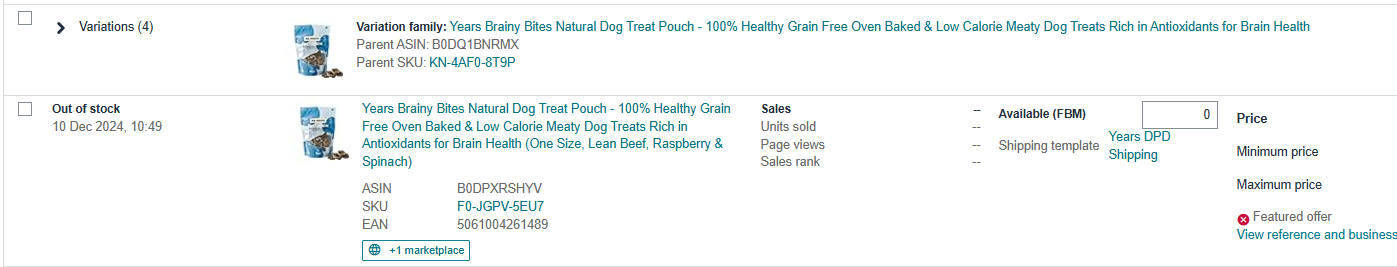
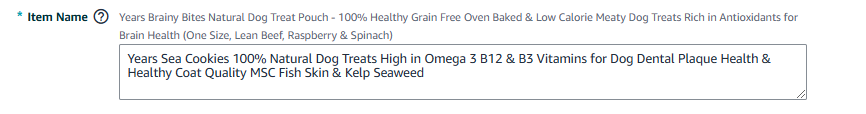
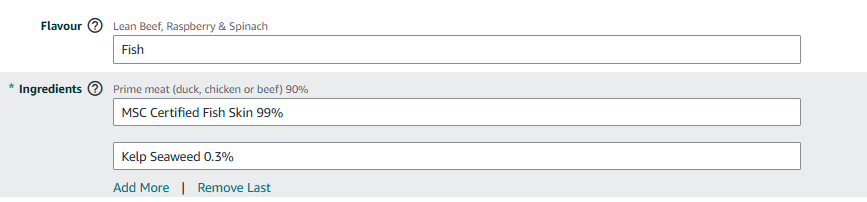
SKUs Not Matching Live Content
I have 2 SKUs in particular which are not accurate. On the back end via "Edit", all fields (title, desc, bullet points) are correct and showing as they should, however, within "Manage Inventory" and on the live listing, they are completely wrong.
I created 2 different single listings back to back, and each listing has taken a portion of the other listing and added it to their own listing. Almost like they've been fully mixed up. I've got images on the wrong variants, titles for the wrong listing.
I've had to stop my Sponsored Ads because customers won't be purchasing (what they believe) to be the intended product. Ive tried all day to change the titles, reupload images numerous times.
I created 1 standard product & 1 variant product (with 4 variants) and BOTH have become variants!? These are the listings in question - B0DQ1BNRMX & B0DPXRSHYV
Is there anything i can do here or do i need to delete both listings and start again? (Obviously i cannot use the EAN again).
At a bit of a loss here..
Examples below
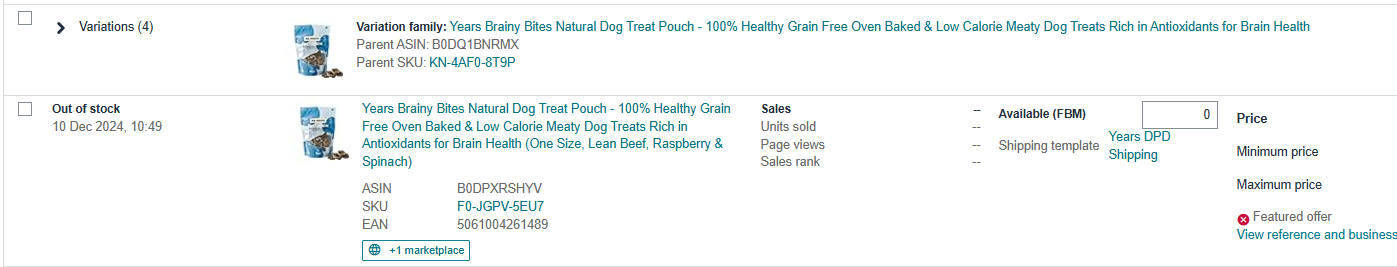
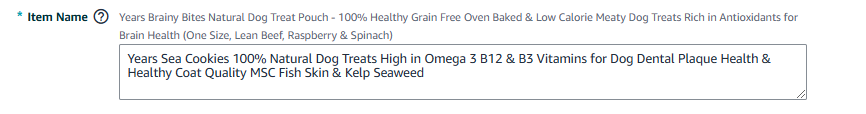
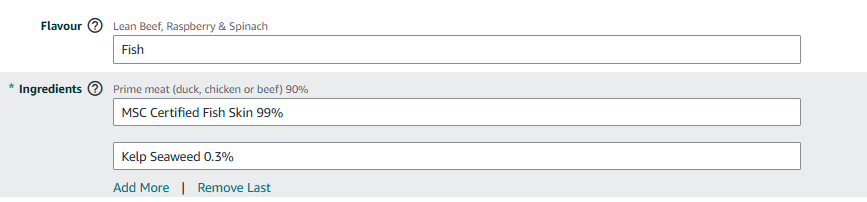
0 replies
Ezra_Amazon
Hi @Seller_HmXs9Pk97Wcpt,
The details you see within the "Edit" section represent the updates you have requested to make. However, if the information displayed in gray does not match these updates, it indicates that your changes were not successfully applied.
From the details provided, it appears that you have created a parent-child relationship:
- Parent listing: B0DQ1BNRMX
- Child listing: B0DPXRSHYV
Parent listings are non-buyable and are only used to group related child products under a single "variation" family. It is common for child listings to inherit certain attributes from the parent. This might explain why the listings are "mixing up" details.
To better understand parent-child relationships and how to set them up or correct them, refer to these articles in Seller Central:
If you have any other question, let me know. Ezra