Unable to update or edit listing attribute
Hello,
Posting this here for better visibility and, hopefully, a solution to my issue.
I am trying to update the attribute "Operating Time" for my ASIN B0C4SF9G7W. The attribute was updated via the Listing Quality Dashboard initially.
However, when I try to edit the ASIN, either via Seller Central edit option or via the applicable inventory file, the attribute "Operating Time" is no where to be found.
I have opened a Case ID 13625463061 but so far they are repeating the same thing, to edit attribute via inventory file but not sure how I can update it when the template files do not have the attribute.
Hopefully, someone can point me in the right direction or maybe a mod can look into this.
Thank you.
@Emet_Amazon@Sandy_Amazon@Micah_Amazon@Troy_Amazon@SEAmod@Dominic_Amazon
Unable to update or edit listing attribute
Hello,
Posting this here for better visibility and, hopefully, a solution to my issue.
I am trying to update the attribute "Operating Time" for my ASIN B0C4SF9G7W. The attribute was updated via the Listing Quality Dashboard initially.
However, when I try to edit the ASIN, either via Seller Central edit option or via the applicable inventory file, the attribute "Operating Time" is no where to be found.
I have opened a Case ID 13625463061 but so far they are repeating the same thing, to edit attribute via inventory file but not sure how I can update it when the template files do not have the attribute.
Hopefully, someone can point me in the right direction or maybe a mod can look into this.
Thank you.
@Emet_Amazon@Sandy_Amazon@Micah_Amazon@Troy_Amazon@SEAmod@Dominic_Amazon
0 replies
Seller_f4a7xAPCCSMqD
I pulled up the template for your product's category, and I believe I was able to find the field you are looking for. Looking in the Data Definitions tab, I found this attribute:
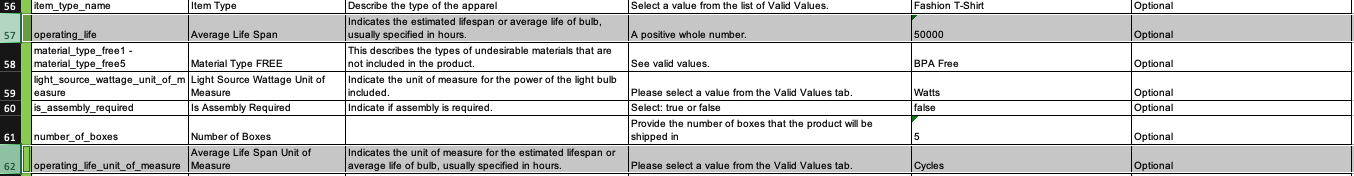
It looks like they reference it as Average Life Span in the template, and you can find it here on the template:
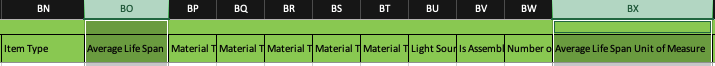
Hope this helps!
Seller_EkbLZUYSpmJEy
The Listing Quality bot offered you an attribute that really doesn't belong with a candle as it is for a light bulb.
@Seller_f4a7xAPCCSMqD's images show this to be true as the input info refers to a bulb.
We would suggest using the category specific template excel file and complete and upload using the "UPDATE" function (not the "Partial Update"). This will delete this items info and then turn around an insert the info in the excel file.
In the future, we suggest clicking the "does not apply" selection on Listing Quality attributes which really do not apply to your product.