Can i see who purchases via mobile or desktop?
Does such a report exist?
Can i see who purchases via mobile or desktop?
Does such a report exist?
0 replies
Dougal_Amazon
Hello @Seller_HmXs9Pk97Wcpt,
GREAT question and YES it does. My name is Dougal from the Community Manager team and you can see both mobile and desktop metrics in your Business Reports.
To get there, select "Business Reports," from the "Reports," menu in Seller Central. Then, select any report. On the right of the page (pretty small) you will see "SHOW/HIDE COLUMNS," written vertically - click that:

After clicking on that, the right side options will pop out and you can select which metric you want to to add/remove from the report selected:
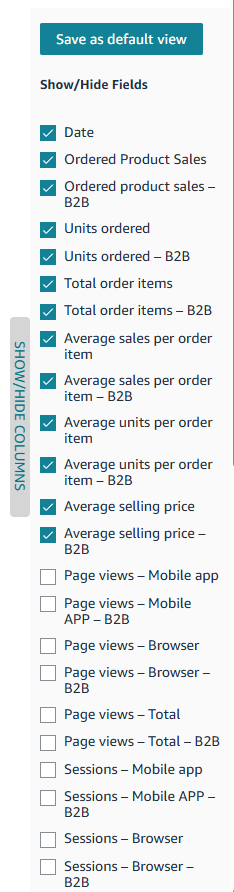
You can also save your choices as the default view so next time you come back to business reports, what you need is already there.
Hope this helps and please let me know if you have any other questions.
Best, Dougal