Uncover the "Why" Behind FBA Returns: A Step-by-Step Guide
Hello Sellers!
I wanted to share a handy tip regarding FBA customer returns that I recently posted in the thread titled "FBA customer return with no way to chat to customer to resolve."
We know how frustrating it can be when customers return items without providing a clear reason. However, Amazon offers a way to access the customer's comments explaining their return reason for FBA orders. Here's how you can access this valuable information:
- Go to Reports > Amazon Fulfillment Reports > Customer Concessions > FBA customer returns
- Enter the order ID and change the event date range to 365 days (or any desired range)
- Click "Generate Report"
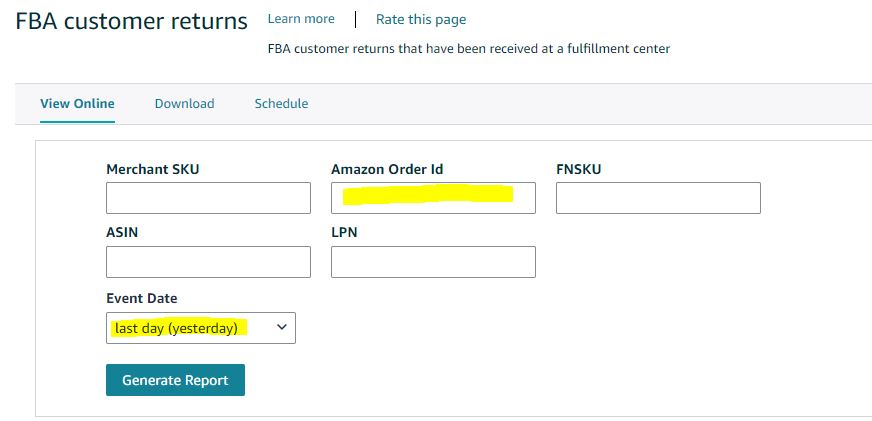
In the report, you'll find a column titled "Customer Return Reason." This column contains clickable links that reveal the customer's specific comments or reasons for returning the item.
Were you aware of this feature? What other tips would you share ?
Sakura
Uncover the "Why" Behind FBA Returns: A Step-by-Step Guide
Hello Sellers!
I wanted to share a handy tip regarding FBA customer returns that I recently posted in the thread titled "FBA customer return with no way to chat to customer to resolve."
We know how frustrating it can be when customers return items without providing a clear reason. However, Amazon offers a way to access the customer's comments explaining their return reason for FBA orders. Here's how you can access this valuable information:
- Go to Reports > Amazon Fulfillment Reports > Customer Concessions > FBA customer returns
- Enter the order ID and change the event date range to 365 days (or any desired range)
- Click "Generate Report"
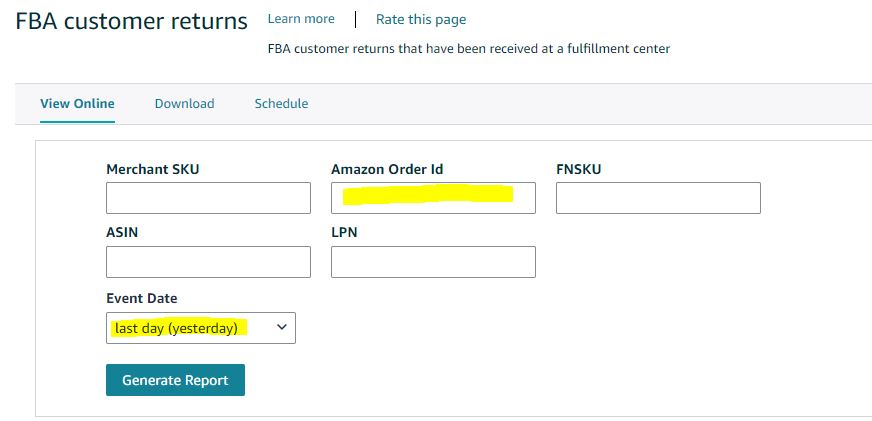
In the report, you'll find a column titled "Customer Return Reason." This column contains clickable links that reveal the customer's specific comments or reasons for returning the item.
Were you aware of this feature? What other tips would you share ?
Sakura