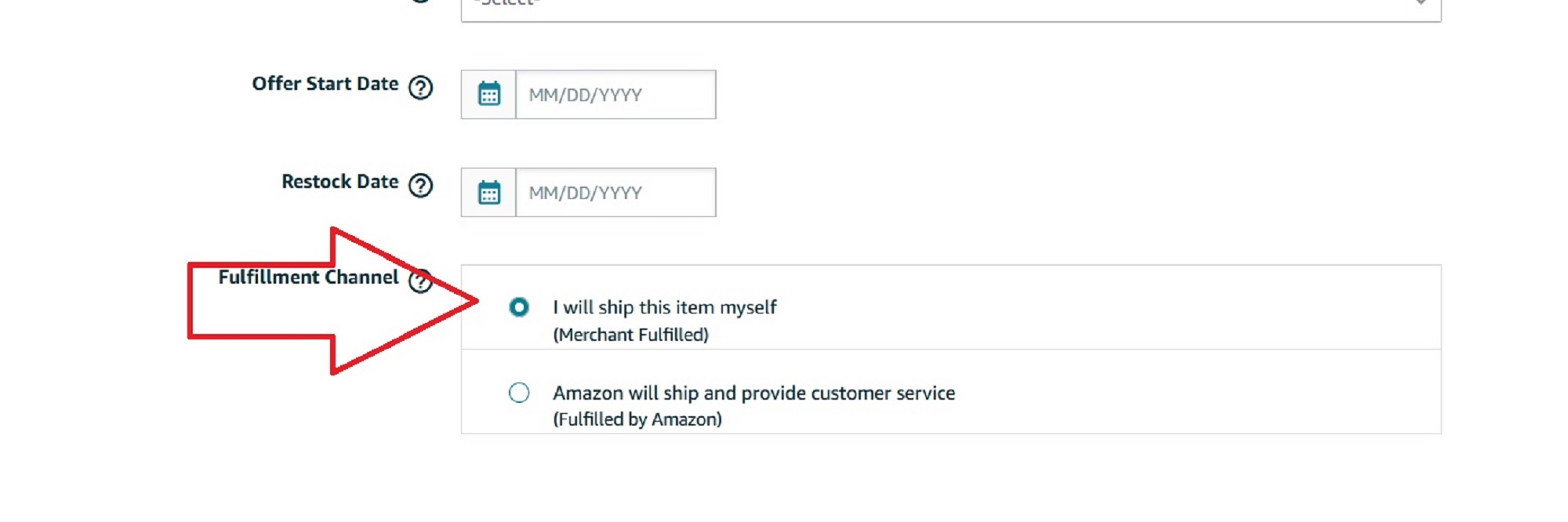Seller_YcQyrWkoJe6NU
How to add a FBM listing to an existing FBA listing?
Hello,
I have several FBA listings that are out of stock. Since the shipment is taking longer to get checked in in Amazon warehouse. How do I add a FBM listing to my existing FBA listing?
Thanks for your help!
Tags:Add a product
00
0 replies
Manny_Amazon
Hello @Seller_YcQyrWkoJe6NU,
@Seller_kIukTwdhvntAphas provided you with good information on how you can add an FBM listing. If their response helped you, feel free to mark it as “Most Helpful reply” using the 3 dots in the corner of their post. Just in case others have the same issue, the Most Helpful Reply feature brings the selected response right to the top of your thread. Sellers will be able to see the answer right away as your discussion will have a green check-mark when searched within the forums.
Regards,
- Manny
10
Follow this discussion to be notified of new activity